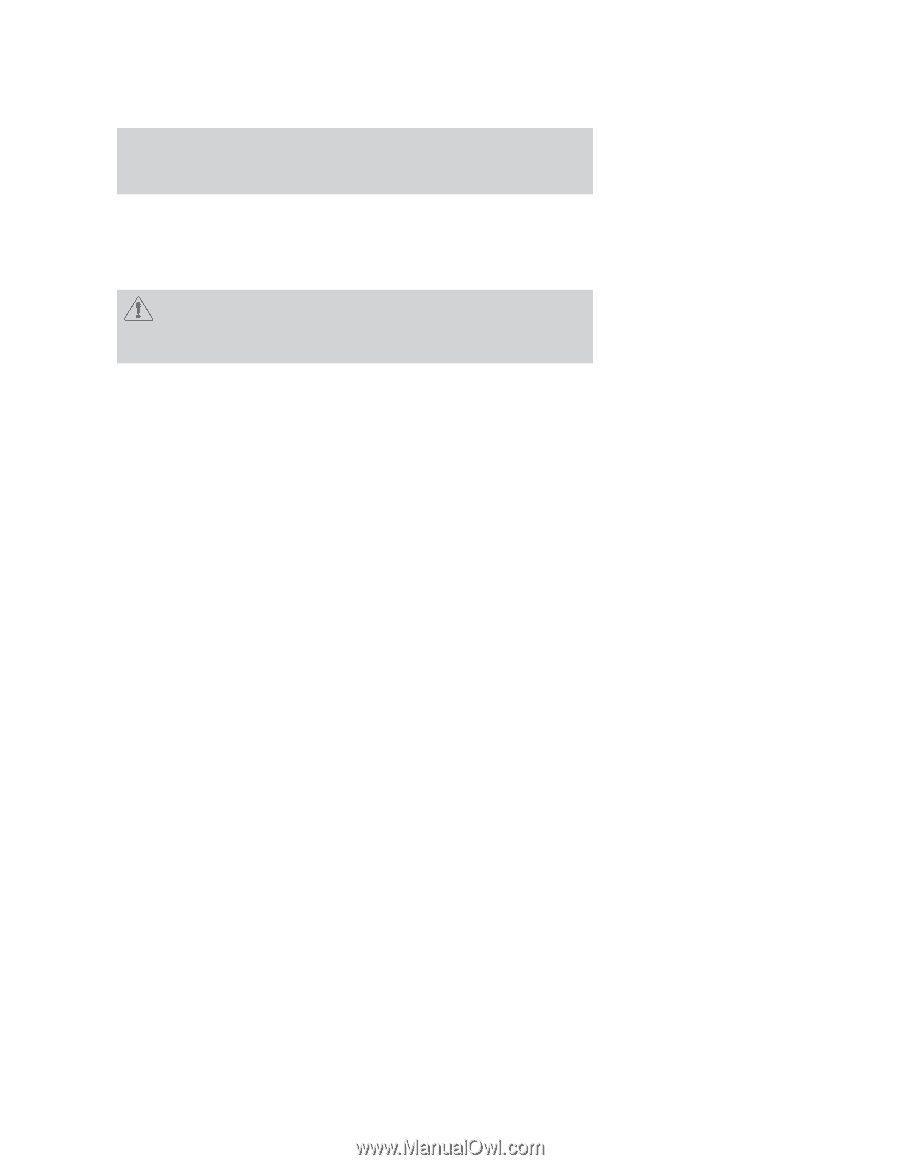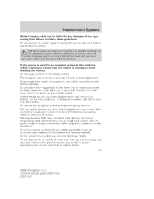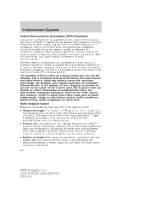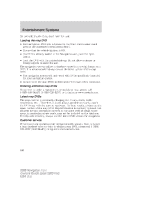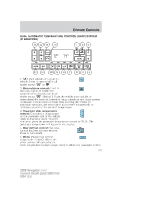2006 Lincoln Navigator Owner Guide 2nd Printing - Page 103
2006 Lincoln Navigator Manual
Page 103 highlights
Entertainment Systems Motor Company shall not be liable for any damages of any type arising from failure to follow these guidelines. Do not attempt to service, repair or modify the system. See your Ford or Lincoln Mercury dealer. The driver must not attempt to operate any detailed operation of the navigation system while the vehicle is in motion. Give full attention to driving and to the road. Pull off the road and park in a safe place before performing detailed operations. If the system is used for an extended period of time with the vehicle stationary, ensure that the engine is running to avoid draining the battery. Do not apply pressure to the display screen. The navigation system is not a substitute for your personal judgement. Route suggestions should not supersede local traffic regulations or safe driving practices. Do not follow route suggestions if they direct you to perform an unsafe or illegal maneuver, would place you in an unsafe situation, or would route you into an area that you consider unsafe. Drivers should not rely on screen displays while their vehicle is in motion. Let the voice guide you. If viewing is necessary, pull off the road to a safe location. Do not use the navigation system to locate emergency services. For road safety reasons, the driver should program the system only when the vehicle is stationary. Certain functions will therefore not operate while the vehicle is in motion. The map database DVD does not reflect road detours, closures or construction, road characteristics such as rough road surface, slope or grade, weight or height restrictions, traffic congestion, weather or similar conditions. To use the system as effectively and safely as possible, obtain an up-to-date map database DVD whenever they become available. Set the volume level so that you can hear directions clearly. Do not disassemble or modify the system as this may lead to damage and void your warranty. If a problem occurs, stop using the system immediately and contact your Ford or Lincoln Dealer. 103 2006 Navigator (nav) Owners Guide (post-2002-fmt) USA (fus)