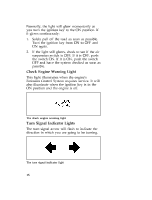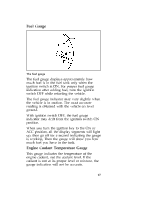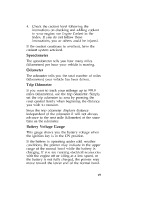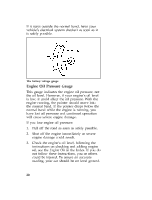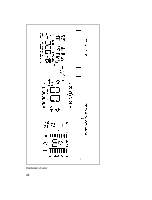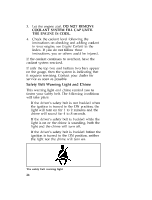1997 Mercury Grand Marquis Owner Guide 1st Printing - Page 22
1997 Mercury Grand Marquis Manual
Page 22 highlights
4. Check the coolant level following the instructions on checking and adding coolant to your engine, see Engine Coolant in the Index. If you do not follow these instructions, you or others could be injured. If the coolant continues to overheat, have the coolant system serviced. Speedometer The speedometer tells you how many miles (kilometers) per hour your vehicle is moving. Odometer The odometer tells you the total number of miles (kilometers) your vehicle has been driven. Trip Odometer If you want to track your mileage up to 999.9 miles (kilometers), use the trip odometer. Simply set the trip odometer to zero by pressing the reset control firmly when beginning the distance you wish to measure. Since the trip odometer displays distance independent of the odometer it will not always advance to the next mile (kilometer) at the same time as the odometer. Battery Voltage Gauge This gauge shows you the battery voltage when the ignition key is in the ON position. If the battery is operating under cold weather conditions, the pointer may indicate in the upper range of the normal band while the battery is charging. If you are running electrical accessories with the engine off or idling at a low speed, or the battery is not fully charged, the pointer may move toward the lower end of the normal band. 19