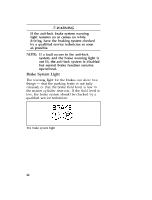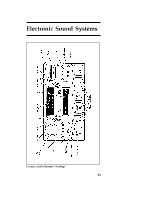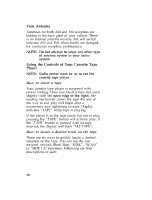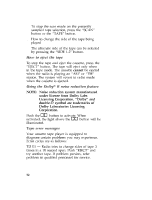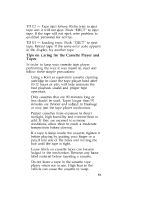1997 Mercury Grand Marquis Owner Guide 1st Printing - Page 50
1997 Mercury Grand Marquis Manual
Page 50 highlights
Using the Automatic Memory Store feature ("AUTOSET") If the memory buttons have been set, either by using the Auto Memory Load feature or if you have set them manually, the system is prepared to let you use a convenient feature called Automatic Memory Store. With Auto Memory Store, you can continually set strong stations into your memory buttons without losing your originally set stations. Your radio will automatically set your memory buttons to the strong local stations. Activate Auto Memory Store by pushing the "AUTOSET" button once. Your radio will set the first six strong stations of the band you are in (AM, FM1 or FM2) into the memory buttons. The display will flash "AUTO" and display the autoset icon "A" while the stations are being set in the memory buttons. NOTE: If there are fewer than six strong stations in the frequency band, the remaining unfilled buttons will store the last strong station detected on the band. After all stations have been filled, the radio will begin playing the station stored on memory button 1. To deactivate the Auto Memory Store mode and return to the manually-set memory button stations, simply push the "AUTOSET" button. Display will show "AUTO" then "OFF". The next time Auto Memory Store is activated on that band, the radio will store the next set of six strong stations. 48