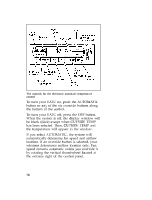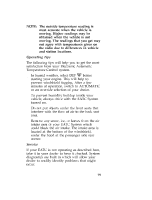1997 Mercury Grand Marquis Owner Guide 1st Printing - Page 75
1997 Mercury Grand Marquis Manual
Page 75 highlights
without an E/M Button, the temperature display can also be changed to ˚F or ˚C using the MAX A/C and DEFrost override buttons. To change the temperature display to ˚F or ˚C, press and hold the MAX A/C and DEF Buttons at the same time for 3/4 second. The display will change. If you continue to press the two buttons, the display will continuously switch between ˚F and ˚C. If the temperature display does not agree with the speedometer on vehicles with an E/M button, pressing the E/M button will make them agree. Fan speed and thumbwheel Your EATC automatically adjusts the fan speed to the existing conditions. You must push AUTOMATIC for automatic fan speed operation. To control the fan speed yourself, use the thumbwheel which will cancel the automatic fan speed control. The thumbwheel is located at the extreme right side of the EATC control panel. It is a vertical control marked with a fan symbol. Rotate up for HI and down for LO speeds. 74