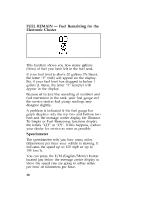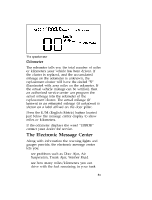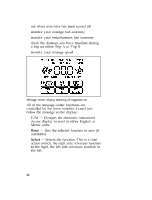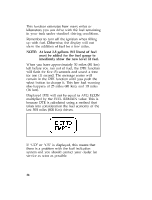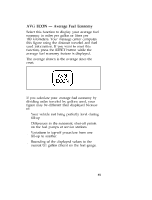1997 Mercury Grand Marquis Owner Guide 1st Printing - Page 36
1997 Mercury Grand Marquis Manual
Page 36 highlights
Buttons for the message center How to use the message center To reset any function: 1. Push either the right or left side of the SELECT button to choose the function you would like to set. Push the RESET button and the selected message center function will be reset to zero. (The only functions which can be reset to zero are: AVG ECON, TRIP A or TRIP B, and AVG SPEED.) 2. What the message center functions can show you DIST TO EMPTY - Distance to Empty (DTE) Message center display showing the DTE function selected 33
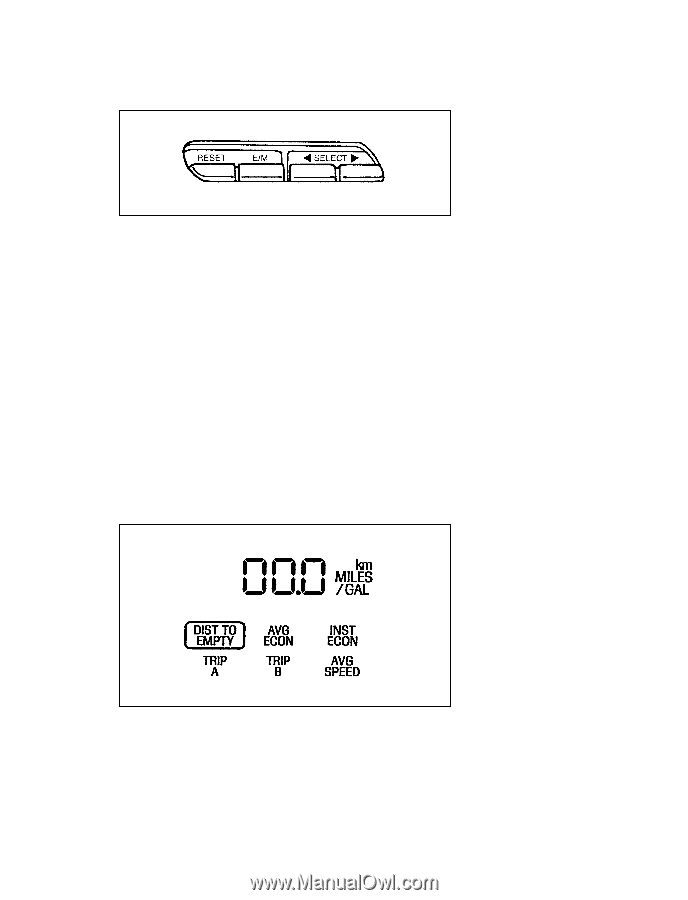
33
Buttons for the message center
How to use the message center
To reset any function:
1.
Push either the right or left side of the
SELECT button to choose the function you
would like to set.
2.
Push the RESET button and the selected
message center function will be reset to zero.
(The only functions which can be reset to
zero are: AVG ECON, TRIP A or TRIP B,
and AVG SPEED.)
What the message center functions can
show you
DIST TO EMPTY — Distance to Empty
(DTE)
Message center display showing the DTE function selected