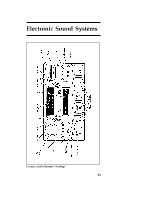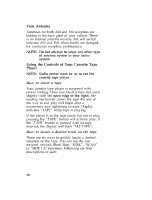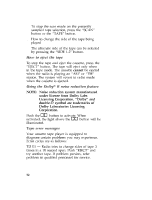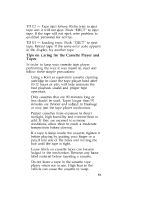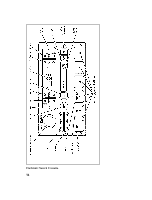1997 Mercury Grand Marquis Owner Guide 1st Printing - Page 51
1997 Mercury Grand Marquis Manual
Page 51 highlights
Adjusting the tone balance of your radio u Increasing or decreasing bass and treble response Push the "BASS/TREB" popout knob to gain access to the bass and treble controls. Bass control allows you to adjust the lower, bass frequencies to your preference. The outer ring of the "BASS/TREB" knob adjusts the bass (turn clockwise to increase bass; counterclockwise to decrease bass). Treble control allows you to adjust the higher, treble frequencies of your radio to your preference. The inner ring of the "BASS/TREB" knob adjusts the treble (turn clockwise to increase treble; counterclockwise to decrease treble). u Adjusting speaker balance and speaker fader Push the "BAL/FADE" popout knob to gain access to the speaker balance and fader controls. Balance control allows you to adjust the sound distribution between the right and left speakers. The outer ring of "BAL/FADE" knob adjusts the speaker balance control. (Turn clockwise to shift the sound to the right speakers, and turn counterclockwise to shift the sound to the left speakers.) Fade control allows you to adjust the sound distribution between the front and rear speakers. The inner ring of the "BAL/FADE" knob adjusts the speaker fader. (Turn clockwise to shift the sound to the rear speakers, and turn counterclockwise to shift the sound to the front speakers.) 49