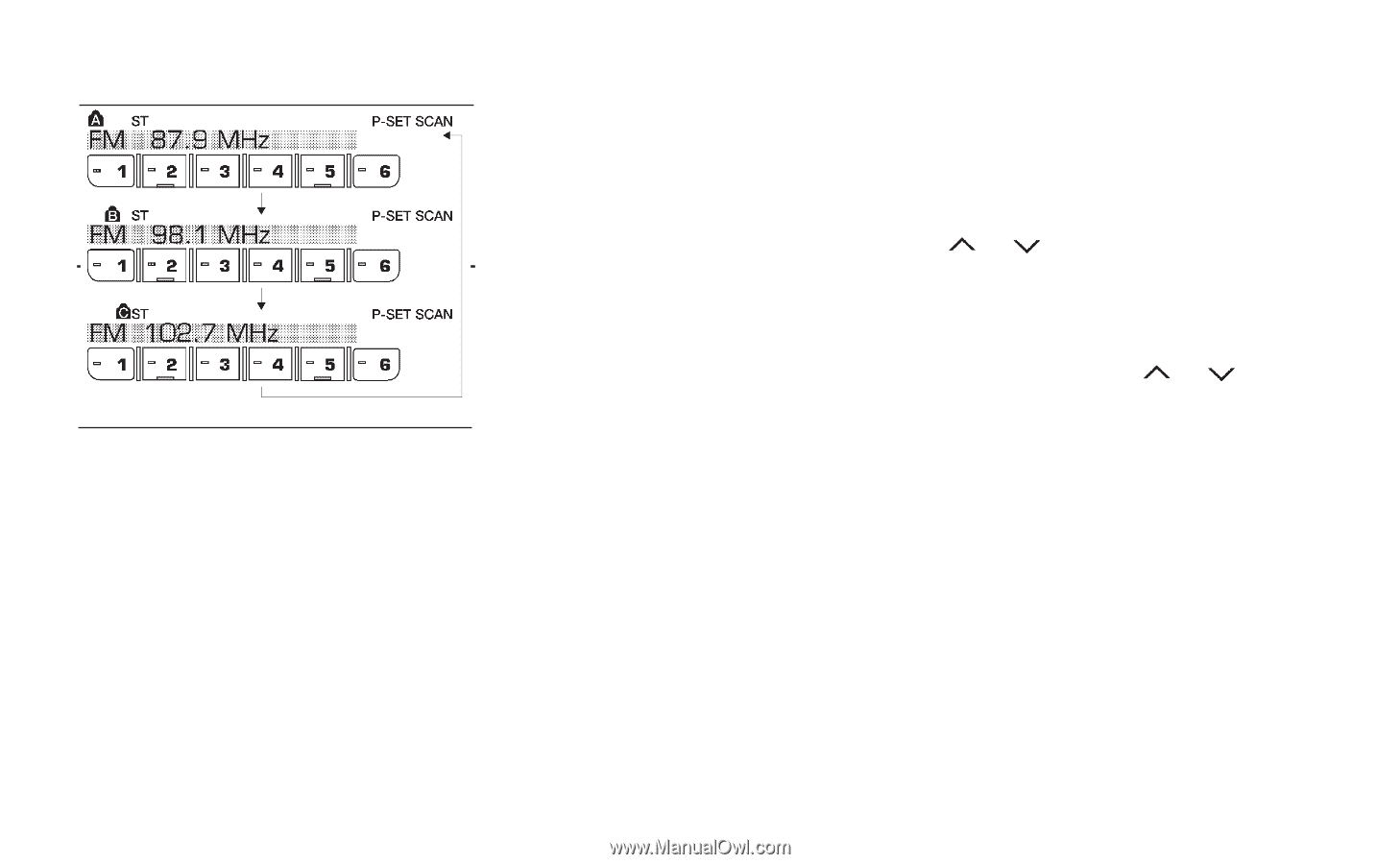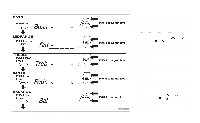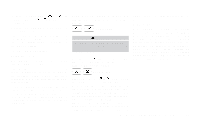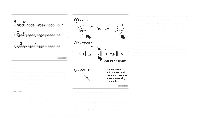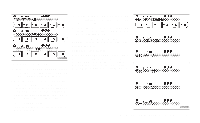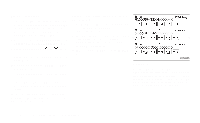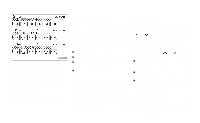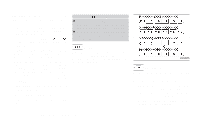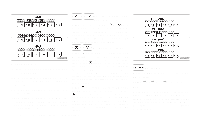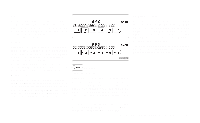2001 Nissan Frontier Owner's Manual - Page 135
2001 Nissan Frontier Manual
Page 135 highlights
RDS (Radio Data System) RDS stands for Radio Data System, and is a data information service transmitted by some radio stations on the FM band (not AM band) encoded within a regular radio broadcast. Currently, most RDS stations are in large cities, but many stations are now considering broadcasting RDS data. RDS can display: ● Station call sign, such as "WHFR 98.3". LHA0086 Setting RDS Mode Press the RDS button (>3 seconds) until the display shows "RDS SET MODE". This display will last 2 seconds and then change to "TRAFFIC-OFF". Press TUNE/FF-REV or ) to toggle the RDS traffic mode ( from "OFF" to "ON". Press the RDS button again to set your traffic mode selection. The display changes to "SHOW" for the second part of the RDS mode selection. Press TUNE/FF-REV ( or ) to switch between the following RDS display modes: ● "FM & RDS": the radio display will show the station's broadcast frequency and the station's name. ● "RDS ONLY": the radio display will show the station's name only. ● "RDS TEMP": the radio display will show the station's name for 5 seconds and then display only the radio station's broadcast frequency. PTY (Program Type) PTY can be used to search for a certain program type. Certain areas have a limited number of stations that transmit RDS. Many stations transmit call letters and frequencies ● Station name, such as "The Groove". ● Music or programming type such as "Classical", "Country", or "Rock". ● Traffic reports about delays or construction. If the station broadcasts RDS information, the RDS icon is displayed. The RDS information will be displayed according to the option chosen in the RDS setup mode. (FM & RDS is the default.) Press the RDS button again to display the frequency for 3 seconds. The radio will then return to the normal display. If the station does not broadcast RDS information, the RDS icon will not be displayed. All Preset Scan Pressing the Preset Scan button (>1.5 seconds) scans all the permanent preset memory banks (A, B or C) from 1-6 for 5 seconds. If the Travel Preset is ON, all the travel preset memory banks (A, B, or C) from 1-6 are scanned for 5 seconds. Canceling preset scan mode Pressing any button except CLOCK, EJECT and PTY cancels the Preset Scan mode. Heater, air conditioner and audio systems 4-31