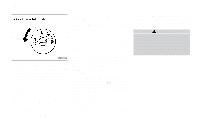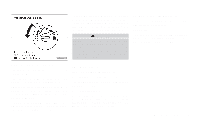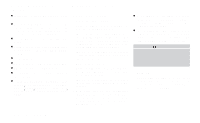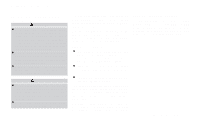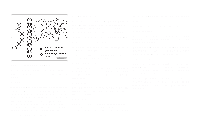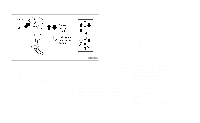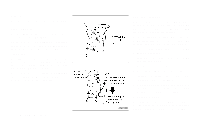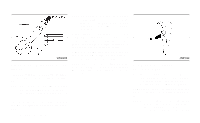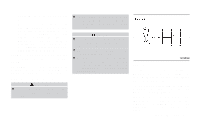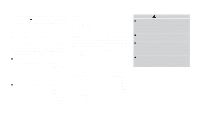2001 Nissan Frontier Owner's Manual - Page 155
2001 Nissan Frontier Manual
Page 155 highlights
3. Reinsert the key and turn it to the ACC position. 4. Depress the foot brake pedal and move the selector lever to N (Neutral). 5. Start the engine. These instructions for starting the vehicle in N (Neutral) should only be used until service can be obtained at an authorized NISSAN dealership. R (Reverse) ASD1024 Shifting (VG33E or VG33ER engines) Push the button to shift into P (Park), R (Reverse) or from D (Drive) to 2. All other positions can be selected without pushing the button. P (Park) Use this selector position when the vehicle is parked or when starting the engine. Always be sure the vehicle is at a complete stop. For maximum safety, depress the brake pedal, then push in the selector lever button and move the lever to the P (Park) position. Apply the parking brake. When parking on a hill, apply the parking brake first, then shift the lever into the P (Park) position. Shifting from P (Park) If the ignition switch is in the ON position and the foot brake pedal is depressed, but the selector lever still cannot be moved out of P (Park), follow these instructions. 1. Turn the ignition key to the LOCK position. 2. Apply the parking brake. Use this position to back up. Always be sure the vehicle is at a complete stop before shifting into the R (Reverse) position. For maximum safety, check to ensure the area behind the vehicle is clear. With the brake pedal depressed, push in the selector lever button and move the selector lever to the R (Reverse) position. N (Neutral) Neither forward nor reverse gear is engaged. The engine can be started in this position. You may shift to N (Neutral) and restart a stalled engine while the vehicle is moving. Starting and driving 5-11