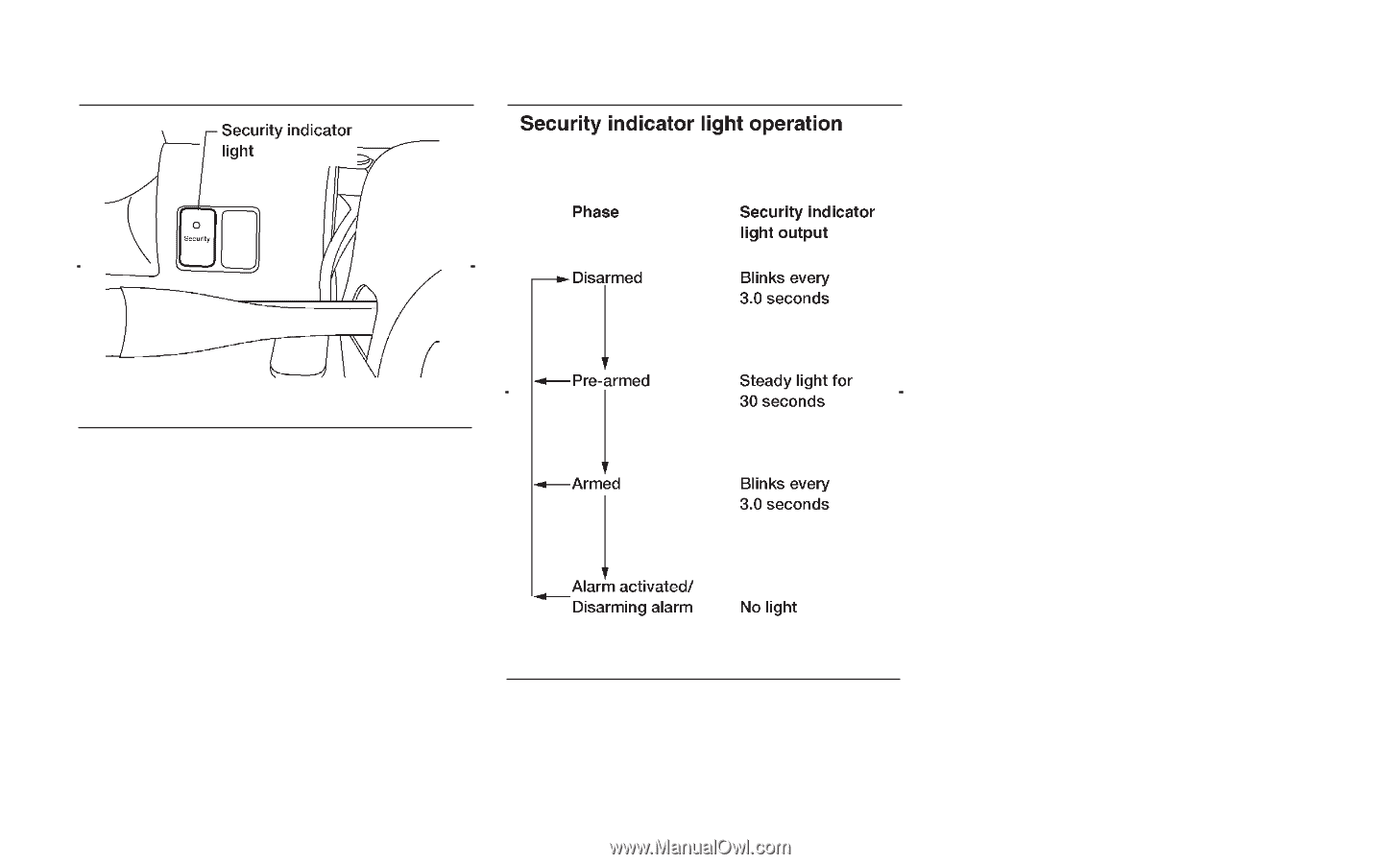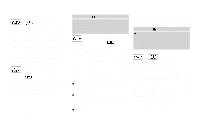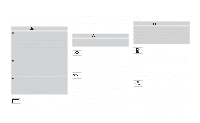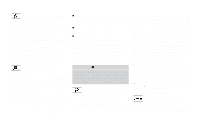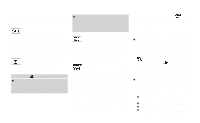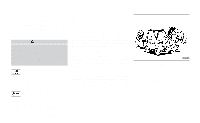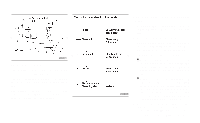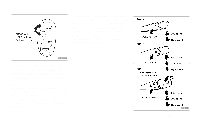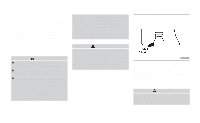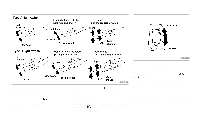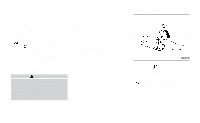2001 Nissan Frontier Owner's Manual - Page 69
2001 Nissan Frontier Manual
Page 69 highlights
How to activate the vehicle security system 1. Close all windows. (The system can be activated even if the windows are open.) 2. Remove the key from the ignition switch. 3. Close the hood and all doors. The doors can be locked using the key, power door lock switch or multi-remote controller. Multi-remote controller operation: LIC0071 Security indicator light The security indicator light shows the status of the vehicle security system. The light operates whenever the ignition switch is in the LOCK, OFF, or ACC position. The vehicle security system has four phases. For each phase the operation of the security indicator light is different. LIC0053 ● Push the LOCK button on the multiremote controller. All doors lock. The hazard lights flash twice and the horn beeps once to indicate all doors are locked. ● When the LOCK button is pushed with all doors locked, the hazard lights flash twice and the horn beeps once as a reminder that the doors are already locked. The horn may or may not beep once. Refer to ''silencing the horn beep feature'' later in this section. 4. Confirm that the SECURITY indicator light comes on. The SECURITY light glows for about 30 seconds and then Instruments and controls 2-13