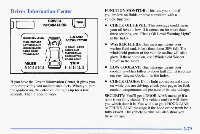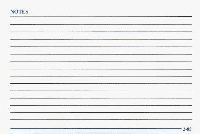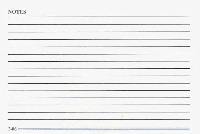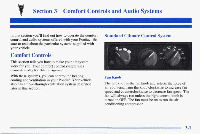1996 Pontiac Bonneville Owner's Manual - Page 133
1996 Pontiac Bonneville Manual
Page 133 highlights
Choosing Your Zone Number Changing Your Zone Number ZONE 0 5 ) 1. Press and hold the MODE button until zone and the zone number appear. Locate your zone number the map above. your on If number is different than the shown when you one turn the keyon, follow the steps to change your zone number. If you live onthe line, you can pick the zone area you are most likely to drive in. (In Alaska use Zone or 10. 9 In Hawaii use Zone 7). 2. Release the MODE button. 3. Press theMODE button until your number appears. ZONE turn 4. In a few seconds, the zone number and off,and the new zone number remembered by is the compass. 2-82

Choosing
Your
Zone
Number
Changing
Your
Zone
Number
Locate
your
zone
number
on
the
map
above.
If
your
number
is
different
than
the
one shown
when
you
turn
the
key
on,
follow
the
steps
to
change
your
zone
number.
If
you
live
on
the
line,
you
can
pick
the
zone
area
you
are
most
likely
to
drive
in.
(In
Alaska
use
Zone
9
or
10.
In
Hawaii
use
Zone
7).
ZONE
05)
1.
2.
3.
4.
Press
and
hold
the
MODE
button
until
zone
and
the
zone
number
appear.
Release
the
MODE
button.
Press
the
MODE
button
until
your
number
appears.
In
a
few
seconds,
the
zone
number
and
ZONE
turn
off,
and
the
new
zone
number
is
remembered
by
the
compass.
2-82