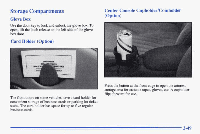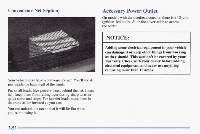1996 Pontiac Bonneville Owner's Manual - Page 98
1996 Pontiac Bonneville Manual
Page 98 highlights
At night, when the glare is too high, the mirror will gradually darken to reduce glare change may take (this a few seconds).The mirror will return toits clear daytime state when the glare is reduced. Press the button at the basethe mirrorto turn on the of automatic feature. The button hasindicator light an to show it is on. Press the button again tou n the tr automatic off. Cleaning the Photocells Use a cotton swab and glass cleaner to clean the photocells when necessary. :...' , . Manual Remote Control. Mirror The outside rearview mirror should be adjustedyou so can just see the side your vehicle when you are of sitting in a comfortable driving position. Adjust the driver's side outside mirror with the control lever on the driver's door. Time Delay The automatic mirror has time delay feature which a prevents unnecessary switching from the night back to the day position. This delay prevents rapid changing of the mirror as drive under lights through traffic. you ind To adjust your passenger's side mirror, in the driver's sit seat and have passenger adjust the mirror for you. a Reverse Gear Day Mode The reverse day modeanother important feature is of the electrochromic mirror. When you shift into REVERSE (R), mirror changes to theday mode. the This gives you a bright image in the mirror as you back up.