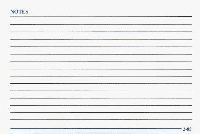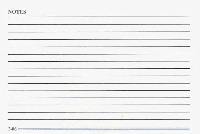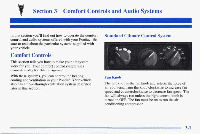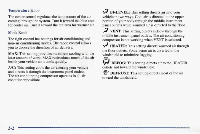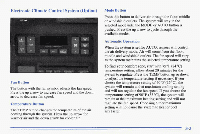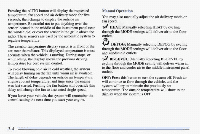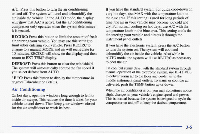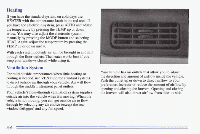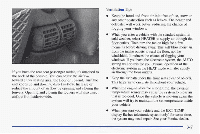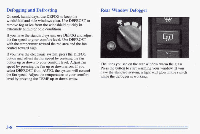1996 Pontiac Bonneville Owner's Manual - Page 140
1996 Pontiac Bonneville Manual
Page 140 highlights
Electronic Climate Control System (Option) Mode Button Press this button to deliver through the floor, middle air or windshield outlets. The system will stay in the selected mode until MODE or AUTO button is the pushed. Pressthe up arrow to cycle through the available modes. Automatic Operation When the systemis set for AUTO, sensors will control the a r delivery mode.Air will come from the i floor, middle and windshield outlets. The fan speed will vary as the system maintains the selected temperature setting. To find your comfort zone, start with 75°F (24°C) temperature setting,allow about 20 minutes for t e h system to regulate. Press TEMP button up or down the to adjust the temperature settingnecessary. If you if Fan Button choose the temperature setting 60°F (15"C), the of The button withthe fan symbol adjusts the fan speed. system will remain at that maximum cooling setting Press the up arrow to increase fan speed and the down and will not regulate the fan speed.If you choosethe temperature settingof 90°F (33 C), the system will arrow to decrease fan speed. remain at that maximum heating setting and will not regulate the fan speed. Choosing either maximum Temperature Button setting will not cause the system to heat or cool The TEMP button changes the temperature of the air any faster. coming through the system. Press the up arrow for warmer air and the down arrow cooler air. for O 3-3