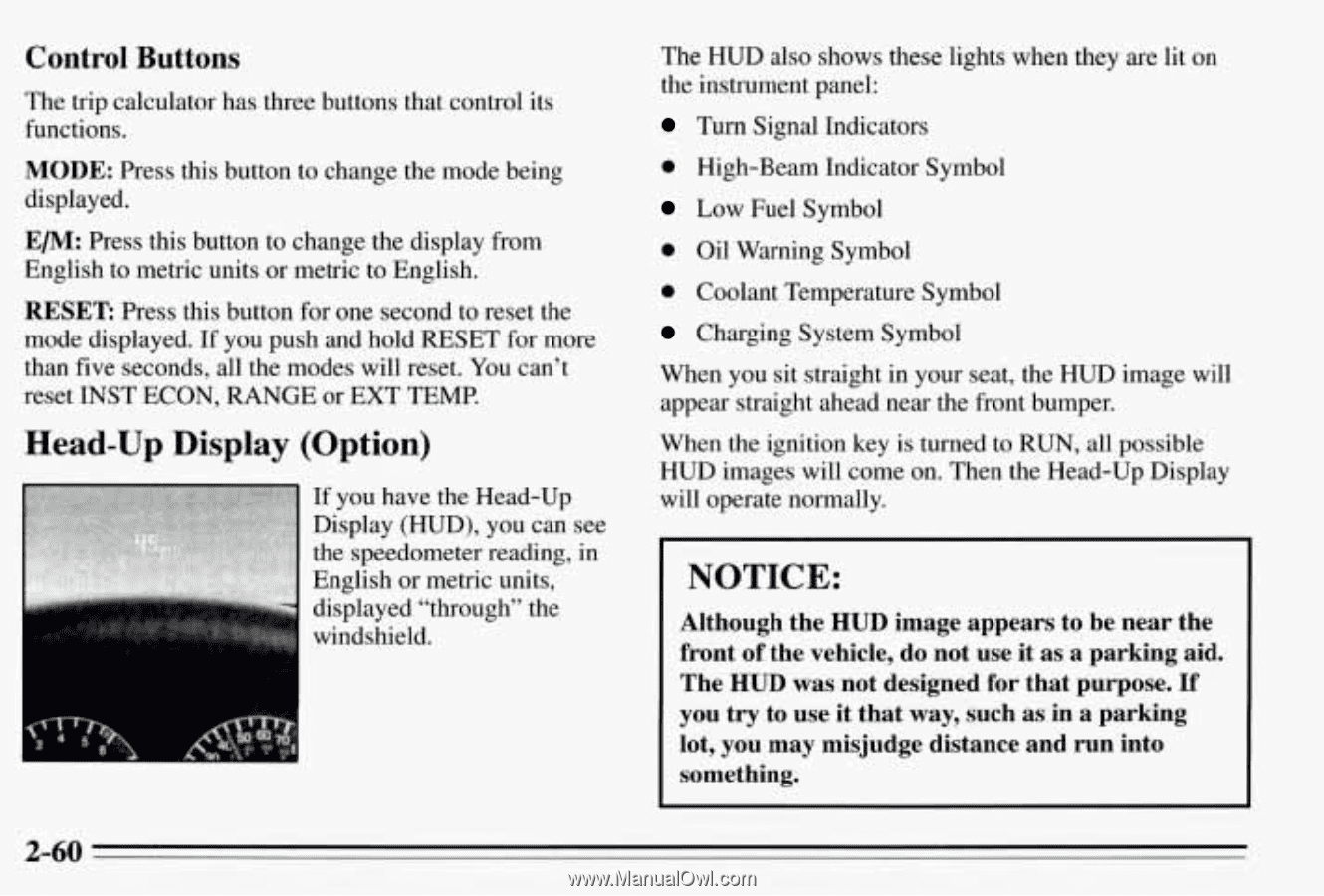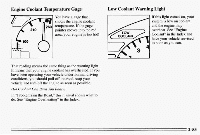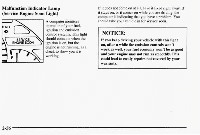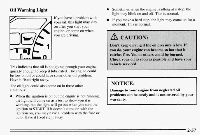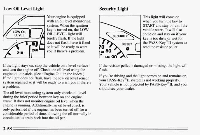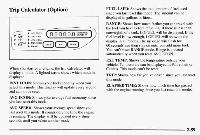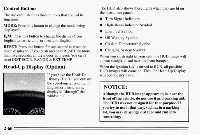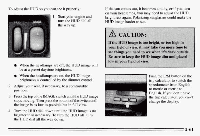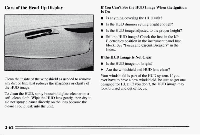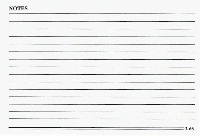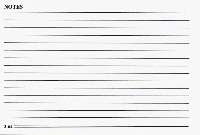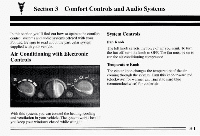1995 Pontiac Grand Prix Owner's Manual - Page 121
1995 Pontiac Grand Prix Manual
Page 121 highlights
Control Buttons The trip calculatorhas three buttons that control its functions. The HUD also shows these lights when they are on lit the instrument panel: Turn Signal Indicators 0 MODE: Press this buttonto change the mode being displayed. High-Beam Indicator Symbol Low Fuel Symbol 0 EM: Press this buttonto change the display from English to metric units metric to English. or OilWarningSymbol CoolantTemperatureSymbol ChargingSystemSymbol RESET Press this button for second to reset the one for mode displayed.If you push and hold RESET more than five seconds, all the modes will reset. can't You reset INST ECON, RANGEor EXT TEMP. 0 When you sit straight in your seat, the HUD image will appear straight ahead near the front bumper. to When the ignition key is turned RUN, all possible HUD images will come on. Then the Head-Up Display will operate normally. Head-Up Display (Option) If you have the Head-Up Display (HUD), you can see the speedometer reading, in English or metric units, displayed "through" the windshield. NOTICE: Although theHUD image appears to be near the front of the vehicle, do not it as a parking aid. use The HUD was not designed for that purpose. If you try to use it that way, suchin a parking as lot, you may misjudge distance and run into something. 2-60