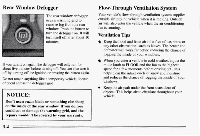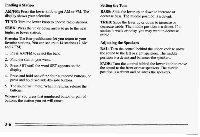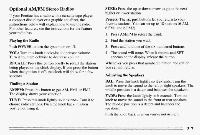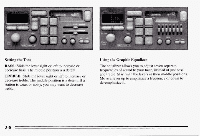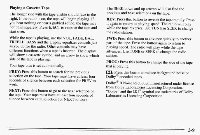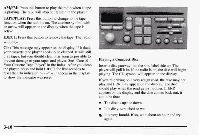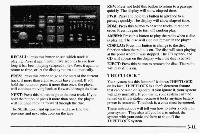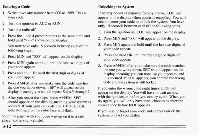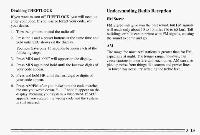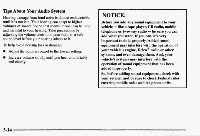1995 Pontiac Grand Prix Owner's Manual - Page 134
1995 Pontiac Grand Prix Manual
Page 134 highlights
Playing a Cassette Tape The longer side with the tape visible should face to the right. If the radio is on, the tape will begin playing. If you hear nothingor hear a garbled sound, the tape may not be in squarely. Press EJECT to remove the tape and start over. While the tape is playing, use the VOL, FADE, BAL, TREBLE, BASS and the graphic equalizer controls just as you do for theradio. Other controls may have different functions when a tape is inserted. The display will show a cassette symbol and an arrow to show which side of the tape is playing. Your tape bias is set automatically. Press this button to search for the previous selection on the tape. Your tape must have at least fow seconds of silence between each selection for PREV to work. The SEEK down and uparrows will also find the previous and next selections on the tape. REV: Press this button to reverse the tape rapidly. Press it again to return to playing speed. The radio will play while the tape reverses. Use TUNE or SEEK to change the radio station. FWD: Press this button to advance quickly to another part of the tape. Press the button againto return to playing speed. The radio will playwhile the tape advances. Use TUNE or SEEK to change the radio station. PROG: Press this buttonto change the side of the tape that is playing. 00: Press this button to reduce background noise on Dolby@encoded tapes. license Dolby@B Noise Reduction manufactured under from Dolby Laboratories Licensing Corporation. "Dolby" and the On@ symbol are trademarks of Dolby Laboratories Licensing Corporation. NEXT: Press this button to go to the next selection on the tape. Your tape must have at leastfour seconds of silence between each selection for NEXT to work. 3-9