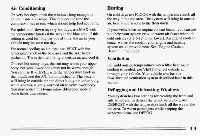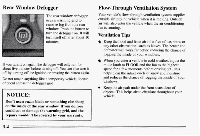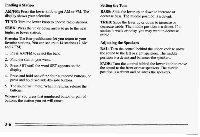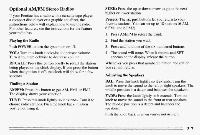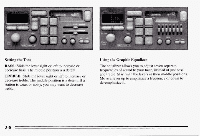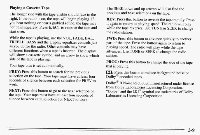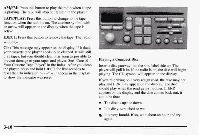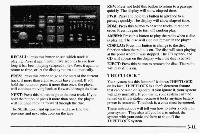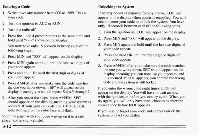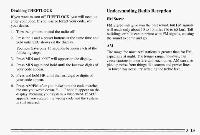1995 Pontiac Grand Prix Owner's Manual - Page 133
1995 Pontiac Grand Prix Manual
Page 133 highlights
Setting theTone BASS: Slide the lever right left to increase or or decrease bass. The middle position a detent. is TREBLE: Slide the lever rightor left to increase or decrease treble.The middle positionis a detent.If a station is weak or noisy, you may want decrease to treble. Using the Graphic Equalizer The equalizer allows you to adjust seven separate frequencies of sound to your taste, instead just bass of and treble. Start with the levers in their middle positions. Move a lever up to emphasize a frequency or down to de-emphasize it.
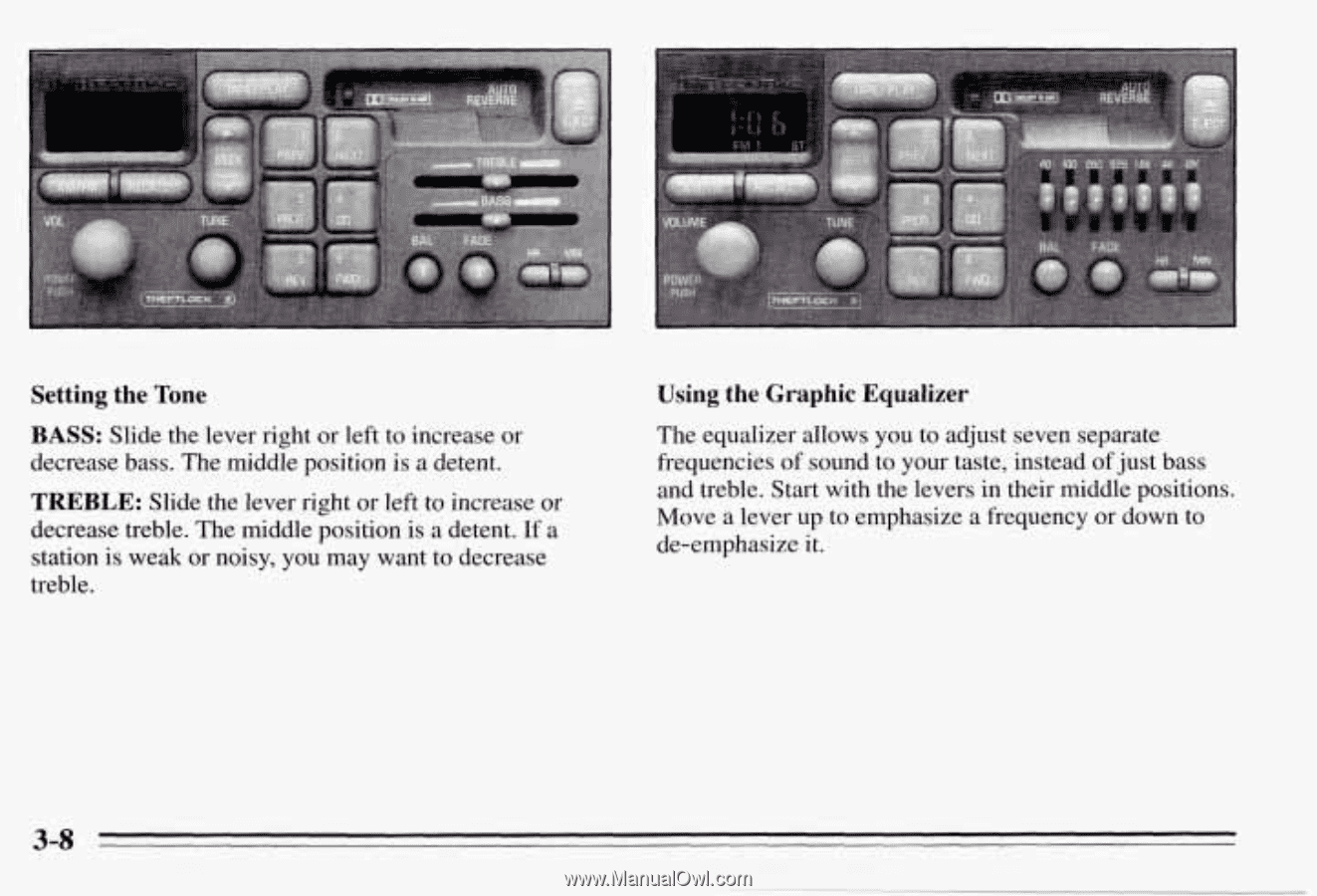
Setting
the
Tone
BASS:
Slide
the
lever
right
or left
to
increase
or
decrease
bass.
The
middle
position
is a
detent.
TREBLE:
Slide the
lever
right or left
to
increase or
decrease
treble. The middle
positionis a
detent.
If
a
station is weak
or
noisy,
you
may
want
to decrease
treble.
Using
the
Graphic
Equalizer
The equalizer
allows
you
to
adjust
seven
separate
frequencies of sound
to
your
taste,
instead
of
just bass
and
treble.
Start
with
the
levers
in
their
middle
positions.
Move
a
lever
up
to
emphasize
a
frequency
or
down
to
de-emphasize it.