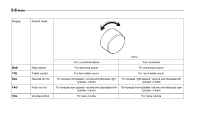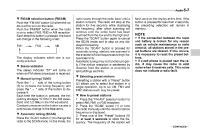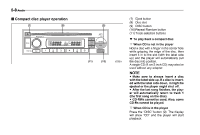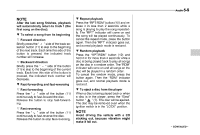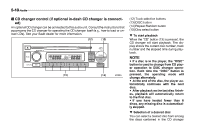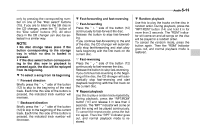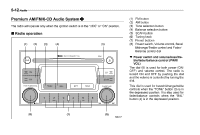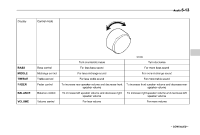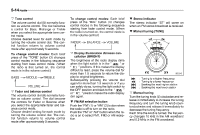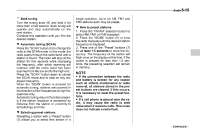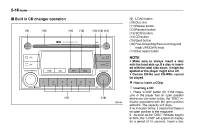2006 Saab 9-2X Owner's Manual - Page 153
2006 Saab 9-2X Manual
Page 153 highlights
Audio 5-11 only by pressing the corresponding number on one of the "Disc select" buttons (15). If you are to listen to the 5th disc in the CD changer, press the "5" button of the "Disc select" buttons (15). All other discs in the CD changer can also be selected in a similar way. q Fast-forwarding and fast-reversing s Fast-forwarding Press the " " side of the button (12) continuously to fast-forward the disc. Release the button to stop fast-forwarding. If you continue fast-forwarding to the end of the disc, the CD changer will automatically stop fast-forwarding and start playback beginning with the first track on the current disc. s Fast-reversing Press the " " side of the button (12) continuously to fast-reverse the disc. Release the button to stop fast-reversing. If you continue fast-reversing to the beginning of the disc, the CD changer will automatically stop fast-reversing and start playback beginning with the first track on the current disc. q Repeat playback Use this to play a certain track repeatedly. During playback, press the "RPT/RDM" button (14) and release it in less than 2 seconds. The "RPT" indicator will come on and the song will be played continuously. To cancel the repeat mode, press the button again. Then the "RPT" indicator goes out, and normal playback mode is restored. NOTE — No disc change takes place if the button corresponding to the storage tray in which no disc is loaded is pressed. — If the disc select button corresponding to the disc now in playback is pressed again, the disc will be replayed from its beginning. q To select a song from its beginning s Forward direction Briefly press the " " side of the button (12) to skip to the beginning of the next track. Each time this side of the button is pressed, the indicated track number will increase. s Backward direction Briefly press the " " side of the button (12) to skip to the beginning of the current track. Each time this side of the button is pressed, the indicated track number will decrease. q Random playback Use this to play the tracks on the disc in random order. During playback, press the "RPT/RDM" button (14) and hold it in for more than 2 seconds. The "RDM" indicator will come on and all songs on the disc will be played in a random order. To cancel the random mode, press the button again. Then the "RDM" indicator goes out, and normal playback mode is restored.