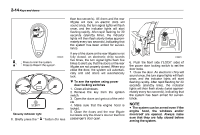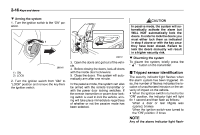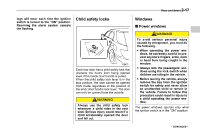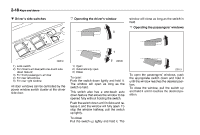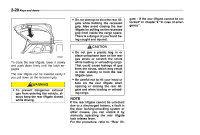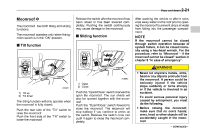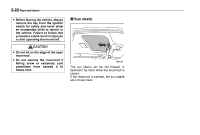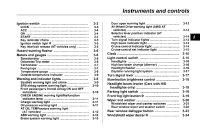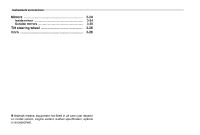2006 Saab 9-2X Owner's Manual - Page 99
2006 Saab 9-2X Manual
Page 99 highlights
Keys and doors 2-19 s Locking the passengers' windows dow switch cluster, located on the driver's side door, is in the "LOCK" position, the passengers' windows cannot be operated with the passengers' switches. Rear liftgate 1 2 200821 200886 1) Lock 2) Unlock To lock the passengers' windows, push the lock switch. When the lock switch is in the "LOCK" position, the passengers' windows cannot be opened or closed. Press the switch again to cancel the passengers' window locking. q Passengers' side switches To open the window, push the switch down and hold it until the window reaches the desired position. To close the window, pull the switch up and hold it until the window reaches the desired position. When the lock switch on the power win- The rear liftgate can be locked and unlocked using either the keyless entry system or the power door locking switches. Refer to the "Power door locking switches" and "Remote keyless entry system" sections in this chapter. To open the rear liftgate, first unlock the rear liftgate lock then pull the outside handle up. Then, hold the rear liftgate and raise it as high as it will go. - CONTINUED -