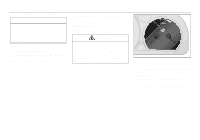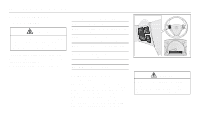2006 Saab 9-5 Owner's Manual - Page 70
2006 Saab 9-5 Manual
Page 70 highlights
70 Instruments and controls Average fuel consumption, Fuel Ø The average fuel consumption is calculated using the values for fuel consumed and distance driven since last reset. This value is stored in the car's trip computer even when the engine is switched off. To reset the value, hold CLR depressed until a chime sounds. The text Cleared is displayed. Using Dist. as a trip meter If no value is programmed in Dist., it functions as a trip meter. This is indicated by an arrow to the right in the display. Reset the trip meter by briefly pressing the CLR button. For the first kilometre, the distance will be shown in increments of 10 metres; thereafter, the reading will change in increments of 100 metres. Calculating the arrival time if a specified average speed is maintained: Select Dist. Set the distance. Select Speed Ø. Set the average speed you intend to drive at. 5 SID switches to Dist. automatically. The calculated arrival time is now displayed to the right. The Speed Ø function will show actual values once you start driving. 1 2 3 4 Resetting values To reset the value, hold CLR depressed until a chime sounds. The text Cleared is displayed. The following functions will be reset simultaneously: • D.T.E. (the value is reset to the distance that can be reached with the amount of remaining fuel if fuel consumption is 1.0 l/10 km; lower fuel consumption increases this distance) • Fuel Ø (the value is reset to 1.0 l/10 km) • Speed Ø (average speed) Values programmed in Dist., Alarm and Speed W. are not reset. See respective function