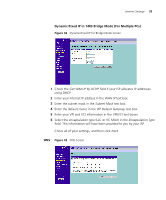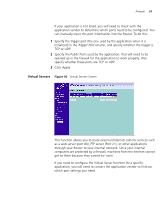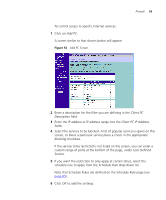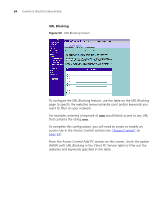3Com ADSL Wireless 11g Firewall Router User Guide - Page 59
Routing Table, Firewall
 |
UPC - 662705905136
View all 3Com ADSL Wireless 11g Firewall Router manuals
Add to My Manuals
Save this manual to your list of manuals |
Page 59 highlights
Firewall 59 7 In the Authentication Code field, enter the password that is required if the Password option has been selected. 8 Click Apply. Routing Table The Routing Table screen displays details for the default routing used by your Router and any routing created using Static Routing or RIP. Figure 47 Routing Table Screen Firewall From these pages you can configure settings for the firewall. Figure 48 Firewall Screen Your Router is equipped with a firewall that will protect your network from a wide array of common hacker attacks including Ping of Death (PoD) and Denial of Service (DoS) attacks. You can turn the firewall function off if needed. Turning off the firewall protection will not leave
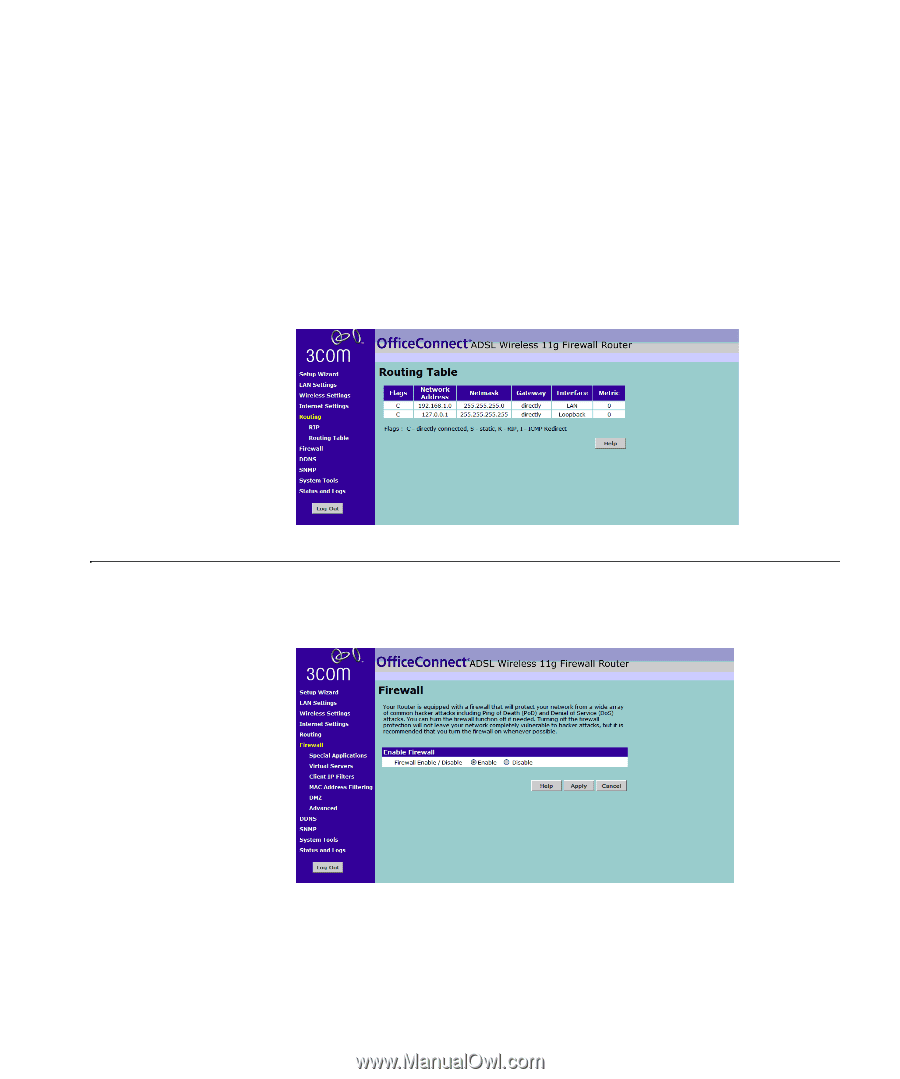
Firewall
59
7
In the
Authentication Code
field, enter the password that is required if
the
Password
option has been selected.
8
Click
Apply
.
Routing Table
The Routing Table screen displays details for the default routing used by
your Router and any routing created using Static Routing or RIP.
Figure 47
Routing Table Screen
Firewall
From these pages you can configure settings for the firewall.
Figure 48
Firewall Screen
Your Router is equipped with a firewall that will protect your network
from a wide array of common hacker attacks including Ping of Death
(PoD) and Denial of Service (DoS) attacks. You can turn the firewall
function off if needed. Turning off the firewall protection will not leave