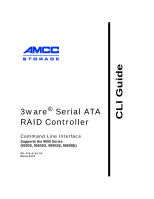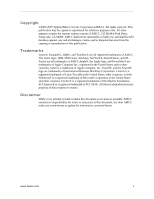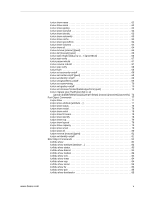3Ware 9650SE-2LPB-10 CLI Guide
3Ware 9650SE-2LPB-10 - Sataii Raid Hardware 10Pk Manual
 |
UPC - 693494601022
View all 3Ware 9650SE-2LPB-10 manuals
Add to My Manuals
Save this manual to your list of manuals |
3Ware 9650SE-2LPB-10 manual content summary:
- 3Ware 9650SE-2LPB-10 | CLI Guide - Page 1
CLI Guide 3ware® Serial ATA RAID Controller Command Line Interface Supports the 9000 Series (9500S, 9550SX, 9590SE, 9650SE) PN: 720-0162-00 March 2007 - 3Ware 9650SE-2LPB-10 | CLI Guide - Page 2
all damages, claims, and/or disputes that arise from the copying or reproduction of this publication. Trademarks 3ware®, Escalade®, 3DM®, and TwinStor® are all registered trademarks of AMCC. The 3ware logo, 3BM, Multi-Lane, StorSave, StorSwitch, StreamFusion, and R5 Fusion are all trademarks of AMCC - 3Ware 9650SE-2LPB-10 | CLI Guide - Page 3
2. About this CLI Guide 1 Introduction to the 3ware Command Line Interface 2 Features of the CLI 2 Supported Operating Systems 3 Terminology 3 Installing the 3ware CLI 4 Installing the 3ware CLI on Mac OS X 4 Installing the 3ware CLI on Windows 4 Installing the 3ware CLI on Linux and - 3Ware 9650SE-2LPB-10 | CLI Guide - Page 4
/cx add type= disk= [stripe=Stripe] [noscan] [group=] [nocache] [autoverify] [noqpolicy][ignoreECC] [name=string] disk=|all 57 /cx start mediascan 58 /cx stop mediascan 59 Unit Object Commands 59 /cx/ux show 60 /cx/ux show attribute [attribute 61 / - 3Ware 9650SE-2LPB-10 | CLI Guide - Page 5
|balance|perform [quiet 70 /cx/ux migrate type=RaidType [disk=p:-p] [group=3|4|5|6|7|8|9|10|11|12] [stripe=Stripe] [noscan] [nocache] [autoverify] 72 Port Object Commands 77 /cx/px show 77 /cx/px show attribute [attribute 77 /cx /cx/bbu show pcb 85 /cx/bbu show bootloader 85 www.3ware.com v - 3Ware 9650SE-2LPB-10 | CLI Guide - Page 6
set identify=on|off 90 /ex/fanx show 91 /ex/tempx show 91 Help Commands 91 Help with specific commands 91 Help with attributes 93 help 93 help show 94 help flush 94 help help /ex/fanx 96 help /ex/tempx 96 Command Logging 96 Return Code 96 vi 3ware Serial ATA RAID Controller CLI Guide - 3Ware 9650SE-2LPB-10 | CLI Guide - Page 7
, see the installation guide that came with your 3ware RAID controller for instructions. AMCC makes a number of 3ware controller models, including 9000-series (9500S, 9550SX, 9590SE, and 9650SE), and earlier 7000/8000 series boards. The Command Syntax described in this document supports all of those - 3Ware 9650SE-2LPB-10 | CLI Guide - Page 8
A few commands apply only to models 9500S, and are labeled as such. Important! For all of the functions of the 3ware CLI to work properly, you must have the proper CLI, firmware, and driver versions installed. Check http://www.3ware.com/support for the latest versions and upgrade instructions. This - 3Ware 9650SE-2LPB-10 | CLI Guide - Page 9
Tasks Mapped to CLI Commands" on page 20. Supported Operating Systems The 3ware CLI is supported under the following operating systems: • Mac OS X 10.4.6 or later, running that are supported for the 3ware CLI, see the Release Notes. Terminology 3ware Serial ATA RAID Controller CLI Guide uses the - 3Ware 9650SE-2LPB-10 | CLI Guide - Page 10
from the 3ware software CD, or the latest version can be downloaded from the 3ware web site, http://www.3ware.com. Online manual pages are also available in nroff and html formats. These are located in /packages/cli/tw_cli.8.html or tw_cli.8.nroff. 4 3ware Serial ATA RAID Controller CLI Guide - 3Ware 9650SE-2LPB-10 | CLI Guide - Page 11
your network administrator. To start CLI, do one of the following: • Start the 3ware CD and at the 3ware menu, click Run CLI. • Or, open a console window, change to the directory where tw_cli is located, and at the command prompt, enter tw_cli • OR, double-click the CLI icon in a folder. The CLI - 3Ware 9650SE-2LPB-10 | CLI Guide - Page 12
the pages of the installation wizard. On the 3ware Disk Management Tools screen, make sure that Command Line Interface (tw_cli) is selected. More detailed information about using this installer is supplied in Appendix B of 3ware Serial ATA RAID Controller User Guide. • If no GUI is installed, type - 3Ware 9650SE-2LPB-10 | CLI Guide - Page 13
, you can enter commands to show or act on 3ware controllers, units, and drives. For example, //localhost> show displays all controllers in the system and shows details about them, like this: Ctl Model Ports Drives Units NotOpt RRate VRate BBU c0 9650SE-4 4 4 1 0 3 5 TESTING c1 7500 - 3Ware 9650SE-2LPB-10 | CLI Guide - Page 14
3ware Command Line Interface Using a single command with output You can use 3ware CLI with line arguments, processing a single command at a time. To do so, simply enter the command and the arguments. Single commands command to a file. It also allows you to use the command commands commands commands - 3Ware 9650SE-2LPB-10 | CLI Guide - Page 15
Support. Examples tw_cli /c2/p0 show >> controller2port0info.txt 2>&1 or tw_cli /c0 show diag >> Logfile.txt 2>&1 Conventions The following conventions are used through this guide: • In text, monospace font is used for code and for things you type. • In descriptions and explanations of commands - 3Ware 9650SE-2LPB-10 | CLI Guide - Page 16
Chapter 1. Introduction to the 3ware Command Line Interface Understanding RAID Levels and Concepts 3ware RAID controllers use RAID (Redundant Array of Inexpensive Disks) to useful when you need to exchange a defective drive in a redundant unit. 10 3ware Serial ATA RAID Controller CLI Guide - 3Ware 9650SE-2LPB-10 | CLI Guide - Page 17
and higher throughput levels than a single hard drive or group of independent hard drives. RAID levels 0, 1, 10 and 5 are the most popular. AMCC's 3ware controllers support RAID 0, 1, 5, 6, 10, 50, JBOD and Single Disk. The information below provides a more in-depth explanation of the different RAID - 3Ware 9650SE-2LPB-10 | CLI Guide - Page 18
Chapter 1. Introduction to the 3ware Command Line Interface RAID 1 RAID 1 provides fault tolerance and a speed advantage over non-RAID disks. RAID 1 is also to contention for the parity drive. RAID 5 is able to tolerate 1 drive failure in the unit. 12 3ware Serial ATA RAID Controller CLI Guide - 3Ware 9650SE-2LPB-10 | CLI Guide - Page 19
Understanding RAID Levels and Concepts Figure 3. RAID 5 Configuration Example RAID 6 RAID 6 requires a 3ware 9650SE RAID controller. RAID 6 provides greater redundancy and fault tolerance than RAID 5. It is similar to RAID 5, but has two blocks of parity information (P+Q) distributed across - 3Ware 9650SE-2LPB-10 | CLI Guide - Page 20
3ware Command Line Interface Figure 4. RAID 6 Configuration Example RAID 10 RAID 10 RAID 1 techniques, thus the name RAID 10 (see Figure 5). A minimum of four the arrays. In addition, RAID 10 arrays offer a higher degree of . For example, in a twelve-drive RAID 10 array, up to six drives can fail ( - 3Ware 9650SE-2LPB-10 | CLI Guide - Page 21
Understanding RAID Levels and Concepts Figure 5. RAID 10 Configuration Example RAID 50 RAID 50 is a combination of RAID 5 with RAID 0. This array type provides fault tolerance and high performance that if two or more drives in a RAID 5 set fail, then all of the data will be lost. www.3ware.com 15 - 3Ware 9650SE-2LPB-10 | CLI Guide - Page 22
hangs and data loss. JBOD A JBOD (acronym for "Just a Bunch of Disks") is an unconfigured disk attached to your 3ware RAID controller. JBOD configuration is no longer supported in the 3ware 9000 series. AMCC recommends that you use Single Disk as a replacement for JBOD, to take advantage of advanced - 3Ware 9650SE-2LPB-10 | CLI Guide - Page 23
RAID Type RAID 0 RAID 1 RAID 5 RAID 6 RAID 10 RAID 50 Single Disk Description Provides performance, but no fault provides high fault tolerance and performance. Not a RAID type, but supported as a configuration. Provides for maximum disk capacity with no redundancy. or RAID 1 www.3ware.com 17 - 3Ware 9650SE-2LPB-10 | CLI Guide - Page 24
3ware Command Line Interface Table 3: Possible Configurations Based on Number of Drives # Drives 3 4 5 6 or more Possible RAID Configurations RAID 0 RAID 1 with hot spare RAID 5 RAID 5 with hot spare RAID 10 drives) X (capacity of the smallest drive) 18 3ware Serial ATA RAID Controller CLI Guide - 3Ware 9650SE-2LPB-10 | CLI Guide - Page 25
Understanding RAID Levels and Concepts Support for Over 2 Terabytes Windows 2000, Windows XP (32-bit), Linux 2.4, and FreeBSD 4.x, do not currently recognize unit this, the unit has to be recreated. For more information, see "Using Auto-Carving for Multi LUN Support" on page 31. www.3ware.com 19 - 3Ware 9650SE-2LPB-10 | CLI Guide - Page 26
about using the command syntax for the 3ware CLI. Throughout this chapter the examples reflect the interactive method of executing 3ware CLI. Common Tasks Mapped to CLI Commands The table below Enable/disable unit write cache /cx/ux set cache 68 20 3ware Serial ATA RAID Controller CLI Guide - 3Ware 9650SE-2LPB-10 | CLI Guide - Page 27
Common Tasks Mapped to CLI Commands Table 5: Common Tasks Mapped to CLI Commands Task CLI Command Set the queue policy Set the storsave profile /cx/ux set qpolicy /cx/ux set storsave Unit Configuration Changes Change 72 72 72 66 65 70 44 50 51 52 53 54 54 45 66 67 67 68 68 www.3ware.com 21 - 3Ware 9650SE-2LPB-10 | CLI Guide - Page 28
by default lists alarms with the most recent alarm first. If you include the attribute reverse, as in the command show alarms reverse, alarms are listed in reverse order. • The value of name-value attributes are expressed in the format attribute=value. 22 3ware Serial ATA RAID Controller CLI Guide - 3Ware 9650SE-2LPB-10 | CLI Guide - Page 29
can use enclosure object commands to see information about an enclosure and its elements (slots, fan, and temperature sensor elements). Help Commands. Help commands allow you to display help information for all commands and attributes. For details, see "Help Commands" on page 91. www.3ware.com 23 - 3Ware 9650SE-2LPB-10 | CLI Guide - Page 30
object in focus and change the prompt to reflect this. This allows you to enter a command that applies to the focus, instead of having to type the entire object name each time /bbu specifies a relative path with respect to the current focused hostname. 24 3ware Serial ATA RAID Controller CLI Guide - 3Ware 9650SE-2LPB-10 | CLI Guide - Page 31
Serial ATA RAID Controller User Guide.) If you have a system with an enclosure unit, such as the 3ware Sidecar, that includes support for an EPCT (Enclosure Port Configuration Table), applicable firmware and software, and an appropriate controller (9550SX, 9590SE, or 9650SE), a global view of the - 3Ware 9650SE-2LPB-10 | CLI Guide - Page 32
diagnostic information of all controllers in the system. show rebuild This command displays all rebuild schedules for the 9000 controllers in the system. The rebuild rate is also applicable for initializing, migrating, and recovery background tasks. 26 3ware Serial ATA RAID Controller CLI Guide - 3Ware 9650SE-2LPB-10 | CLI Guide - Page 33
cx add rebuild=ddd:hh:duration" on page 50, and see the discussion of background tasks and schedules in 3ware Serial ATA RAID Controller User Guide. show verify This command displays all verify schedules for the 9000 controllers in the system. Example: //localhost> show verify Verify Schedule for - 3Ware 9650SE-2LPB-10 | CLI Guide - Page 34
, see "/cx add selftest=ddd:hh" on page 52, and see the discussion of background tasks and schedules in 3ware Serial ATA RAID Controller User Guide. flush This command sends a flush command to all 3ware controllers in the system. For more information, see "/cx flush" on page 44. rescan This - 3Ware 9650SE-2LPB-10 | CLI Guide - Page 35
controller. You also use the controller object command /cx add type to create RAID arrays. 9650SE)|bios| carvesize(9000 series)|ctlbus(9550SX, 9590SE, 9650SE)| diag|driver 10|11|12>] [autoverify][noqpolicy][ignorECC][name=string](9000 series) RaidType={raid0,raid1,raid5,raid6(9650SE 3ware.com 29 - 3Ware 9650SE-2LPB-10 | CLI Guide - Page 36
9650SE /cx show This command shows summary information on the 3ware Serial ATA RAID Controller User Guide. Note: If an asterisk (*) appears next to the status of a unit, there is an error on one of the drives in the unit. This feature provides a diagnostic capability for potential problem - 3Ware 9650SE-2LPB-10 | CLI Guide - Page 37
cx show attribute [attribute ...] This command shows the current setting of the 9590SE, and 9650SE only), bios, carvesize (9000 series), driver, drivestatus, exportjbod driver and firmware installed on controller 0, enter the following: //localhost> /c0 show driver firmware /c0 Driver Version - 3Ware 9650SE-2LPB-10 | CLI Guide - Page 38
of controller /cx. Example: //localhost> /c0 show bios /c0 BIOS Version = BG9X 2.x /cx show monitor This command reports the monitor (firmware boot-loader) version of controller /cx. Example: //localhost> /c0 show monitor /c0 Monitor Version = BLDR 2.x 32 3ware Serial ATA RAID Controller CLI Guide - 3Ware 9650SE-2LPB-10 | CLI Guide - Page 39
/cx. Example: //localhost> /c0 show serial /c0 Serial Number = F12705A3240009 /cx show pcb This command reports the PCB (Printed Circuit Board) version of the specified controller /cx. Example: //localhost> /c0 79. Example: //localhost> /c0 show numdrives /c0 Number of Drives = 5 www.3ware.com 33 - 3Ware 9650SE-2LPB-10 | CLI Guide - Page 40
9650SE controllers. This command command reports the current JBOD Export Policy: on, off, or Not Supported. Example: //localhost> /c0 show exportjbod /c0 JBOD Export Policy = Not Supported. //localhost> /c1 show exportjbod /c1 JBOD Export Policy = on 34 3ware Serial ATA RAID Controller CLI Guide - 3Ware 9650SE-2LPB-10 | CLI Guide - Page 41
Policy = Follow Unit Policy /cx show autocarve This feature only applies to 9000 series controllers. This command reports the Auto-Carve policy. If the policy is on, all newly created or migrated units larger than is 2TB. For more information see, "/cx show carvesize", below. www.3ware.com 35 - 3Ware 9650SE-2LPB-10 | CLI Guide - Page 42
keep the policy on unless you know that your operating system supports disks that are larger than 2 TB. When the autocarve carvesize This feature only applies to 9000 series controllers. This command shows the maximum size of the volumes that will be created 3ware Serial ATA RAID Controller CLI Guide - 3Ware 9650SE-2LPB-10 | CLI Guide - Page 43
9650SE model controllers. This command available in the 3ware Serial ATA RAID Controller User Guide.) Note: If an asterisk (*) appears next to the status of a unit, there is an error on one of the drives in the unit. This feature provides a diagnostic capability for potential problem - 3Ware 9650SE-2LPB-10 | CLI Guide - Page 44
Optimal Units = 2 /c0 Not Optimal Units = 0 /cx show drivestatus This command reports a list of drives and their port assignment, status, the unit with which of the drive statuses are available in the 3ware Serial ATA RAID Controller User Guide.) Example: //localhost> /c0 show drivestatus Port - 3Ware 9650SE-2LPB-10 | CLI Guide - Page 45
/cx show all This command shows the current setting of all of the following attributes on the specified controller: driver, model, memory, firmware, bios, monitor, serial, pcb, pchip, achip, numports, Temp Hours LastCapTest bbu On Yes OK OK OK 165 06-Nov-2004 www.3ware.com 39 - 3Ware 9650SE-2LPB-10 | CLI Guide - Page 46
. Table 6: Supported RAID Types Model R0 R1 R5 R6 R10 R50 Single JBOD Spare 7K/8K Yes Yes Yes No Yes No No Yes Yes 9000a Yes Yes Yes No Yes Yes Yes 9650SE Yes Yes Yes Yes Yes Yes Yes Yes Yes Yes Yes a. Models 9500S, 9550SX, and 9590SE 40 3ware Serial - 3Ware 9650SE-2LPB-10 | CLI Guide - Page 47
Commands can do so my migrating the unit. Table 7: Supported Stripe Sizes (KB) Model 7K/8K R0 R1 R5 16 N/A 64 64 64 64 256 256 256 256 9650SE 16 N/A 16 16 N/A N/A 16 N/A 64 64 Models 9500S, 9550SX, and 9590SE group=3|4|5|6|7|8|9|10|11|12 indicates the number of 3ware.com 41 - 3Ware 9650SE-2LPB-10 | CLI Guide - Page 48
grouped into groups of 4 or 8 drives. noscan attribute instructs CLI not to notify the operating system of the creation Supported Model-Unit Types for ignoreECC Model 7K/8K R-0 R-1 R-5 R-6 R-10 R-50 Single JBOD Spare No No No N/A No No No No No 42 3ware Serial ATA RAID Controller CLI Guide - 3Ware 9650SE-2LPB-10 | CLI Guide - Page 49
Controller Object Commands Table 8: Supported Model-Unit Types for ignoreECC Model R-0 R-1 R-5 R-6 R-10 R-50 Single JBOD Spare 9000a No Yes Yes N/A Yes Yes No 9650SE No Yes Yes Yes Yes Yes No No No No No a. Models 9500S, 9550SX, and 9590SE name=string attribute allows you to name the new - 3Ware 9650SE-2LPB-10 | CLI Guide - Page 50
command since they have command is only for 9000 series controllers. This command command, you must have already obtained the firmware image and placed it on your system. You can obtain the firmware image from the 3ware website: http:www.3ware driver Current-Firmware Current-Driver Current-API FE9X - 3Ware 9650SE-2LPB-10 | CLI Guide - Page 51
) are originated by firmware and captured by their respective device drivers. These events reflect warning, debugging, and/or informative messages programs such as CLI and/or 3DM. The /cx show alarms command displays all available alarms on a given controller. The default is to www.3ware.com 45 - 3Ware 9650SE-2LPB-10 | CLI Guide - Page 52
output from this command to a file, where it can be communicated to technical support or further studied with such as RAID-1, RAID-10, RAID-5 and RAID-50. Rebuild can be started manually or automatically if a spare the 3ware Serial ATA RAID Controller User Guide. The show rebuild command displays - 3Ware 9650SE-2LPB-10 | CLI Guide - Page 53
If the rebuild command is entered manually, rebuilding will start within 10 to 15 minutes. see the following status using the show command: $ tw_cli /c1 show Unit UnitType /c1 Slot Day Hour Duration Status 1 Mon 2:00pm 10 hr(s) enabled 2 Thu 7:00pm 18 hr(s) enabled 3 - 3Ware 9650SE-2LPB-10 | CLI Guide - Page 54
support background tasks and allow you to schedule a regular time when they occur. Verify is one of the supported information is used to verify data integrity. RAID 10 and 50 are composite types and follow their respective guide that came with your 3ware RAID controller.) The show verify command - 3Ware 9650SE-2LPB-10 | CLI Guide - Page 55
immediately (within 10 to 15 minutes), if the verify command is entered manually, or it 100 and 133 Mhz (at this writing). Note that UDMA selftest is not applicable (or required) with SATA drives, but is left enabled by default. SMART activity instructs the controller to check certain SMART supported - 3Ware 9650SE-2LPB-10 | CLI Guide - Page 56
command add rebuild=ddd:hh:duration This command adds a new background rebuild task to of seven rebuild tasks can be scheduled. This command will fail if no (empty) task slot steps, and several different CLI commands in addition to /cx add the /cx show rebuild command to display the current schedule - 3Ware 9650SE-2LPB-10 | CLI Guide - Page 57
command scheduled. This command will fail if CLI commands in command command to remove them. (For details, see page 53.) 3 Use the /cx add verify command command to enable the schedule (this enables all rebuild schedule slots). (For details, see page 54.) 5 Use the /cx/ux set autoverify=on command - 3Ware 9650SE-2LPB-10 | CLI Guide - Page 58
see page 53.) 3 Use the /cx add selftest command to create the selftest schedule slots you want (described above.) 4 Use the /cx set selftest=enable command to enable the schedule (this enables all selftest schedule slots). (For details, see page 54.) 52 3ware Serial ATA RAID Controller CLI Guide - 3Ware 9650SE-2LPB-10 | CLI Guide - Page 59
disable the schedule. Otherwise the applicable background task will never occur /cx del verify=slot_id This command removes the verify background task in slot slot_id. Example: //localhost> /c1 del verify=3 removes verify enabled, it will be paused until the next scheduled time. www.3ware.com 53 - 3Ware 9650SE-2LPB-10 | CLI Guide - Page 60
autoverify=on|off" on page 68. /cx set selftest=enable|disable [task=UDMA|SMART] This command enables or disables all selftest tasks or a particular selftest_task (UDMA or SMART). Enabling and disabling task=UDMA enables UDMA selftest on controller c0. 54 3ware Serial ATA RAID Controller CLI Guide - 3Ware 9650SE-2LPB-10 | CLI Guide - Page 61
is only for 9000 series controllers. This command allows you to set a controller-based Disk Spinup Policy that specifies how many drives can spin up at one time. The value must be a positive integer between 1 and the number of disks/ports supported on the controller (4, 8, or 12). The default - 3Ware 9650SE-2LPB-10 | CLI Guide - Page 62
. This command allows you to set the carve size in GB. This feature works together with autocarve. See "/cx set autocarve=on|off" above for details. Example: //localhost> /c0 set carvesize=2000 Setting Auto-Carving Size on /c0 to 2000 GB ... Done. 56 3ware Serial ATA RAID Controller CLI Guide - 3Ware 9650SE-2LPB-10 | CLI Guide - Page 63
command is only for 9550SX, 9590SE, and 9650SE controllers. This command =|all This command is only for 9000 series controllers. This command is associated spin-up is enabled (see command /cx set spinup and / immediately spin up the drives. This command can change the default behavior and set - 3Ware 9650SE-2LPB-10 | CLI Guide - Page 64
controllers, use the verify command. This command provides media scrubbing for validating the functionality of a disk, including bad block detection, remapping, and so forth. The command starts a media scan operation on the specified controller /cx. 58 3ware Serial ATA RAID Controller CLI Guide - 3Ware 9650SE-2LPB-10 | CLI Guide - Page 65
Unit Object Commands Unit Object commands provide information and you use logical disk object commands for such tasks as seeing 9650SE only) /cx/ux set ignoreECC=on|off /cx/ux set qpolicy=on|off (9550SX, 9590SE, 9650SE , 9650SE) /cx/ux migrate type=RaidType [disk=p:-p] [group=3|4|5|6|7|8|9|10|11 - 3Ware 9650SE-2LPB-10 | CLI Guide - Page 66
command shows summary information about the specified unit /cx/ux. If the unit consists of sub-units as with the case of RAID-1, RAID-5, RAID-10 the 3ware BIOS utility ux show command is to - 298.01 u1-9 DISK OK - - p9 - 298.01 u1-10 DISK OK - - p10 - 298.01 u1-11 DISK OK - - - 3Ware 9650SE-2LPB-10 | CLI Guide - Page 67
9000 series), and identify (9550SX, 9590SE, and 9650SE only). /cx/ux show status This command reports the status of the specified unit. Possible the 3ware Serial ATA RAID Controller User Guide.) Example: //localhost> /c0/u0 show status /c0/u5 status = OK /cx/ux show rebuildstatus This command reports - 3Ware 9650SE-2LPB-10 | CLI Guide - Page 68
and 9650SE model controllers. This command command does not show the queue policy for the spare unit type. Note that currently only NCQ will be enabled, not tag-queueing. Example: //localhost> /c0/u5 show qpolicy /c0/u5 Command Queuing Policy = on 62 3ware Serial ATA RAID Controller CLI Guide - 3Ware 9650SE-2LPB-10 | CLI Guide - Page 69
and 9650SE model controllers. This command is related to the /cx/ux set identify command. It feature only applies to 9000 series controllers. This command shows the current autoverify setting of the specified Policy = off /cx/ux show cache This command shows the current write cache state of the specified - 3Ware 9650SE-2LPB-10 | CLI Guide - Page 70
Example: //localhost> /c0/u0 show volumes /c0/u0 volume(s) = 1 /cx/ux show all This command shows the current setting of all above attributes. If the auto-carve policy was on at the time the /c0/u1 Ignore ECC policy = on /c0/u1 Auto Verify Policy = on 64 3ware Serial ATA RAID Controller CLI Guide - 3Ware 9650SE-2LPB-10 | CLI Guide - Page 71
10 DISK OK - - p10 - 298.01 u1-11 DISK OK - - p11 - 298.01 u1/v0 Volume - - - - - 2047.00 u1/v1 Volume - - - - - 1529.06 /cx/ux remove [noscan] [quiet] This command allows you to remove (previously called "export") a unit. Removing a unit instructs damage. www.3ware.com 65 - 3Ware 9650SE-2LPB-10 | CLI Guide - Page 72
RAID 5, RAID 6, RAID 10, and RAID 50. command, the specified rebuild will begin if schedules are disabled; otherwise it will pause until the next scheduled rebuild. A file system check is recommended following rebuild when using the ignoreECC option. 66 3ware Serial ATA RAID Controller CLI Guide - 3Ware 9650SE-2LPB-10 | CLI Guide - Page 73
Yes Yes Yes Yes 9650SE Yes Yes Yes Yes Yes Yes Yes Yes Yes a. Models 9500S, 9550SX, and 9590SE When you issue this command, the specified verify will rebuild This command allows you to pause the rebuild operation on the specified unit /cx/ux. This feature is only supported on the 3ware.com 67 - 3Ware 9650SE-2LPB-10 | CLI Guide - Page 74
supported matrix as a function of the controller model and logical unit type. /cx/ux flush This command allows you to flush the write cache on the specified unit /ux associated with controller /cx. Note that this command the show verify command to display the shows the supported RAID types - 3Ware 9650SE-2LPB-10 | CLI Guide - Page 75
from a thirdparty vendor. (Check the 3ware web site for a list of chassis vendors that support enclosure services, as they become available.) For additional information about enclosure-related commands, see "Enclosure Object Commands" on page 87. This command allows you to identify a unit within - 3Ware 9650SE-2LPB-10 | CLI Guide - Page 76
and 9650SE controllers. This command sets the queue policy of the firmware. If the queue policy is on, the firmware utilizes the drive's queueing policy. If any drives do not support setting in the 3ware Serial ATA RAID Controller User Guide, under "About StorSave Profile Levels" on page 46. 70 - 3Ware 9650SE-2LPB-10 | CLI Guide - Page 77
. This is useful for scripting purposes. For additional information, see "Setting the StorSave Profile for a Unit" in the 3ware Serial ATA RAID Controller User Guide. Example: //localhost> /c0/u5 set storsave=protect Setting Command Storsave Policy for unit /c0/u5 to [protect] ... Done. www - 3Ware 9650SE-2LPB-10 | CLI Guide - Page 78
type=RaidType [disk=p:-p] [group=3|4|5|6|7|8|9|10|11|12] [stripe=Stripe] [noscan] [nocache] [autoverify] This feature only applies to 9000 series controllers. This command allows you to change the . The following table illustrates valid migration paths: 72 3ware Serial ATA RAID Controller CLI Guide - 3Ware 9650SE-2LPB-10 | CLI Guide - Page 79
Commands port 0, 1, 2 through 5 (inclusive), 9 and 12. group=3|4|5|6|7|8|9|10|11|12 indicates the number of disks per group for a RAID and 9 disks, default grouping is 3. For 8 disks, the default grouping is 4. For 10 disks, the default grouping is 5, and for 12 disks, the disks can be grouped into - 3Ware 9650SE-2LPB-10 | CLI Guide - Page 80
. Note that RAID-10 always has group=2, so 9650SE 16 N/A 16 16 64 64 64 64 256 256 256 a. Models 9500S, 9550SX, and 9590SE JBOD Spare R50 N/A N/A N/S N/A N/A 16 64 256 N/A N/A 16 64 256 Single N/S N/S N/S noscan attribute instructs 3ware Serial ATA RAID Controller CLI Guide - 3Ware 9650SE-2LPB-10 | CLI Guide - Page 81
to resize the file system or add a new partition. For instructions, consult the documentation for your operating system. Warning: It is into Single units. In this case, u3 is a RAID-1 and the Migrate command splits u3 into u3 and ux, each with a RAID type of Single. Warning 10. www.3ware.com 75 - 3Ware 9650SE-2LPB-10 | CLI Guide - Page 82
- - p5 - 149.001 - - p7 - 149.001 - - - - 149.001 du3 RAID-10 OK du3-0 RAID-1 OK du3-0-0 DISK OK du3-0-1 DISK OK du3-1 RAID-1 OK du3-1-0 DISK OK .001 - - - - - - - p10 - 149.001 - - p11 - 149.001 - - - - 149.001 76 3ware Serial ATA RAID Controller CLI Guide - 3Ware 9650SE-2LPB-10 | CLI Guide - Page 83
][quiet] /cx/px set identify=on|off (9550SX, 9590SE, 9650SE) /cx/px show This command shows summary information about the specified disk attached to port /cx/px 9650SE only), lspeed (9550SX, 9590SE, and 9650SE only), model, ncq (9550SX, 9590SE, and 9650SE only), serial, smart, and status. www.3ware - 3Ware 9650SE-2LPB-10 | CLI Guide - Page 84
services) attached. This command shows whether the LED of the drive attached to the specified port is set to on or off. For details, see "/cx/px set identify=on|off" on page 81. Example: //localhost> /c0/p5 show identify /c0/p5 Identify Status = on 78 3ware Serial ATA RAID Controller CLI Guide - 3Ware 9650SE-2LPB-10 | CLI Guide - Page 85
drive. Example: //localhost> /c0/p5 show ncq /c0/p5 NCQ Supported = No /c0/p5 NCQ Enabled = No /cx/px show lspeed This command applies only to 9550SX, 9590SE, and 9650SE model controllers. This command displays the maximum SATA link speed supported by the drive attached to the port and the present - 3Ware 9650SE-2LPB-10 | CLI Guide - Page 86
10 problems reaching the drive, CLI will return an error. This can be one way of detecting whether or not a drive is present. /cx/px show all This command p0 SATA Link Speed Supported = 1.5 Gb/s /c0/p0 SATA Link Speed = 1.5 Gb/s /c0/p0 NCQ Supported = No /c0 3ware Serial ATA RAID Controller CLI Guide - 3Ware 9650SE-2LPB-10 | CLI Guide - Page 87
|off This command applies only to 9550SX, 9590SE, and 9650SE model controllers. This command sets the 3ware web site for a list of chassis vendors that support enclosure services, as they become available.) For additional information about enclosure-related commands, see "Enclosure Object Commands - 3Ware 9650SE-2LPB-10 | CLI Guide - Page 88
(due to the testing). (For complete information about the BBU, see the user guide that came with your 3ware RAID controller). Note: If the BBU is either not present or disabled, the following will be displayed after the command //localhost> /c0/bbu show. Error: (CLI:053) Battery Backup Unit is not - 3Ware 9650SE-2LPB-10 | CLI Guide - Page 89
pcb, ready, status, serial, temp, volt. /cx/bbu show status This command shows the status of the BBU. Possible values are: Testing. A battery test the test, the write cache remains in the disabled state until the problem is fixed. Fault. A battery fault is detected. The BBU is not www.3ware.com 83 - 3Ware 9650SE-2LPB-10 | CLI Guide - Page 90
command not run the BBU test command for some time, this /cx/bbu show volt This command shows the voltage status of /bbu show temp This command shows the temperature status /bbu show cap This command shows the battery capacity command for some time, this number can be misleading. You can use the command - 3Ware 9650SE-2LPB-10 | CLI Guide - Page 91
/cx/bbu show pcb This command shows the PCB revision number on the BBU. /cx/bbu show bootloader This command shows the BBU's boot loader version. /cx/bbu show all This command shows the current settings of all Version = BBU 0.02.00.002 /c1/bbu PCB Revision = 65 //localhost> www.3ware.com 85 - 3Ware 9650SE-2LPB-10 | CLI Guide - Page 92
displays the most recent AEN message at the bottom of the list. (For a list of all AENs, see the user guide that came with your 3ware RAID controller.) /cx/bbu enable This command enables BBU detection on the controller. If the BBU is Ready, the controller will utilize BBU functionality in the event - 3Ware 9650SE-2LPB-10 | CLI Guide - Page 93
slot, fan, and temperature sensor elements. These commands are supported on the 9550SX, 9590SE, and 9650SE controllers, when an appropriate enclosure is used. The enclosure must use an integrated AMCC/3ware CCU (chassis control unit), such as the 3ware Sidecar, or a chassis from a third-party vendor - 3Ware 9650SE-2LPB-10 | CLI Guide - Page 94
No slot3 NO-DEVICE - No /ex show attribute [attribute ...] This command shows the current setting of the given attribute(s). One or many attributes can protocol, slots, fans, and temp. /ex show controllers This command lists the controller associated with enclosure /ex. Example: //localhost> - 3Ware 9650SE-2LPB-10 | CLI Guide - Page 95
Commands /ex show slots This command No slot3 NO-DEVICE - No /ex show fans This command lists the fans in enclosure /ex and shows their status Status fan0 OK /ex show temp This command lists the temperature sensors in enclosure /ex and command shows the current settings of all attributes - 3Ware 9650SE-2LPB-10 | CLI Guide - Page 96
command c0/p1 Yes /ex/slotx show identify This command shows the identify status of the specified slot on /ex/slotx set identify=on|off This command causes the slot to be identified by blinking the blinking," as is the case in the 3ware Sidecar. Note: This command is equivalent to "/cx/px set - 3Ware 9650SE-2LPB-10 | CLI Guide - Page 97
objects (such as /cx, /cx/ux, /cx/px, /cx/bbu, /ex, /ex/slotx, /ex/fanx, and /ex/tempx), displays all possible sub-commands associated with the object. For example: help on the controller object /cx, will display all the subcommands associated with the controller /cx, like this: www.3ware.com 91 - 3Ware 9650SE-2LPB-10 | CLI Guide - Page 98
9650SE only)|bios|carvesize(9000 series)| ctlbus (9550SX, 9590SE, 9650SE)|driver 10|11|12>] [autoverify][ignoreECC] [name=string (9000 only)] [storsave=(9550SX, 9590SE, 9650SE)] RaidType={raid0, raid1, raid5, raid6 (9650SE 3ware Serial ATA RAID Controller CLI Guide - 3Ware 9650SE-2LPB-10 | CLI Guide - Page 99
/cx/bbu Unit specific commands. Port specific commands. BBU specific commands. (9000 only) /ex Enclosure specific commands. (9550SX, 9590SE, and 9650SE only) /ex/slotx Slot specific commands. /ex/fanx Fan specific commands. /ex/tempx Temperature Sensor specific commands. www.3ware.com 93 - 3Ware 9650SE-2LPB-10 | CLI Guide - Page 100
See "Shell Object Commands" on page 24 for more information. help commit This command provides specific commit related help, illustrating various ways to use the commit command. See the section "Shell Object Commands" on page 24 for more information. 94 3ware Serial ATA RAID Controller CLI Guide - 3Ware 9650SE-2LPB-10 | CLI Guide - Page 101
/ex. See the section "Enclosure Object Commands" on page 87 for more information. help /ex/slotx This command provides specific slot /ex/slotx related help, illustrating various ways to use /ex/slotx. See the section "Enclosure Object Commands" on page 87 for more information. www.3ware.com 95 - 3Ware 9650SE-2LPB-10 | CLI Guide - Page 102
from both CLI and 3DM2 into a file. You may be asked to supply this logfile to tech support for troubleshooting. Set the environment variable TW_CLI_LOG to ON or OFF to enable or disable logging of controller commands into a log file called tw_mgmt.log. By default, TW_CLI_LOG is set to OFF. The - 3Ware 9650SE-2LPB-10 | CLI Guide - Page 103
Code For example, if you had a 3ware controller with an ID of 0, you could type this command: tw_cli /c0 show (c0 information displayed because there is no controller 7. To view the return code for Windows, in a command window type tw_cli /c0 show (c0 info displayed here) if errorlevel 0 echo 0
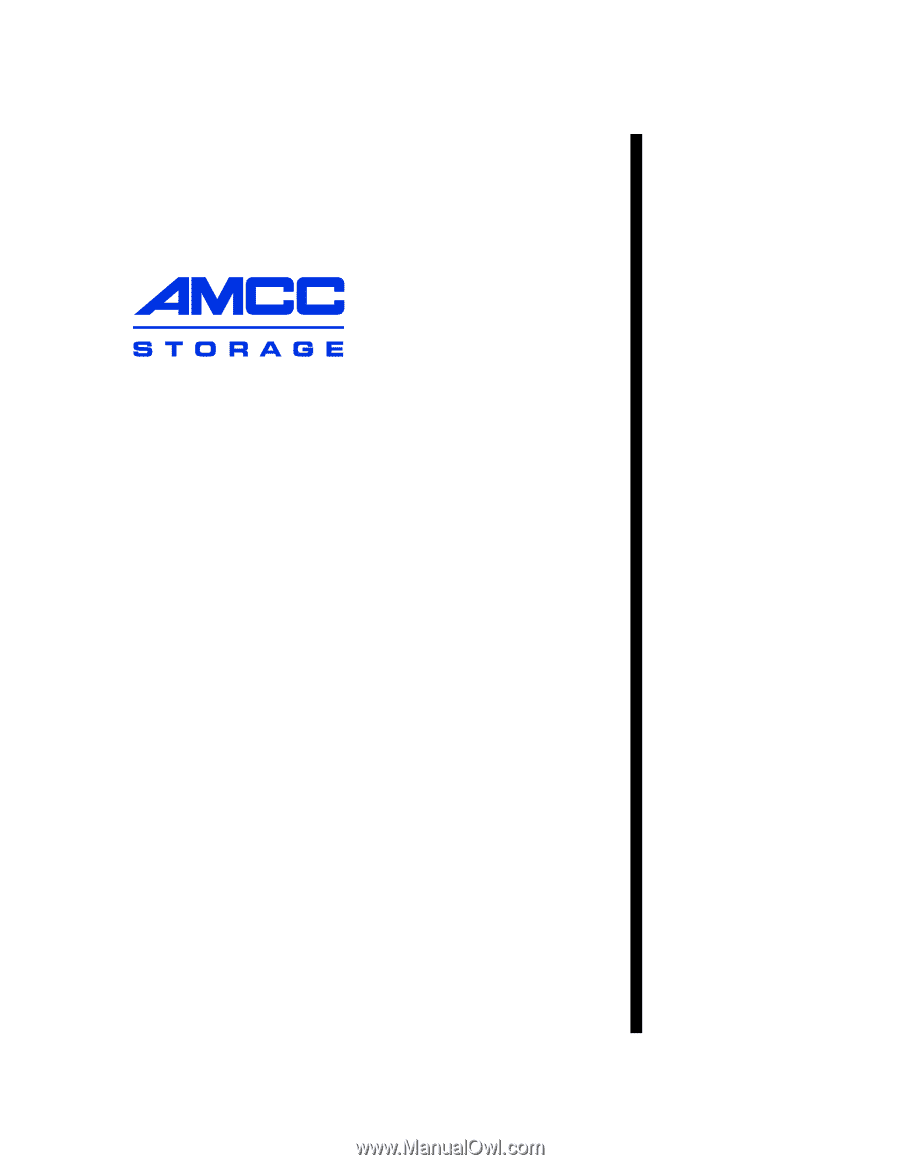
3ware
®
Serial ATA
RAID Controller
Command Line Interface
Supports the 9000 Series
(9500S, 9550SX, 9590SE, 9650SE)
PN: 720-0162-00
March 2007
CLI Guide