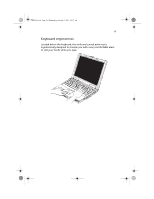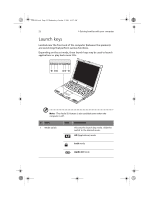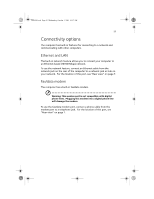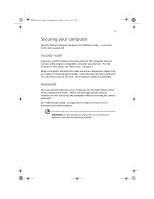Acer TravelMate a550 User Manual - Page 32
Launch keys
 |
View all Acer TravelMate a550 manuals
Add to My Manuals
Save this manual to your list of manuals |
Page 32 highlights
TMa550.book Page 22 Wednesday, October 3, 2001 10:57 AM 22 1 Getting familiar with your computer Launch keys Located near the front end of the computer (between the speakers) are launch keys that perform various functions. Depending on the set mode, these launch keys may be used to launch applications or play back music CDs. Note: The Audio DJ feature is also available even when the computer is off. # Item 1 Mode switch Icon Description This sets the launch key mode. Slide the switch to the desired mode. AP (Application) mode Lock mode Audio DJ mode
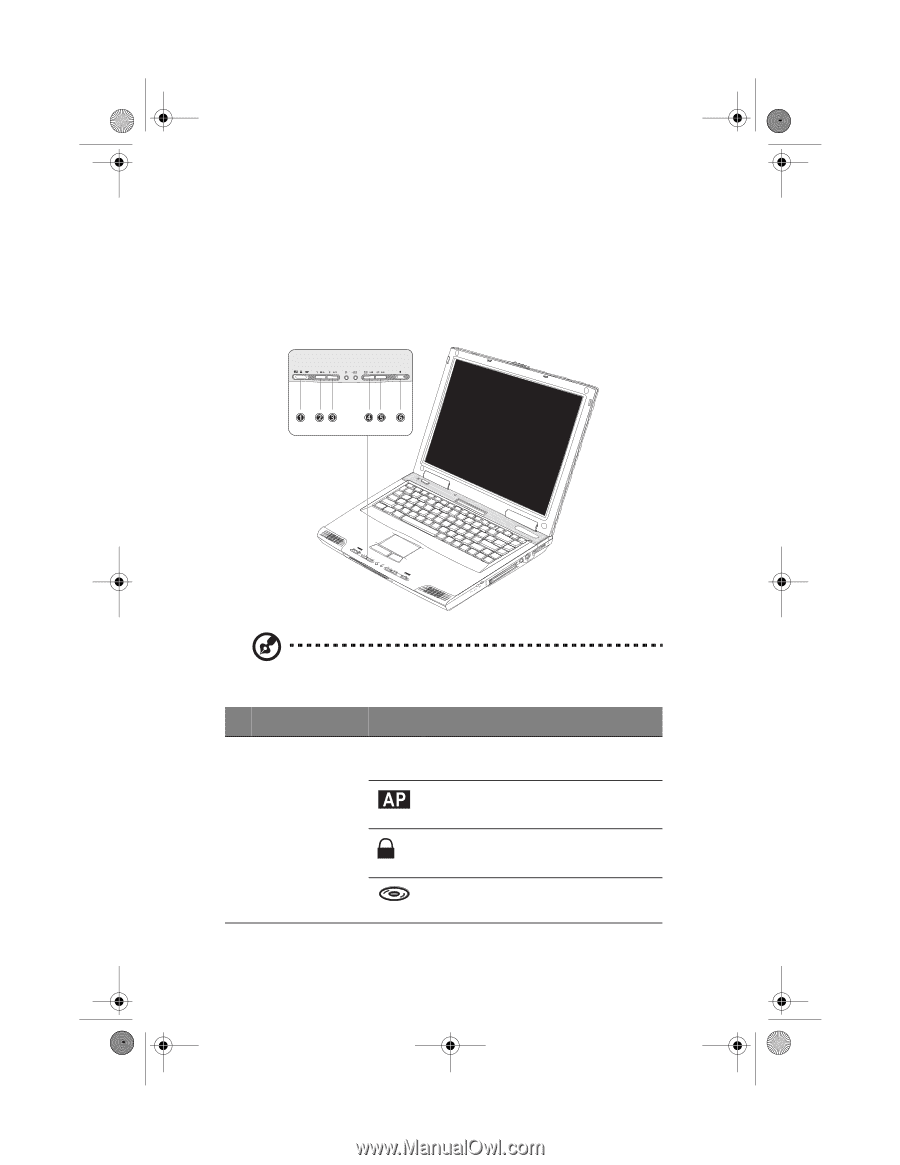
1 Getting familiar with your computer
22
Launch keys
Located near the front end of the computer (between the speakers)
are launch keys that perform various functions.
Depending on the set mode, these launch keys may be used to launch
applications or play back music CDs.
Note:
The Audio DJ feature is also available even when the
computer is off.
#
Item
Icon
Description
1
Mode switch
This sets the launch key mode.
Slide the
switch to the desired mode.
AP
(Application) mode
Lock
mode
Audio DJ
mode
TMa550.book
Page 22
Wednesday, October 3, 2001
10:57 AM