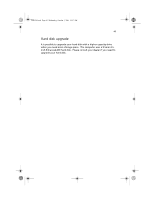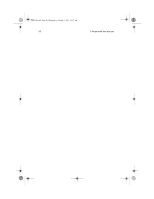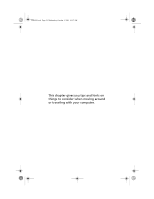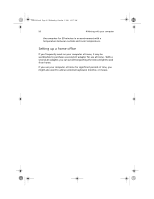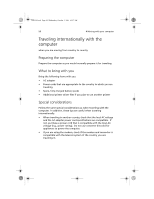Acer TravelMate a550 User Manual - Page 64
Moving around
 |
View all Acer TravelMate a550 manuals
Add to My Manuals
Save this manual to your list of manuals |
Page 64 highlights
TMa550.book Page 54 Wednesday, October 3, 2001 10:57 AM 54 4 Moving with your computer Moving around when you are just moving within short distances, for example, from your office desk to a meeting room Preparing the computer Before moving the computer, close and latch the display cover to place it in Standby mode. You can now safely take the computer anywhere you go within the building. To bring the computer out of Standby mode, open the display. What to bring to short meetings A fully charged battery runs the computer for 2 1/2 hours under most circumstances. If your meeting is shorter than that, you probably do not need to bring anything with you other than the computer. What to bring to long meetings If your meeting will last longer than 2 1/2 hours or if your battery is not fully charged, you may want to bring the AC adapter with you to plug in your computer in the meeting room. If the meeting room does not have an electrical outlet, reduce the drain on the battery by putting the computer in power-saving mode. Close the display cover whenever you are not actively using the computer. Open the display to resume.