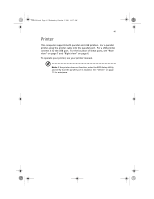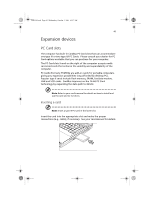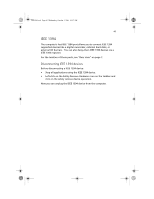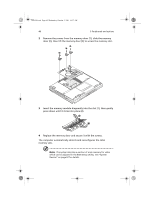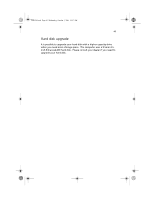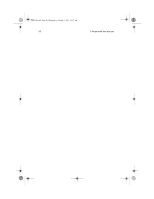Acer TravelMate a550 User Manual - Page 55
Ieee 1394
 |
View all Acer TravelMate a550 manuals
Add to My Manuals
Save this manual to your list of manuals |
Page 55 highlights
TMa550.book Page 45 Wednesday, October 3, 2001 10:57 AM 45 IEEE 1394 The computer's fast IEEE 1394 port allows you to connect IEEE 1394 supported devices like a digital camcorder, external hard disks, or external CD burners. You can also daisy-chain IEEE 1394 devices via a IEEE 1394 repeater. For the location of these ports, see "Rear view" on page 7. Disconnecting IEEE 1394 devices Before disconnecting a IEEE 1394 device: • Stop all applications using the IEEE 1394 device. • Left-click on the Safely Remove Hardware icon on the taskbar and click on the safely remove device operation. Now you can unplug the IEEE 1394 device from the computer.
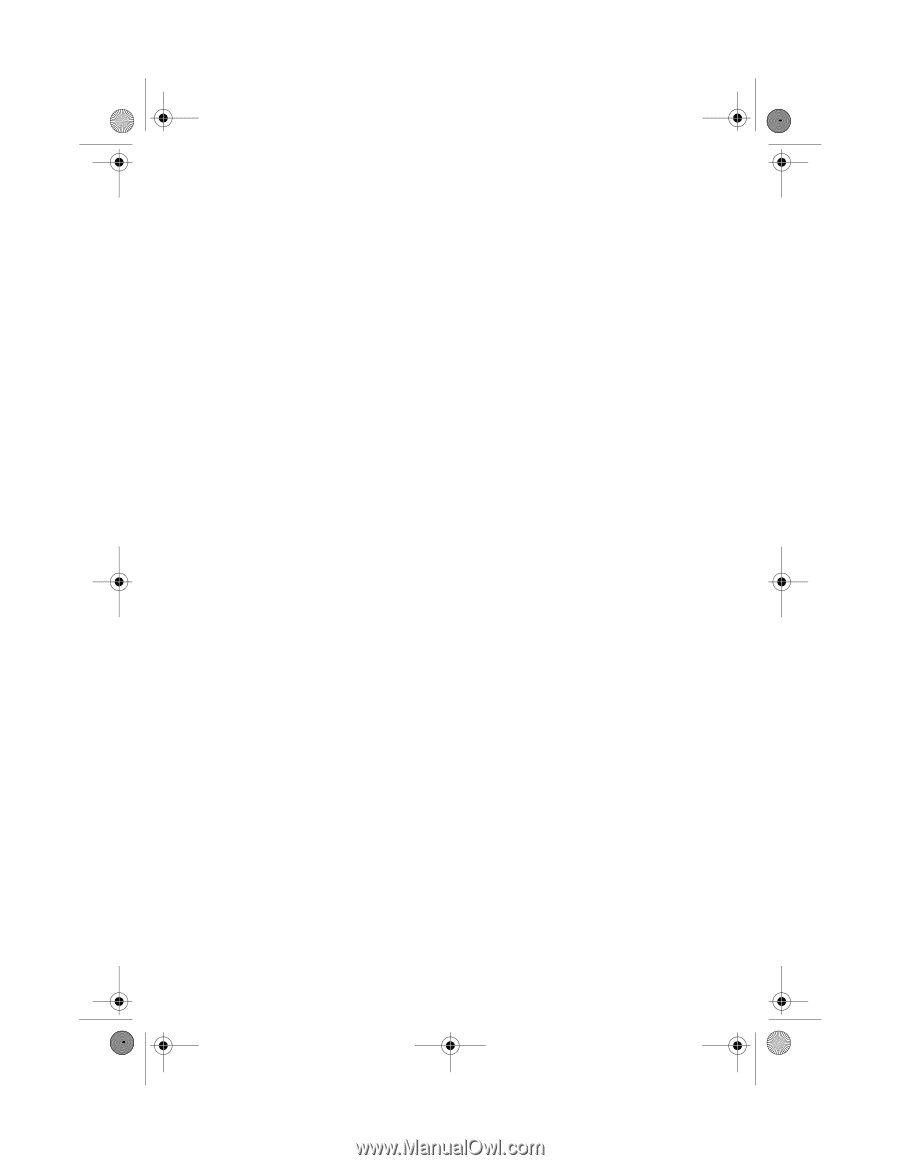
45
IEEE 1394
The computer's fast IEEE 1394 port allows you to connect IEEE 1394
supported devices like a digital camcorder, external hard disks, or
external CD burners.
You can also daisy-chain IEEE 1394 devices via a
IEEE 1394 repeater.
For the location of these ports, see
“
Rear view
”
on page 7.
Disconnecting IEEE 1394 devices
Before disconnecting a IEEE 1394 device:
•
Stop all applications using the IEEE 1394 device.
•
Left-click on the Safely Remove Hardware icon on the taskbar and
click on the safely remove device operation.
Now you can unplug the IEEE 1394 device from the computer.
TMa550.book
Page 45
Wednesday, October 3, 2001
10:57 AM