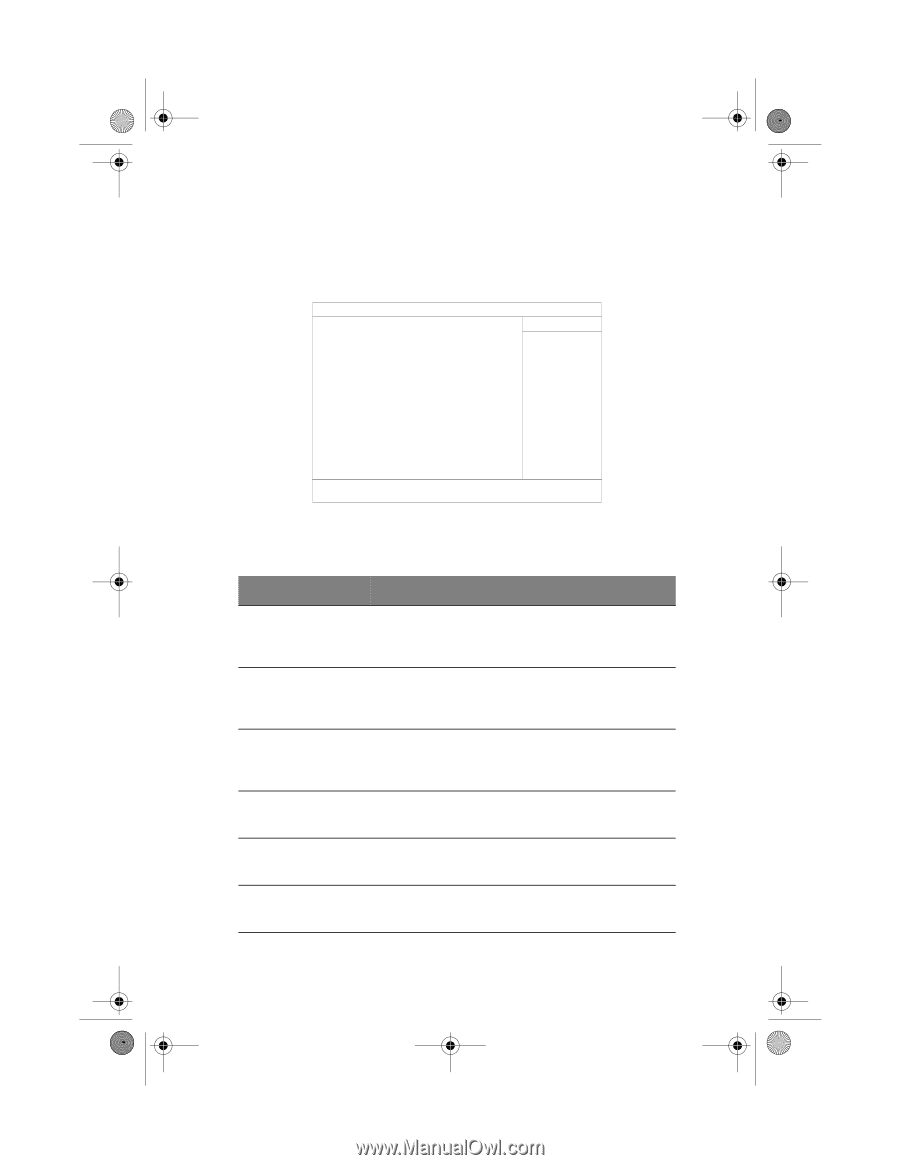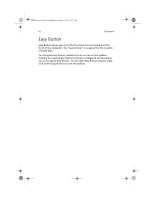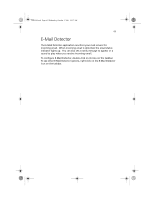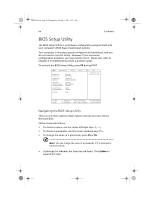Acer TravelMate a550 User Manual - Page 77
hardware devices.
 |
View all Acer TravelMate a550 manuals
Add to My Manuals
Save this manual to your list of manuals |
Page 77 highlights
TMa550.book Page 67 Wednesday, October 3, 2001 10:57 AM 67 System Devices The System Devices screen contains parameters involving your hardware devices. Main System Devices Security Pointing Device: Ext. Keyboard "Fn": IDE Controller: FDD Controller: Parallel Port: Interrupt: Mode: Base I/O address: DMA channel: VGA Frame Buffer Size: [Simultaneous] [Enabled] [Both] [Enabled] [Enabled] [IRQ 7] [ECP] [378] [DMA 3] [16 Mb] Others Boot Exit Item Specific Help F1 Help Esc Exit ↑↓ Select Item ←→ Select Menu F5/F6 Change Values Enter Select > Sub-Menu F9 Setup Defaults F10 Save and Exit The table below describes the parameters in the screen. Settings in boldface are the default and suggested parameter settings. Parameter Pointing Device Ext. Keyboard "Fn" IDE Controller FDD Controller Parallel Port IRQ Description Determines whether or not to disable the internal touchpad if a PS/2 pointing device is connected. Options: Simultaneous or Auto-Selected Allows you to simulate an Fn key on an external keyboard by pressing the left Ctrl+left Alt keys. Options: Enabled or Disabled Enables or disables the primary or secondary IDE controller or both. Options: Both, Primary or Disabled Enables or disables the floppy drive controller. Options: Enabled or Disabled Enables or disables the parallel port. Options: Enabled or Disabled Sets the interrupt request of the parallel port. Options: IRQ 7 or IRQ 5