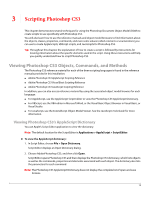Adobe 23102480 Scripting Guide - Page 15
Creating a Sample Hello World Script, Creating and Running an AppleScript
 |
UPC - 883919080222
View all Adobe 23102480 manuals
Add to My Manuals
Save this manual to your list of manuals |
Page 15 highlights
Adobe Photoshop CS3 Scripting Guide Photoshop CS3 Photoshop CS3 Scripting Basics 15 Creating a Sample Hello World Script This section demonstrates a very simple script in each of the three scripting languages for Photoshop CS3. Traditionally, the first thing to accomplish in any programming environment is the display of a "Hello World" message. ➤ Our Hello World scripts will do the following: 1. Open the Photoshop CS3 application. 2. Create a new Document object. When we create the document, we will also create a variable named docRef and then assign a reference to the document as the value of docRef. The document will be 4 inches wide and 2 inches high. 3. Create an Art Layer object. In our script, we will create a variable named artLayerRef and then assign a reference to the Art Layer object as the value of artLayerRef. 4. Define artLayerRef as a text item. 5. Set the contents of the text item to "Hello World". Note: We will also include comments throughout the scripts. In fact, because this is our first script, we will use comments to excess. These steps mirror a specific path in the containment hierarchy, as illustrated below. Application Document Art Layer Text Item Creating and Running an AppleScript You must open Apple's Script Editor application in order to complete this procedure. Note: The default location for the Script Editor is Applications > AppleScript > Script Editor. ➤ To create and run your first Photoshop CS3 AppleScript: 1. Enter the following script in the Script Editor: