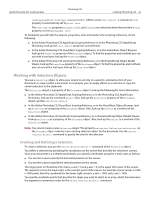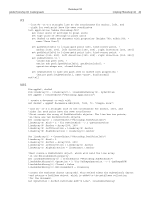Adobe 23102480 Scripting Guide - Page 44
Loading and Storing Selections, Using History State Objects'
 |
UPC - 883919080222
View all Adobe 23102480 manuals
Add to My Manuals
Save this manual to your list of manuals |
Page 44 highlights
Adobe Photoshop CS3 Scripting Guide Photoshop CS3 Scripting Photoshop CS3 44 AS fill selection of current document with contents ¬ {class:RGB color, red:255, green:0, blue:0} blend mode ¬ vivid light opacity 25 without preserving transparency VBS Set fillColor = CreateObject("Photoshop.SolidColor") fillColor.RGB.Red = 255 fillColor.RGB.Green = 0 fillColor.RGB.Blue = 0 selRef.Fill fillColor, 15, 25, False JS var fillColor = new SolidColor() fillColor.rgb.red = 255 fillColor.rgb.green = 0 fillColor.rgb.blue = 0 app.activeDocument.selection.fill( fillColor, ColorBlendMode.VIVIDLIGHT, 25, false) To fill the current selection with the tenth item in the history state: Note: See 'Using History State Objects' on page 46 for information on History State objects. AS fill selection of current document with contents history state 10¬ of current document VBS selRef.Fill docRef.HistoryStates(10) JS selRef.fill(app.activeDocument.historyStates[9]) Loading and Storing Selections You can store Selection objects in, or load them from, Channel objects. To store a selection in a channel, it should have its kind (Kind/kind) property set to a type that indicates that channel holds a selected area: selected area channel ( (psSelectedAreaAlphaChannel)/ ChannelType.SELECTEDAREA). The following examples use the store (Store/store()) command of the Selection object to store the current selection in a channel named My Channel and extend the selection with any selection that is currently in that channel. AS set myChannel to make new channel of current document with properties ¬ {name:"My Channel"} store selection of current document into channel ¬ "My Channel" of current document combination type extended