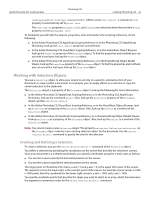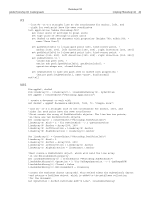Adobe 23102480 Scripting Guide - Page 45
Working with Channel Objects, Changing Channel Types
 |
UPC - 883919080222
View all Adobe 23102480 manuals
Add to My Manuals
Save this manual to your list of manuals |
Page 45 highlights
Adobe Photoshop CS3 Scripting Guide Photoshop CS3 Scripting Photoshop CS3 45 VBS Set chanRef = docRef.Channels.Add chanRef.Name = "My Channel" chanRef.Kind = 3 'psSelectedAreaAlphaChannel docRef.Selection.Store docRef.Channels("My Channel"), 2 'PsSelectionType is 2 (psExtendSelection) JS var chanRef = docRef.channels.add() chanRef.name = "My Channel" chanRef.kind = ChannelType.SELECTEDAREA docRef.selection.store(docRef.channels["My Channel"], SelectionType.EXTEND) To restore a selection that has been saved to a Channel object, use the load (Load/load) method. AS set myChannel to make new channel of current document with properties ¬ {name:"My Channel"} load selection of current document from channel "My Channel" of ¬ current document combination type extended VBS selRef.Load docRef.Channels("My Channel"), 2 'PsSelectionType is 2 (psExtendSelection) JS selRef.load (docRef.channels["My Channel"], SelectionType.EXTEND) See section 'Understanding Clipboard Interaction' on page 54 for examples on how to copy, cut and paste selections. Working with Channel Objects The Channel object gives you access to much of the available functionality on Photoshop CS3 channels. You can create, delete, and duplicate channels or retrieve a channel's histogram and change its kind. See 'Creating New Objects in a Script' on page 21 for information on creating a Channel object in your script. You can set or get (that is, find out about) a Channel object's type using the kind property. See 'Loading and Storing Selections' on page 44 for script samples that demonstrate how to create a selected area channel. Changing Channel Types You can change the kind of any channel except component channels. The following examples demonstrate how to change a masked area channel to a selected area channel: Note: Component channels are related to the document mode. Refer to Photoshop CS3 Help for information on channels, channel types, and document modes.