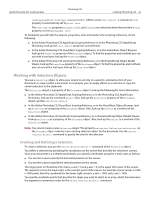Adobe 23102480 Scripting Guide - Page 40
Determining a Layer’s Kind, Adding and Manipulating Text in a Text Item Object
 |
UPC - 883919080222
View all Adobe 23102480 manuals
Add to My Manuals
Save this manual to your list of manuals |
Page 40 highlights
Adobe Photoshop CS3 Scripting Guide Photoshop CS3 Scripting Photoshop CS3 40 Determining a Layer's Kind The following examples use an if statement to check whether an existing layer is a text layer. AS if (kind of layerRef is text layer) then ... endif VBS If layerRef.Kind = 2 Then '2 indicates psTextLayer ... End If JS if (newLayerRef.kind == LayerKind.TEXT) {...} Adding and Manipulating Text in a Text Item Object The following examples add and right-justify text in a text layer. AS set layerRef to make new art layer in current document with properties¬ {kind:text layer} set contents of text object of layerRef to "Hello, World!" set justification of text object of layerRef to right VBS Set textLayerRef = docRef.ArtLayers.Add() textLayerRef.Kind = 2 textLayerRef.Name = "my text" Set textItemRef = docRef.ArtLayers("my text").TextItem textItemRef.Contents = "Hello, World!" textItemRef.Justification = 3 '3 = psRight (for the constant value psJustification) JS var textLayerRef = docRef.artLayers.add() textLayerRef.name = "my text" textLayerRef.kind = LayerKind.TEXT var textItemRef = docRef.artLayers["my text"].textItem textItemRef.contents = "Hello, World!" textItemRef.justification = Justification.RIGHT Note: The text-object (TextItem/TextItem) object has a kind (Kind/kind) property, which can be set to either point text (psPointText/TextType.POINTTEXT) or paragraph text