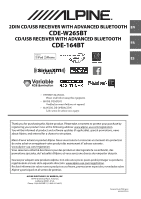Alpine CDE-W265BT Owner's Manual (english)
Alpine CDE-W265BT Manual
 |
View all Alpine CDE-W265BT manuals
Add to My Manuals
Save this manual to your list of manuals |
Alpine CDE-W265BT manual content summary:
- Alpine CDE-W265BT | Owner's Manual (english) - Page 1
EN CDE-W265BT CD/USB RECEIVER WITH ADVANCED BLUETOOTH CDE-164BT FR ES • OWNER'S MANUAL Please read before using this equipment. • MODE D'EMPLOI Veuillez lire avant d'utiliser cet appareil. • MANUAL DE OPERACIÓN Léalo antes de utilizar este equipo. Thank you for purchasing this Alpine product - Alpine CDE-W265BT | Owner's Manual (english) - Page 2
ELECTRONICS GmbH Wilhelm-Wagenfeld-Str. 1-3, 80807 München, Germany Phone 089-32 42 640 ALPINE ELECTRONICS OF U.K. LTD. Alpine House Fletchamstead Highway, Coventry CV4 9TW, U.K. www.alpine.co.uk ALPINE ITALIA S.p.A. Viale Cristoforo Colombo, 8 20090 Trezzano sul Naviglio MI, Italy Phone +39 02 - Alpine CDE-W265BT | Owner's Manual (english) - Page 3
Setting Time 10 Radio Listening to Radio 11 Presetting Stations Manually 12 Presetting Stations Automatically 12 Tuning to Preset Stations 12 Frequency Search Function 12 RBDS PTY (Program Type) Tuning 12 Displaying Radio Text 13 CD/MP3/WMA Playback 13 Repeat and Random Play 14 Searching - Alpine CDE-W265BT | Owner's Manual (english) - Page 4
33 Setting the Phone Book Auto Update ON/OFF (AUTO 33 Setting the Phone Book Manual Update ON/OFF (MANUAL 33 Changing the Phone book List Order ...........33 Selecting the output speaker 33 Displaying the firmware version 33 Updating the firmware 33 Hands-Free Phone Control 33 About the - Alpine CDE-W265BT | Owner's Manual (english) - Page 5
50 Basic 50 Radio 50 CD 50 MP3/WMA 51 Audio 51 iPod 51 Indication for CD Player 51 Indication for Flash Memory 51 Indication for iPod Mode 52 Bluetooth mode 52 SiriusXM Advisory Messages 52 Indication for Pandora® Mode 53 Specifications 54 Installation and Connections WARNING 55 - Alpine CDE-W265BT | Owner's Manual (english) - Page 6
instructions. Failure to heed them can result in injury or material property damage. HALT USE IMMEDIATELY IF A PROBLEM APPEARS. Failure to do so may cause personal injury or damage to the product. Return it to your authorized Alpine dealer or the nearest Alpine Service notice the CD playback sound - Alpine CDE-W265BT | Owner's Manual (english) - Page 7
to be displayed even though the disc has been inserted correctly, push the RESET switch with a pointed object such as a ballpoint pen. Playing a disc specifications and may create operational problems. We recommend not using these accessories on discs played in Alpine CD players. Bumps Outside ( - Alpine CDE-W265BT | Owner's Manual (english) - Page 8
USB hub is not supported. • Depending on for this connection. For CDE-164BT, also avoid Memory Owner's Manual thoroughly. • Fix is in progress. Change SOURCE to something Bluetooth® word mark and logos are registered trademarks owned by the Bluetooth SIG, Inc. and any use of such marks by Alpine - Alpine CDE-W265BT | Owner's Manual (english) - Page 9
installing this to change the ALPINE APP)" on page 29. *5 Refer to "Using the Front AUX Input Terminal" on page 25. Accessory List • Head Unit 1 • Power Cable 1 • Microphone 1 • Mounting Sleeve 1 • Carrying Case 1 • Bracket Key 2 • Screw (M5 × 8 4 • Owner's Manual 1 set * Only for CDE - Alpine CDE-W265BT | Owner's Manual (english) - Page 10
the RESET switch when using the unit for the first time, after changing the car battery, etc. CDE-W265BT RESET switch CDE-164BT RESET switch GENERAL, and then press ENTER. 3 Turn the Rotary encoder to select the CLOCK ADJ mode, and then press ENTER. The time indication will blink. 4 Turn - Alpine CDE-W265BT | Owner's Manual (english) - Page 11
Alpine remote control. For details, consult your Alpine dealer. Point the optional remote control transmitter at the remote control sensor. CDE-W265BT Remote control sensor Radio CDE-W265BT (Distance mode) LOCAL SEEK (Local mode) MANUAL (Manual mode) DX SEEK Note • The initial mode is - Alpine CDE-W265BT | Owner's Manual (english) - Page 12
4 Press or to tune in the desired station. Holding down or will change the frequency continuously. Presetting Stations Manually RBDS CDE-W265BT While receiving the station that you want to store, press and hold, for at least 2 seconds, any one of the preset buttons (1 through 6) into - Alpine CDE-W265BT | Owner's Manual (english) - Page 13
station can be displayed. Press k while receiving FM in the radio mode to select the Radio Text display. The display will change every time the button is pressed. For details, refer to "Displaying the Text" on page 24. CD/MP3/WMA CDE-W265BT Preset buttons (1 through 3) Preset buttons - Alpine CDE-W265BT | Owner's Manual (english) - Page 14
CDE-164BT Note • When a disc is already inserted, press VSOURCE to switch mode to cancel. Or, the search mode is canceled if no operation is performed for 60 seconds. • When CD Text Search is made during M.I.X. play, the M.I.X. play mode will be canceled. Folder/File Name Search (concerning MP3 - Alpine CDE-W265BT | Owner's Manual (english) - Page 15
/WMA codecs. For details on creating MP3/WMA files, refer to the user's manual for that software. MP3/WMA files that are playable on this device have the etc., are not displayed correctly. Formats supported This device supports CD-ROM XA, Mixed Mode CD, Enhanced CD (CD-Extra) and Multi-Session. This - Alpine CDE-W265BT | Owner's Manual (english) - Page 16
shows how many times per second the data is sampled (recorded). For example, music CDs use a sampling rate of 44.1 kHz, so the sound is sampled (recorded) 44 for all burned discs. Sound Setting CDE-W265BT /SETUP /ENTER Rotary encoder BASS CDE-164BT Rotary encoder /SETUP BASS /ENTER 16 - Alpine CDE-W265BT | Owner's Manual (english) - Page 17
to select the category you wish to modify. For details on how to change each setting, see the following sections below. 1 Press and hold YSETUP item: BASS ENGIN Setting contents: OFF (Initial setting) / ON OFF (MANUAL SET mode): Adjust each audio effect setting separately. ON (BASS ENGINE SQ - Alpine CDE-W265BT | Owner's Manual (english) - Page 18
Setting the Source Volume Level The output level of each source is individually adjustable. For example, if the TUNER level sounds lower than CD, its output can be adjusted without affecting the other sources. Setting item: SOURCE VOL Further setting items: TUNER / SIRIUS XM / DISC / USB / IPOD - Alpine CDE-W265BT | Owner's Manual (english) - Page 19
SUBWOOFER NORMAL (0°) or SUBWOOFER REVERSE (180°). Depending on the installation location of your subwoofer, one of these settings may sound is still audible. Setting the Time Correction Unit (LENGTH) You can change the unit of time correction (centimetres or inches). Setting item: LENGTH - Alpine CDE-W265BT | Owner's Manual (english) - Page 20
apply Media Xpander, and then press ENTER. FM SIRIUS XM CD CMPM* USB IPOD BT AUDIO PANDORA AUX MANUAL SET: Adjust each audio effect setting separately and manually. adjustment screen. The unit's back lighting changes to white amber during this period. 2 diagram on the above. 20-EN - Alpine CDE-W265BT | Owner's Manual (english) - Page 21
Conditions: Farthest Speaker - listening position: 2.25 m (88-9/16") Front left speaker - listening position: 0.5 m (19-11/16") Calculation: L = 2.25 m - 0.5 m = 1.75 m (68-7/8") Time correction = 1.75 ÷ 343* × 1,000 = 5.1 (ms) * Speed of sound: 343 m/s (765 mph) at 20°C In other words, giving the - Alpine CDE-W265BT | Owner's Manual (english) - Page 22
the outputs. Each channel is controlled independently. Thus, each speaker pair can be driven by the frequencies for which they have been necessary. If you are unsure about this point, please consult your authorized Alpine dealer. 2WAY mode Low range speaker Rear high range speaker Front high - Alpine CDE-W265BT | Owner's Manual (english) - Page 23
For the recommended crossover frequencies of Alpine speakers, refer to the respective Owner's Manual. We are not responsible for damage . Note • When the system mode is changed, the setting items for X-OVER are displayed. Please follow the instructions of "Adjusting the Crossover Settings (X-OVER)" - Alpine CDE-W265BT | Owner's Manual (english) - Page 24
Other Functions CDE-W265BT /BAND /SOURCE /ENTER/OPTION Rotary encoder CDE-164BT /SOURCE Rotary encoder /ENTER/OPTION /BAND Displaying the Text The display in CD mode: TRACK NO./ELAPSED TIME DISC TEXT*1/TRACK TEXT*1 TRACK NO./CLOCK TRACK NO./ELAPSED TIME The display in MP3/WMA mode: - Alpine CDE-W265BT | Owner's Manual (english) - Page 25
portable device. CDE-W265BT Main unit Portable player the Rotary encoder to change the setting, and then *4 TUNE SCAN DISC mode: CD SET*8 SOURCE VOL*3 MX SETTING*4 CD SET USB mode: SOURCE VOL*3 firmware version about Bluetooth by using this setting. *13 CALL SOUND, CALLER ID, PB UPDATE - Alpine CDE-W265BT | Owner's Manual (english) - Page 26
for others to share and rate. Through this unit, it is also possible to receive and respond to information from Alpine's Social Network Service (SNS) available through the connected Smartphone. The installed TuneIt App should be launched on the Smartphone before connection to the head unit. TuneIt - Alpine CDE-W265BT | Owner's Manual (english) - Page 27
MODE CLOCK MODE DISPLAY: ILLUMINATI DIMMER TEXTSCROLL SCROLLTYPE ILLUMINATI TUNER: TUNER FREQ FM SET TUNER FREQ IPOD: IPOD LIST APP: ALPINE APP TTS VOLUME ALPINE APP *1 Refer to "Sound Setting" on page 17. *2 Refer to "SiriusXM Setting" on page 45. *3 Refer to "Bluetooth SETUP" on - Alpine CDE-W265BT | Owner's Manual (english) - Page 28
CDs containing both CD and MP3/WMA data (created in Enhanced CD (CD Extra) format). However, in some situations, playback of an enhanced CD period, you can only receive a call by operating a paired Smartphone. Setting item: step 2. Changing Lighting Color You can change the lighting color of the - Alpine CDE-W265BT | Owner's Manual (english) - Page 29
MANUAL (Initial setting) / AUTO MANUAL: The display is scrolled when a disc is loaded or when a track is changed, etc. AUTO: The current text information of CD is paired. Setting item: ALPINE APP Setting contents: USB (Initial setting) / BT / OFF USB: When an iPhone is connected to CDE-W265BT/CDE- - Alpine CDE-W265BT | Owner's Manual (english) - Page 30
installed on your Smartphone before connection. Consult your Alpine dealer or the Alpine website for details. • Only the iPhone and certain Android/BlackBerry Smartphones support CDE-W265BT BAND Bluetooth Home page (http://www.bluetooth.com). Notes • Depending on the Bluetooth version, a Bluetooth - Alpine CDE-W265BT | Owner's Manual (english) - Page 31
Owner's Manual of the Bluetooth compatible device. 1 Using your Bluetooth compatible device, select the "CDE-W265Series/CDE-164Series" for pairing. For Bluetooth compatible device with SSP (Secure Simple Pairing) 2-1 Turn the Rotary encoder to change the head unit display from "PAIR NO" to "PAIR YES - Alpine CDE-W265BT | Owner's Manual (english) - Page 32
Bluetooth Device Select one of 5 connected Bluetooth compatible devices that you previously registered. Setting item: PAIRED DEV 1 Turn the Rotary encoder to select a Bluetooth compatible device you want to use (you want to change Smartphone is not in service area or receives no signal. • Depending - Alpine CDE-W265BT | Owner's Manual (english) - Page 33
item: FW VERSION Updating the firmware Future Bluetooth firmware updates may become available for phone interoperability. For information to update your Bluetooth firmware, please visit your local Alpine website or choose your country from Alpine home page (http://www.alpine-usa.com). Setting - Alpine CDE-W265BT | Owner's Manual (english) - Page 34
The call finishes. Calling Call History is recorded for the last dialed/received/missed calls (20 records for each). There are various ways of is not updated, you cannot correctly place a call. • You can display the information of a number stored in phone book by pressing k. Each press changes the - Alpine CDE-W265BT | Owner's Manual (english) - Page 35
recognition, "NO SUPPORT" is displayed for For details, refer to the Owner's Manual of the Smartphone. • If the person other one. If a second call is received during the current call (call1), the information on the paired device.) • In the call waiting mode, you can press k to change the display - Alpine CDE-W265BT | Owner's Manual (english) - Page 36
affected. Recalling the Bluetooth Audio Mode Press V/SOURCE to select the BT AUDIO mode. Selecting the desired Song Press or to select the desired Song. Pressing and holding or will fast backward/fast forward track continuously. Note • The action depends on the paired device. Pausing Press - Alpine CDE-W265BT | Owner's Manual (english) - Page 37
CDE-W265BT /SOURCE CDE-164BT 's playback time more than 1 hour. Media supported This device can play back files stored on Flash CDs containing MP3/WMA. For details, refer to "CD/MP3/WMA" on page 13. • The root folder is displayed as "\ROOT". • Before disconnecting Flash Memory, be sure to change - Alpine CDE-W265BT | Owner's Manual (english) - Page 38
on page 39. CDE-W265BT This unit /SOURCE /ENTER/OPTION Rotary encoder /BAND/ABC SEARCH CDE-164BT /ENTER/OPTION Rotary encoder usable as an iPod or a hands-free phone. The iPhone must be paired with the unit's Bluetooth to use the hands-free function. • Do not leave an iPod/iPhone - Alpine CDE-W265BT | Owner's Manual (english) - Page 39
to iPod MODE directly by pressing OBAND. • Once the control mode is changed, the iPod/iPhone is paused. Press to continue. Playback 1 Press VSOURCE Depending on the connected iPod/iPhone, Genius Mix function may not be supported. *3 When an iPod/iPhone with Genius Mix List created by iTunes - Alpine CDE-W265BT | Owner's Manual (english) - Page 40
is made during song downloading on iPhone, "UPDATING" will be displayed for a few second iPod/iPhone, podcast search is not supported. • Press any of the preset CD/MP3/WMA search. Select Playlist/Artist/Album/Genre/ Composer/Episode Playlist/Artist/Album/Genre/Composer/Episode can be easily changed - Alpine CDE-W265BT | Owner's Manual (english) - Page 41
iPhone. Press k. Each press changes the display. Note • When the TEXTSCROLL is set to MANUAL, press and hold k for at least 2 seconds, the current text will be scrolled one time. TRACK NO./ELAPSED TIME ARTIST NAME*/SONG TITLE* ALBUM NAME*/SONG TITLE* TRACK NO./CLOCK - Alpine CDE-W265BT | Owner's Manual (english) - Page 42
CDE-W265BT Preset buttons (1 through 3) Preset buttons (4 through 6) /SOURCE /ENTER Rotary encoder CDE Pandora® application installed. Notes Before this operation, set ALPINE APP to USB or BT of skips allowed on their service. If you attempt to skip varies when ads are received. • The playback - Alpine CDE-W265BT | Owner's Manual (english) - Page 43
Search by Date Added: 2 Turn the Rotary encoder to select "BY DATE", and then press ENTER. The "BY DATE" search mode is activated and the station names are listed by the date they were added to the account. 3 Turn the Rotary encoder to select the desired station, and then press ENTER. Pandora® - Alpine CDE-W265BT | Owner's Manual (english) - Page 44
Name* Elapsed Time Artist Name* Song Title* Clock * TAG information If there is no text information, nothing will be displayed. Note • Some characters may not be correctly displayed. SiriusXM® Satellite Radio Operation CDE-W265BT Preset buttons (1 through 3) Preset buttons (4 through - Alpine CDE-W265BT | Owner's Manual (english) - Page 45
CDE-W265BT/CDE-164BT and select SiriusXM mode. You should be able to hear the SiriusXM preview channel on Channel 1. If you cannot hear the preview channel, please check the installation instructions received the activation message, your radio will display "SUBSCRIP UPDATED to change the Alert - Alpine CDE-W265BT | Owner's Manual (english) - Page 46
to the southern sky, then your SiriusXM antenna may not be properly installed or may have become damaged. Setting TuneStart™ With the TuneStart™ feature a minute or two for the feature to work after power up or after changing preset bands. Setting item: TUNE START Setting contents: OFF / ON (Initial - Alpine CDE-W265BT | Owner's Manual (english) - Page 47
talk or sports segment? No Problem, because you can rewind and channels on this Owner's Manual. TuneScan™ Function If you work after power up or after changing preset bands. Information for turning TUNE described below. For receiving interruption ALERT information, refer to "Receiving and Tuning to an - Alpine CDE-W265BT | Owner's Manual (english) - Page 48
Receiving and Tuning to an Alert Whenever a stored sports team, artist, or refer to "Search Function" on page 48. • When an artist or song alert occurs, you may press k to change the information as below. Artist name*/Song name* Channel number/Channel name Artist name/Song name * Depending on - Alpine CDE-W265BT | Owner's Manual (english) - Page 49
changes as below. Band/Channel Number/IR Time Band/Channel Number/Channel Name Artist Name*/Song Title* Content info */Category Name* Clock refer to the Owner's Manual of the Tagging compatible iPod displayed. • When an iPod that doesn't support the tagging function is connected, "NON-TAGGING - Alpine CDE-W265BT | Owner's Manual (english) - Page 50
checklist. This guide will help you isolate the problem if the unit is at fault. Otherwise, make sure the rest of your system is properly connected or consult your authorized Alpine dealer. Basic No function or display. • Vehicle's ignition is off. - If connected following instructions, the unit - Alpine CDE-W265BT | Owner's Manual (english) - Page 51
. Refer to "Initial System Start-Up" on page 10. To reset the iPod, refer to the Owner's Manual of the iPod. Indication for CD Player • Mechanism error. 1 Press the button and eject the CD. If not ejecting, consult your Alpine dealer. 2 When the error indication remains after ejecting, press the - Alpine CDE-W265BT | Owner's Manual (english) - Page 52
to text that is supported by the unit. DEVICE ERROR • An unsupported USB device is connected. - Change other Flash Memory. Indication for iPod Mode UPDATING • The search mode is activated during song downloading. - No necessary operation. Bluetooth mode • The Bluetooth device is not connected - Alpine CDE-W265BT | Owner's Manual (english) - Page 53
about the SiriusXM channel lineup. SUBSCRIP UPDATED - ANY KEY TO CONTINUE • The radio has detected a change in your SiriusXM subscription status. - SERVICE • You switched CDE-W265BT/CDE-164BT to Pandora® mode by pressing VSOURCE with a Smartphone connected, without launching or installing - Alpine CDE-W265BT | Owner's Manual (english) - Page 54
SIZE (CDE-W265BT) Width 169.8 mm (6-3/4") Height 95.8 mm (3-3/4") Depth 26.2 mm (1") NOSEPIECE SIZE (CDE-164BT) Width Height Depth 169.8 mm (6-3/4") 45.8 mm (1-13/16") 24 mm (15/16") Note • Due to continuous product improvement, specifications and design are subject to change without - Alpine CDE-W265BT | Owner's Manual (english) - Page 55
in fire, etc. BEFORE WIRING, DISCONNECT THE CABLE FROM THE installing your CDE-W265BT/CDE-164BT. This will reduce any chance of damage to the unit in case of a short-circuit. • Be sure to connect the color coded leads according to the diagram consult your Alpine dealer. • The CDE-W265BT/CDE-164BT uses - Alpine CDE-W265BT | Owner's Manual (english) - Page 56
of the horizontal plane, back to front. CDE-W265BT CDE-164BT Mounting Sleeve (Included) Dashboard Pressure Plates* This unit * If the installed mounting sleeve is loose in the dashboard, the pressure plates may be bent slightly to remedy the problem. 2 Reinforce the head unit with the metal - Alpine CDE-W265BT | Owner's Manual (english) - Page 57
Removal 1 Remove the detachable front panel. 2 Insert the bracket keys into the unit, along the guides on either side. The unit can now be removed from the mounting sleeve. CDE-W265BT This unit Bracket keys (Included) CDE-164BT This unit Mounting Bracket Front Frame Screw (M5 × 8) (Included) - Alpine CDE-W265BT | Owner's Manual (english) - Page 58
Connections CDE-W265BT (Pink/Black) AUDIO INTERRUPT IN (Blue) POWER ANT (Blue/White) REMOTE TURN-ON (Orange) ILLUMINATION (Red) (Yellow) range (L) Rear high range (R) Amplifier Subwoofers 3WAY system High range (L) High range (R) Mid range (L) Mid range (R) Subwoofers CDE-164BT 58-EN - Alpine CDE-W265BT | Owner's Manual (english) - Page 59
the SiriusXM Connect Vehicle tuner, consult the installation guide included with the tuner. Steering Remote Control Interface Connector To steering remote control interface box. You can operate this unit from the vehicle's control unit when an Alpine Steering Remote Control Interface Box (optional - Alpine CDE-W265BT | Owner's Manual (english) - Page 60
instructions contained in the Owner's manual CANADA ONLY: This Warranty is not valid unless your Alpine car audio product has been installed in your vehicle by an Authorized Installation Center, and this warranty stamped upon installation by the installation center. HOW TO CONTACT CUSTOMER SERVICE - Alpine CDE-W265BT | Owner's Manual (english) - Page 61
Bluetooth Electromagnetic Radiation Regulation USA/Canada México FCC/IC CAUTION Changes MPE). But it is desirable that it should be installed and operated keeping the radiator at least 20cm or your product now at the following address: www.alpine-usa.com/registration. N'oubliez pas de consacrer un

Designed by ALPINE Japan
68-24567Z92-B
•
OWNER’S MANUAL
Please read before using this equipment.
•
MODE D’EMPLOI
Veuillez lire avant d’utiliser cet appareil.
•
MANUAL DE OPERACIÓN
Léalo antes de utilizar este equipo.
ALPINE ELECTRONICS OF AMERICA, INC.
19145 Gramercy Place, Torrance,
California 90501, U.S.A.
Phone 1-800-ALPINE-1 (1-800-257-4631)
EN
FR
ES
R
Thank you for purchasing this Alpine product. Please take a moment to protect your purchase by
registering your product now at the following address: www.alpine-usa.com/registration
.
You will be informed of product and software updates (if applicable), special promotions, news
about Alpine, and entered for a chance to win prizes.
Merci d’avoir acheté ce produit Alpine. Nous vous invitons à consacrer un moment à la protection
de votre achat en enregistrant votre produit dès maintenant à l’adresse suivante :
www.alpine-usa.com/registration
.
Vous serez tenu informé des mises à jour des produits et des logiciels (le cas échéant), des
promotions spéciales, de l’actualité d’Alpine, et vous aurez une chance de remporter des prix.
Gracias por adquirir este producto Alpine. Con solo unos pocos pasos podrá proteger su producto,
registrándolo a través de la siguiente dirección: www.alpine-usa.com/registration
.
Recibirá información sobre nuevos productos y software, promociones especiales, novedades sobre
Alpine y participará en el sorteo de premios.
2DIN CD/USB RECEIVER WITH ADVANCED BLUETOOTH
CDE-W265BT
CD/USB RECEIVER WITH ADVANCED BLUETOOTH
CDE-164BT