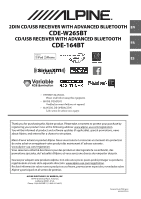5
-EN
Contents
ENGLISH
Search Position Memory
.......................................
40
Random Play Shuffle (M.I.X.)
................................
41
Repeat Play
.................................................................
41
Displaying the Text
..................................................
41
Pandora
®
internet radio (Optional)
Listening to Pandora
®
............................................
42
“Thumbs” Feedback
................................................
42
Searching for a Desired Station
..........................
42
Shuffle
..........................................................................
43
Bookmarking a Desired Song or Artist
.............
43
Creating a New Station
..........................................
43
Search Position Memory
.......................................
43
Changing the Display
.............................................
44
SiriusXM® Satellite Radio Operation
Receiving Channels with the SiriusXM
Tuner
.............................................................................
44
SiriusXM Setting
.......................................................
45
Managing Artist and Song Alerts
...................
45
Setting the Favorite Sports Team Alerts
......
45
Setting the Parental Control
............................
46
Confirming the strength of the SiriusXM
signal
........................................................................
46
Setting TuneStart™
..............................................
46
Checking the SiriusXM Radio ID Number
........
46
Storing Channel Presets
........................................
46
Tuning Channels using Presets
...........................
47
SmartFavorites Functions
.....................................
47
TuneScan™ Function
...........................................
47
TuneStart™ Function
...........................................
47
Storing the desired Artist and Song Alerts
.....
47
Receiving and Tuning to an Alert
.......................
48
Search Function
........................................................
48
Searching by Channel
........................................
48
Searching by Category
.......................................
48
Searching by My Music
......................................
48
Searching by My Games
....................................
48
Searching by Featured Favorites™
.................
48
Using Jump Memory and Jump Recall
function
.......................................................................
49
Replay Function
........................................................
49
Parental Lock Function
...........................................
49
iTunes radio tagging
...............................................
49
Changing the Display
.............................................
50
Information
In Case of Difficulty
..................................................
50
Basic
...........................................................................
50
Radio
.........................................................................
50
CD
...............................................................................
50
MP3/WMA
...............................................................
51
Audio
.........................................................................
51
iPod
............................................................................
51
Indication for CD Player
......................................
51
Indication for Flash Memory
............................
51
Indication for iPod Mode
...................................
52
Bluetooth mode
....................................................
52
SiriusXM Advisory Messages
............................
52
Indication for Pandora
®
Mode
.........................
53
Specifications
.............................................................
54
Installation and Connections
WARNING
....................................................
55
CAUTION
......................................................
55
PRECAUTIONS
.............................................
55
Installation
..................................................................
56
Removal
...................................................................
57
Mounting the Microphone
....................................
57
Connections
...............................................................
58
LIMITED WARRANTY