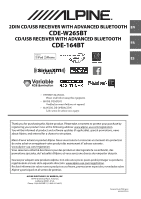Alpine CDE-W265BT Owner's Manual (english) - Page 4
Contents - bluetooth receiver
 |
View all Alpine CDE-W265BT manuals
Add to My Manuals
Save this manual to your list of manuals |
Page 4 highlights
Contents ENGLISH SETUP Setting 27 General Setting 27 Setting the Clock Display (CLOCK MODE) .........27 Turning the Clock Display ON/OFF 27 Setting the AUX SETUP mode 27 Setting the AUX NAME mode 28 Turning Mute Mode On/Off (INT MUTE 28 Playing MP3/WMA Data (PLAY MODE 28 Setting the stay on mode 28 Demonstration 28 Display Setting 28 Changing Lighting Color 28 Dimmer Control 29 Scroll Setting (TEXTSCROLL 29 Scroll Type Setting 29 Tuner Setting 29 Setting the TUNER (FM) frequency step (TUNER FREQ 29 Setting the TUNER (FM) tone quality (FM SET 29 iPod Setting 29 iPod/iPhone Search Mode Setting 29 Application Setting (APP 29 Setting the communication mode with a Smartphone (ALPINE APP 29 Setting the TTS (Text To Speech) volume..........30 BT Hands Free Calling Setup Before Using 30 About Bluetooth 30 Before Using Bluetooth Function 31 How to connect to a Bluetooth compatible device (Pairing 31 For Bluetooth compatible device with SSP (Secure Simple Pairing 31 For Bluetooth compatible device without SSP (Secure Simple Pairing 31 Auto pairing with an iPod/iPhone 31 Bluetooth SETUP 31 Setting the Bluetooth Connection (BT IN 31 Setting the Auto Pairing with iPod/iPhone 32 Setting the Bluetooth Device 32 Setting the Visible Mode 32 Setting the Bluetooth sound quality 32 Adjusting the volume (SOURCE VOL 32 Sound Auto setting (TYPE SET 32 Setting the caller information display ON/OFF 33 Setting the Phone Book Update 33 Setting the Phone Book Auto Update ON/OFF (AUTO 33 Setting the Phone Book Manual Update ON/OFF (MANUAL 33 Changing the Phone book List Order ...........33 Selecting the output speaker 33 Displaying the firmware version 33 Updating the firmware 33 Hands-Free Phone Control 33 About the Hands-Free Phone 33 Answering a Call 34 Hanging up the Telephone 34 Calling 34 Redialing a Number In Outgoing History..........34 Dialing a Number In Incoming History 34 Dialing a Number In Incoming Missed Call History 34 Dialing a Number In The Phone Book 34 Phone book Alphabet Search Function 34 Voice Control Operation 35 Call waiting function 35 Preset a number in the Phone Menu (Shortcut dial 35 Dialing the preset number 35 Adjusting the volume when receiving a Call 35 Muting the microphone input quickly (Voice Mute 35 Call Switching Operation 36 Bluetooth Audio Operation 36 Recalling the Bluetooth Audio Mode............36 Selecting the desired Song 36 Pausing 36 Selecting the desired Group 36 Searching for a desired song 36 Flash Memory (optional) Playback MP3/WMA Files from Flash Memory (optional 37 About MP3/WMA File of Flash Memory ...........37 iPod/iPhone (optional) Connecting an iPod/iPhone 38 Setting the iPod Control 39 Playback 39 Searching for a desired Song 39 Direct Search Function 40 Select Playlist/Artist/Album/Genre/Composer/ Episode 40 Alphabet Search Function 40 4-EN