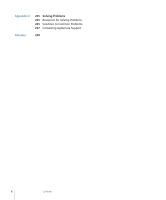Apple M8728Z/A User Manual - Page 10
How Does Cinema Tools Help You Edit Your Film?, What Cinema Tools Does, Basic Film, Workflow Steps
 |
UPC - 718908427828
View all Apple M8728Z/A manuals
Add to My Manuals
Save this manual to your list of manuals |
Page 10 highlights
How Does Cinema Tools Help You Edit Your Film? For many, film still provides the optimum medium for capturing images. And, if your goal is a theatrical release or a showing at a film festival, you may need to provide the final movie on film. Using Final Cut Pro with Cinema Tools does not change the process of exposing the film in the camera or projecting the final movie in a theater-it's the part in between that takes advantage of the advances in technology. Editing film has traditionally involved the cutting and splicing together of a film workprint, a process that is time-consuming and tends to discourage experimenting with alternative scene versions. Transferring the film to video makes it possible to use a nonlinear editor (NLE) to edit your project. The flexible nature of an NLE makes it easy to put together each scene and gives you the ability to try different edits. The final edited video is generally not used-the edit decisions you make are the real goal. They provide the information needed to cut and splice (conform) the original camera negative into the final movie. The challenge is in matching the timecode of the video edits with the key numbers of the film negative so that a negative cutter can accurately create a film-based version of the edit. This is where Cinema Tools comes in. Cinema Tools tracks the relationship between the original camera negative and the video transfer. Once you have finished editing with Final Cut Pro, you can use Cinema Tools to generate a cut list based on the edits you made. Armed with this list, a negative cutter can transform the original camera negative into the final film. Shoot film Original camera negative Conform original camera negative Create release print Convert film to video Edit in Final Cut Pro with Cinema Tools Cut list If your production process involves workprint screenings and modifications, you can also use Cinema Tools to create change lists that describe what needs to be done to a workprint to make it match the new version of the sequence edited in Final Cut Pro. See Basic Film Workflow Steps for more details about this workflow. What Cinema Tools Does Cinema Tools tracks all of the elements that go into the making of the final film. It knows the relationship between the original camera negative, the transferred videotapes, and the captured video clips on the editing computer. It works with Final Cut Pro to store information about how the video clips are being used and generates the cut list required to transform the original camera negative into the final edited movie. 10 Chapter 1 An Overview of Using Cinema Tools