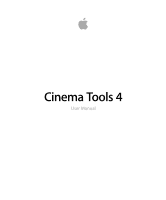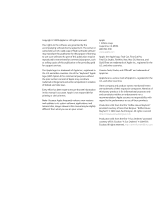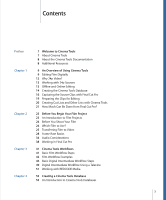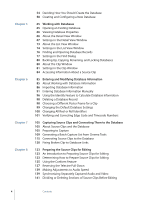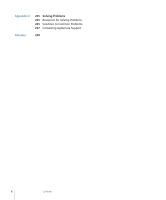Apple M8728Z/A User Manual - Page 4
Capturing Source Clips and Connecting Them to the Database, Preparing the Source Clips for Editing
 |
UPC - 718908427828
View all Apple M8728Z/A manuals
Add to My Manuals
Save this manual to your list of manuals |
Page 4 highlights
Chapter 5 Chapter 6 Chapter 7 Chapter 8 54 Deciding How You Should Create the Database 58 Creating and Configuring a New Database 65 Working with Databases 65 Opening an Existing Database 66 Viewing Database Properties 66 About the Detail View Window 67 Settings in the Detail View Window 73 About the List View Window 74 Settings in the List View Window 76 Finding and Opening Database Records 77 Settings in the Find Dialog 80 Backing Up, Copying, Renaming, and Locking Databases 80 About the Clip Window 81 Settings in the Clip Window 84 Accessing Information About a Source Clip 85 Entering and Modifying Database Information 85 About Working with Database Information 86 Importing Database Information 91 Entering Database Information Manually 96 Using the Identify Feature to Calculate Database Information 98 Deleting a Database Record 98 Choosing a Different Poster Frame for a Clip 99 Changing the Default Database Settings 100 Changing All Reel or Roll Identifiers 101 Verifying and Correcting Edge Code and Timecode Numbers 105 Capturing Source Clips and Connecting Them to the Database 105 About Source Clips and the Database 105 Preparing to Capture 109 Generating a Batch Capture List from Cinema Tools 115 Connecting Source Clips to the Database 120 Fixing Broken Clip-to-Database Links 123 Preparing the Source Clips for Editing 123 An Introduction to Preparing Source Clips for Editing 123 Determining How to Prepare Source Clips for Editing 125 Using the Conform Feature 127 Reversing the Telecine Pull-Down 139 Making Adjustments to Audio Speed 139 Synchronizing Separately Captured Audio and Video 141 Dividing or Deleting Sections of Source Clips Before Editing 4 Contents