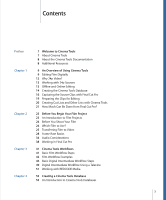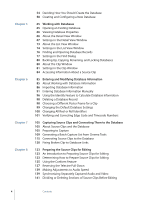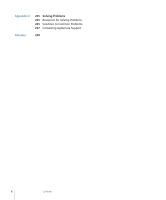Apple M8728Z/A User Manual - Page 8
About the Cinema Tools Documentation, Additional Resources, Cinema Tools Website
 |
UPC - 718908427828
View all Apple M8728Z/A manuals
Add to My Manuals
Save this manual to your list of manuals |
Page 8 highlights
The integration between Cinema Tools and Final Cut Pro makes it possible to perform the most common Cinema Tools tasks directly from Final Cut Pro-Cinema Tools performs the tasks automatically in the background. About the Cinema Tools Documentation Cinema Tools comes with the Cinema Tools 4 User Manual (this document), which provides detailed information about the application. This comprehensive document describes the Cinema Tools interface, commands, and menus and gives step-by-step instructions for creating Cinema Tools databases and for accomplishing specific tasks. It is written for users of all levels of experience. This manual documents not only all aspects of using the Cinema Tools application, but also all related functions within Final Cut Pro. Note: This manual is not intended to be a complete guide to the art of filmmaking. Much of the film-specific information presented here is very general in nature and is supplied to provide a context for the terminology used when describing Cinema Tools functions. Additional Resources Along with the documentation that comes with Cinema Tools, there are a variety of other resources you can use to find out more about Cinema Tools. Cinema Tools Website For general information and updates, as well as the latest news on Cinema Tools, go to: • http://www.apple.com/finalcutstudio/finalcutpro/cinematools.html Apple Service and Support Websites For software updates and answers to the most frequently asked questions for all Apple products, go to the general Apple Support webpage. You'll also have access to product specifications, reference documentation, and Apple and third-party product technical articles. • http://www.apple.com/support For software updates, documentation, discussion forums, and answers to the most frequently asked questions for Cinema Tools, go to: • http://www.apple.com/support/cinematools For discussion forums for all Apple products from around the world, where you can search for an answer, post your question, or answer other users' questions, go to: • http://discussions.apple.com 8 Preface Welcome to Cinema Tools