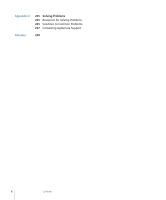Apple M8728Z/A User Manual - Page 11
About the Digital Intermediate Process, is also used to describe the editing, digital manipulation
 |
UPC - 718908427828
View all Apple M8728Z/A manuals
Add to My Manuals
Save this manual to your list of manuals |
Page 11 highlights
Cinema Tools also checks for problems that can arise while using Final Cut Pro, the most common one being duplicate uses of source material: using a shot (or a portion of it) more than once. Besides creating duplicate lists, you can use Cinema Tools to generate other lists, such as one dealing with opticals-the placement of transitions, motion effects (video at other than normal speed), and titles. Cinema Tools can also work with the production audio, tracking the relationship between the audio used by Final Cut Pro and the original production audio sources. It is possible to use the edited audio from Final Cut Pro when creating an Edit Decision List (EDL) and process (or finish) the audio at a specialized audio post-production facility. It's important to understand that you use Final Cut Pro only to make the edit decisions-the final edited video output is not typically used, since the video it is edited from generally is compressed and includes burned-in timecode (window burn) and film information. It is the edit-based cut list that you can generate with Cinema Tools that is the goal. About the Digital Intermediate Process As movies become more sophisticated and the demand for digitally generated special effects grows, the digital intermediate process, also known as DI, has become increasingly important to filmmakers. This process often starts with a high-quality scan of the original film. This scan results in extremely high-quality video, often in the form of digital picture exchange (DPX) image sequences whose quality rivals or surpasses that of film. This high-quality video can then be edited, manipulated, and color corrected digitally. The big difference between this process and the telecine-based film editing process described previously is that the DI process does not actually conform the original camera negative-instead, the final digital output is either printed to film or distributed directly. The term DI is also used to describe the editing, digital manipulation, and color correction processes used when the source of the video is a high-resolution camera system that does not use film at all, such as the RED ONE camera. The video clips created most often during this process are referred to as 2K video image sequences. An image sequence is actually a folder containing individual image files for each video frame. Because of the large size of these video clips, they are not generally edited directly. Instead, lower-resolution versions of the files are created, usually based on the Apple ProRes 422 codec, and then edited. Once the edit is finished, the next step is to use Color to apply any needed color correction. This color correction is applied to the original 2K media. To accomplish this, an Edit Decision List (EDL) is exported from Final Cut Pro. This EDL is used to match the edits to the 2K media, allowing Color to conform and color correct the 2K media. Chapter 1 An Overview of Using Cinema Tools 11