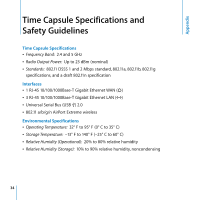Apple MC344LL Setup Guide - Page 31
with your phone or AirPort communication, change the channel your base station or, Time Capsule uses
 |
UPC - 885909350377
View all Apple MC344LL manuals
Add to My Manuals
Save this manual to your list of manuals |
Page 31 highlights
 The original coaxial cable that came with certain types of satellite dishes. Contact the device manufacturer and obtain newer cables.  Certain electrical devices such as power lines, electrical railroad tracks, and power stations  Cordless telephones that operate in the 2.4 or 5 GHz range. If you have problems with your phone or AirPort communication, change the channel your base station or Time Capsule uses, or change the channel your phone uses.  Nearby base stations using adjacent channels. For example, if base station A is set to channel 1, base station B should be set to channel 6 or 11. Chapter 3 Tips and Troubleshooting 31

Chapter 3
Tips and Troubleshooting
31
Â
The original coaxial cable that came with certain types of satellite dishes. Contact the
device manufacturer and obtain newer cables.
Â
Certain electrical devices such as power lines, electrical railroad tracks, and power
stations
Â
Cordless telephones that operate in the 2.4 or 5 GHz range. If you have problems
with your phone or AirPort communication, change the channel your base station or
Time Capsule uses, or change the channel your phone uses.
Â
Nearby base stations using adjacent channels. For example, if base station A is set to
channel 1, base station B should be set to channel 6 or 11.