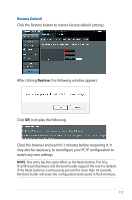Asus DSL-N12HP users manual in English - Page 111
Restore Default, Restore
 |
View all Asus DSL-N12HP manuals
Add to My Manuals
Save this manual to your list of manuals |
Page 111 highlights
Restore Default Click the Restore button to restore factory default settings. After clicking Restore, the following window appears. Click OK to display the following. Close the browser and wait for 2 minutes before reopening it. It may also be necessary, to reconfigure your PC IP configuration to match any new settings. NOTE: This entry has the same effect as the Reset button. The DSLN12HP board hardware and the boot loader support the reset to default. If the Reset button is continuously pressed for more than 10 seconds, the boot loader will erase the configuration data saved in flash memory. 111

111
Restore Default
Click the Restore button to restore factory default settings.
After clicking
Restore
, the following window appears.
Click
OK
to display the following.
Close the browser and wait for 2 minutes before reopening it. It
may also be necessary, to reconfigure your PC IP configuration to
match any new settings.
NOTE
: This entry has the same effect as the Reset button. The DSL-
N12HP board hardware and the boot loader support the reset to default.
If the Reset button is continuously pressed for more than 10 seconds,
the boot loader will erase the configuration data saved in flash memory.