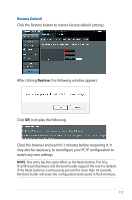Asus DSL-N12HP users manual in English - Page 115
Internet Time, In addition, this menu item is not displayed when in Bridge
 |
View all Asus DSL-N12HP manuals
Add to My Manuals
Save this manual to your list of manuals |
Page 115 highlights
4.2.3 Internet Time This option automatically synchronizes the router time with Internet timeservers. Click the Internet Time tab to display the following. To enable time synchronization, tick the corresponding checkbox, choose your preferred time server(s), select the correct time zone offset, and click Apply/Save. NOTE: Internet Time must be activated to use Parental Control. In addition, this menu item is not displayed when in Bridge mode since the router would not be able to connect to the NTP timeserver. 115

115
4.2.3 Internet Time
This option automatically synchronizes the router time with
Internet timeservers.
Click the Internet Time tab to display the following.
To enable time synchronization, tick the corresponding checkbox,
choose your preferred time server(s), select the correct time zone
offset, and click
Apply/Save
.
NOTE
: Internet Time must be activated to use Parental Control.
In addition, this menu item is not displayed when in Bridge
mode since the router would not be able to connect to the NTP
timeserver.