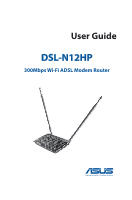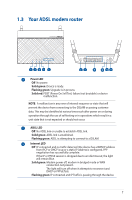Asus DSL-N12HP users manual in English - Page 4
Configuring the System settings, Logout & Reboot, Advanced Setup, Wireless, Diagnostics - update
 |
View all Asus DSL-N12HP manuals
Add to My Manuals
Save this manual to your list of manuals |
Page 4 highlights
Table of contents 3.2.6 Parental Control 55 3.2.7 Routing 58 3.3 Advanced Setup 63 3.3.1 NAT 63 3.3.2 Quality of Service (QoS 71 3.3.3 UPnP 79 3.3.4 DNS 80 3.3.5 DSL 85 3.3.6 DNS Proxy 87 3.3.7 Interface Grouping 88 3.3.7 IP Tunnel 91 3.4 Wireless 95 3.4.1 Basic 96 3.4.2 Security 98 3.4.3 MAC Filter 101 3.4.4 Wireless Bridge 102 3.4.5 Advanced 103 3.4.6 Site Survey 106 3.4.7 Station Info 107 4 Configuring the System settings 4.1 Diagnostics 108 4.1.1 Individual Tests 108 4.1.2 Uptime Status 109 4.2 Management 110 4.2.1 Settings 110 4.2.2 System Log 113 4.2.3 Internet Time 115 4.2.4 Access Control 116 4.2.5 Update Software 119 5 Logout & Reboot 4

4
Table of contents
3.2.6
Parental Control
....................................................................
55
3.2.7
Routing
...................................................................................
58
3.3
Advanced Setup
........................................................................
63
3.3.1
NAT
.............................................................................................
63
3.3.2
Quality of Service (QoS)
......................................................
71
3.3.3
UPnP
..........................................................................................
79
3.3.4
DNS
.............................................................................................
80
3.3.5
DSL
.............................................................................................
85
3.3.6
DNS Proxy
................................................................................
87
3.3.7
Interface Grouping
...............................................................
88
3.3.7
IP Tunnel
...................................................................................
91
3.4
Wireless
.........................................................................................
95
3.4.1
Basic
...........................................................................................
96
3.4.2
Security
.....................................................................................
98
3.4.3
MAC Filter
..............................................................................
101
3.4.4
Wireless Bridge
....................................................................
102
3.4.5
Advanced
..............................................................................
103
3.4.6
Site Survey
............................................................................
106
3.4.7
Station Info
...........................................................................
107
4
Configuring the System settings
4.1
Diagnostics
................................................................................
108
4.1.1
Individual Tests
....................................................................
108
4.1.2
Uptime Status
......................................................................
109
4.2
Management
............................................................................
110
4.2.1
Settings
..................................................................................
110
4.2.2
System Log
...........................................................................
113
4.2.3
Internet Time
.......................................................................
115
4.2.4
Access Control
.....................................................................
116
4.2.5
Update Software
................................................................
119
5
Logout & Reboot