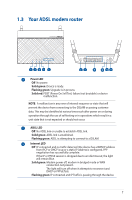Asus DSL-N12HP users manual in English - Page 8
Use only the adapter that came with your package. Using other, adapters may damage the device.
 |
View all Asus DSL-N12HP manuals
Add to My Manuals
Save this manual to your list of manuals |
Page 8 highlights
Wi-Fi LED Off: No Wi-Fi signal. Solid green: Wireless system is ready. Flashing green: Transmitting or receiving data via wireless connection. LAN 1~4 LED Off: No power or no physical connection. Solid green: Has physical connection to an Ethernet network. Flashing green: Transmitting or receiving data via wireless connection. WPS and Wi-Fi on/off button Press and hold this button more than 5 seconds to activate WPS. Ensure that the WPS is enabled in Wireless > Security page). Press and hold this button 2~3 seconds to enable/disable Wi-Fi. ADSL port Connect to a splitter or to a telephone outlet via an RJ-11 cable. LAN 1 ~ 4 ports Connect network cables into these ports to establish LAN connection. Reset button Press this button for 10 seconds to reset or restore the system to its factory default settings. Power button Press this button to power on or off the system. Power (DC-IN) port Insert the bundled AC adapter into this port and connect your router to a power source. NOTE: Use only the adapter that came with your package. Using other adapters may damage the device. 8