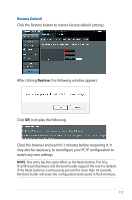Asus DSL-N12HP users manual in English - Page 114
View System Log, Click, The results are displayed as follows.
 |
View all Asus DSL-N12HP manuals
Add to My Manuals
Save this manual to your list of manuals |
Page 114 highlights
Field Log Level Display Level Mode Description Allows you to configure the event level and filter out unwanted events below this level. The events ranging from the highest critical level "Emergency" down to this configured level will be recorded to the log buffer on the DSL-N12HP SDRAM. When the log buffer is full, the newer event will wrap up to the top of the log buffer and overwrite the old event. By default, the log level is "Debugging", which is the lowest critical level. The log levels are defined as follows: • Emergency = system is unusable • Alert = action must be taken immediately • Critical = critical conditions • Error = Error conditions • Warning = normal but significant condition • Notice= normal but insignificant condition • Informational= provides information for reference • Debugging = debug-level messages Emergency is the most serious event level, whereas Debugging is the least important. For instance, if the log level is set to Debugging, all the events from the lowest Debugging level to the most critical level Emergency level will be recorded. If the log level is set to Error, only Error and the level above will be logged. Allows the user to select the logged events and displays on the View System Log window for events of this level and above to the highest Emergency level. Allows you to specify whether events should be stored in the local memory, or be sent to a remote system log server, or both simultaneously. If remote mode is selected, view system log will not be able to display events saved in the remote system log server. When either Remote mode or Both mode is configured, the WEB UI will prompt the user to enter the Server IP address and Server UDP port. Click View System Log. The results are displayed as follows. 114