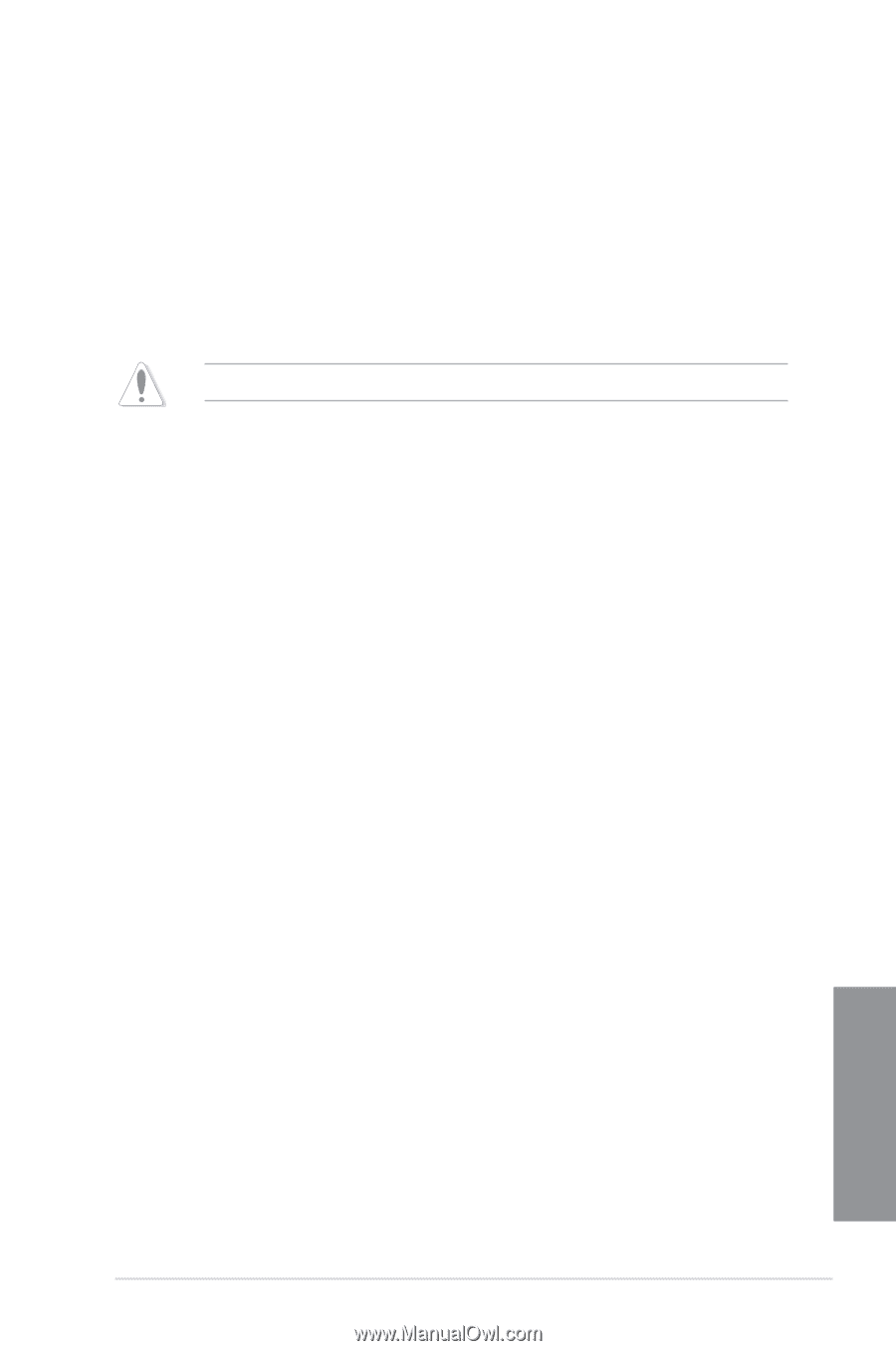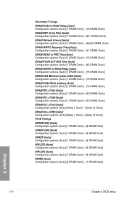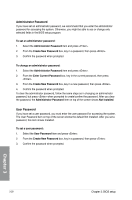Asus MAXIMUS V FORMULA ASSASSINS C3 MAXIMUS V FORMULA User's Manual - Page 107
VCCIO, Extreme OV [Disabled], CPU Voltage [Offset Mode], DRAM Power Phase control [Auto]
 |
View all Asus MAXIMUS V FORMULA ASSASSINS C3 manuals
Add to My Manuals
Save this manual to your list of manuals |
Page 107 highlights
DRAM Power Phase control [Auto] [Auto] Allows you to set the default DRAM power phase control settings. [Optimized] Allows you to set ASUS optimized phase tuning profile. [Extreme] Allows you to set the Full phase mode. DRAM Power Thermal Control [110] A higher temperature brings a wider DRAM power thermal range, and extends the overclocking tolerance to enlarge the O.C. potential. Use the and keys to adjust the value. The values range from 110 to 131. DO NOT remove the thermal module. The thermal conditions must be monitored. VCCIO The sub-items in this menu allow you to set the VCCIO settings. VCCIO Switching Freq [Auto] Allows you to switch the VCCIO frequency Configuration options: [Auto] [1X] [1.65X] VCCIO Full Phase Control [Enabled] Allows you to enable or disable the VCCIO Full Phase Control. Configuration options: [Auto] [Disabled] [Enabled] VCCIO Over-Current Protection [Enabled] Allows you to enable or disable the VCCIO Over-Current Protection. Configuration options: [Disabled] [Enabled] Extreme OV [Disabled] This item is set to [Disabled] by default to protect the CPU from being overheated. Set this item to [Enabled] to choose a higher voltage to overclock, but doing so might decrease CPU life. Configuration options: [Disabled] [Enabled] CPU Voltage [Offset Mode] [Manual Mode] Allows you to set a fixed CPU voltage. [Offset Mode] Allows you to set the Offset voltage. Chapter 3 ASUS MAXIMUS V FORMULA Series 3-15