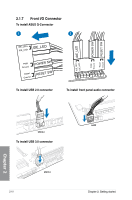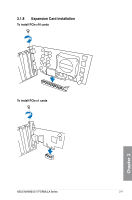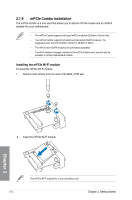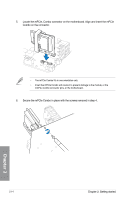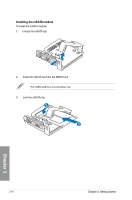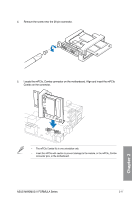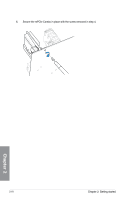Asus MAXIMUS V FORMULA ASSASSINS C3 MAXIMUS V FORMULA User's Manual - Page 80
Getting started, Secure the mPCIe Combo in place with the screws removed in step 4.
 |
View all Asus MAXIMUS V FORMULA ASSASSINS C3 manuals
Add to My Manuals
Save this manual to your list of manuals |
Page 80 highlights
5. Locate the mPCIe_Combo connector on the motherboard. Align and insert the mPCIe Combo on the connector. • The mPCIe Combo fits in one orientation only. • Insert the mPCIe Combo with caution to prevent damage to the module, or the mCPIe_Combo connector pins, or the motherboard. 6. Secure the mPCIe Combo in place with the screws removed in step 4. Chapter 2 2-14 Chapter 2: Getting started
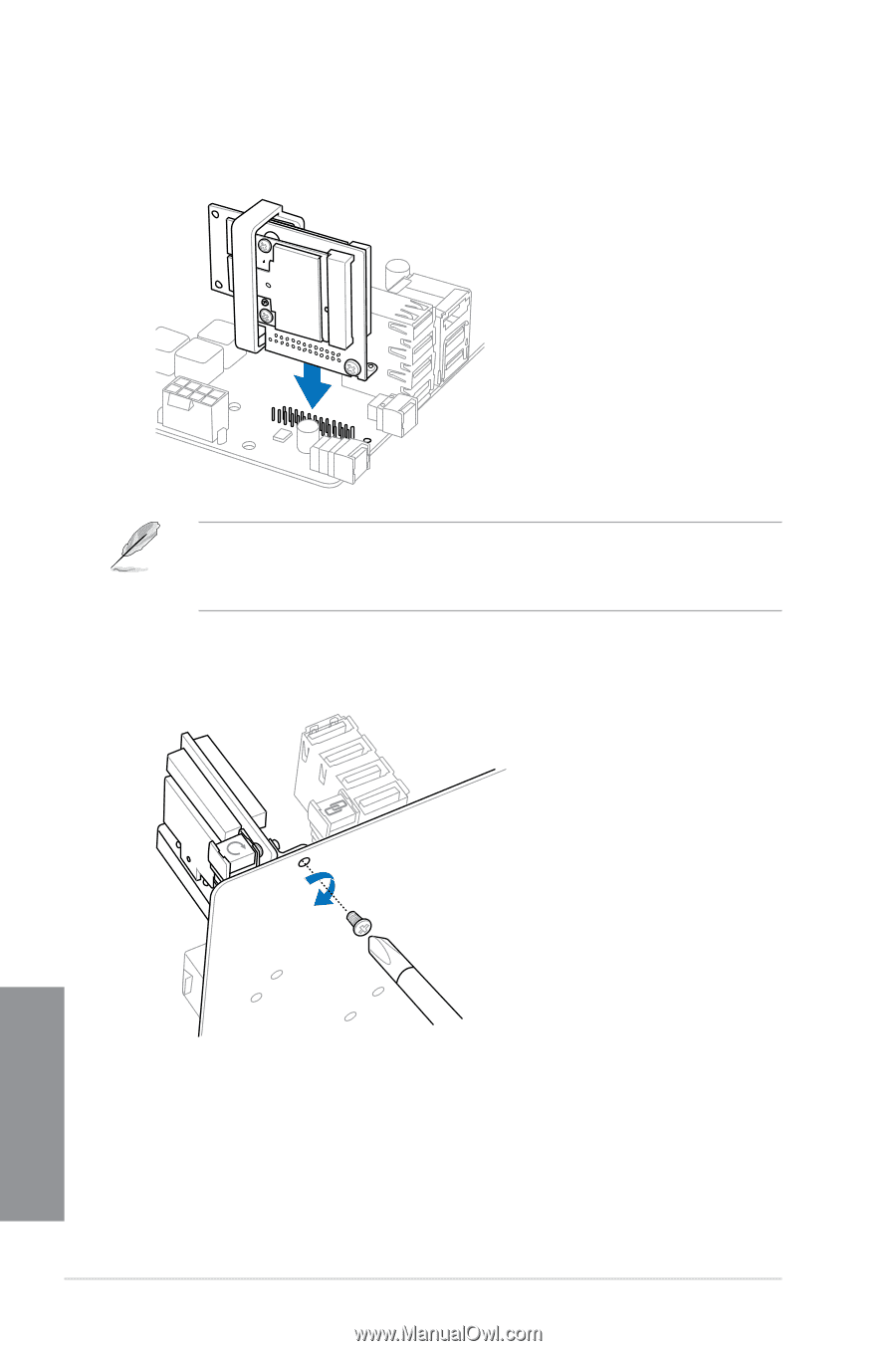
2-14
Chapter 2: Getting started
Chapter 2
5.
Locate the mPCIe_Combo connector on the motherboard. Align and insert the mPCIe
Combo on the connector.
•
The mPCIe Combo fits in one orientation only.
•
Insert the mPCIe Combo with caution to prevent damage to the module, or the
mCPIe_Combo connector pins, or the motherboard.
6.
Secure the mPCIe Combo in place with the screws removed in step 4.