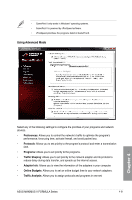Asus MAXIMUS V FORMULA ASSASSINS C3 MAXIMUS V FORMULA User's Manual - Page 168
Realtek HD Audio Manager with DTS Connect and DTS UltraPC II, for Windows, DTS Connect
 |
View all Asus MAXIMUS V FORMULA ASSASSINS C3 manuals
Add to My Manuals
Save this manual to your list of manuals |
Page 168 highlights
A. Realtek HD Audio Manager with DTS Connect and DTS UltraPC II for Windows® 7 Configuration option tabs (vary with the audio devices connected) Advanced settings Control settings Set default device button Analog and digital connector status DTS Connect DTS Connect allows you to select an audio mode for a digital surround sound media entertainment. Volume bar Select mode Reset button About button DTS connect only works when you connect 5.1 and 7.1 channel speakers. Chapter 4 4-26 Chapter 4: Software support
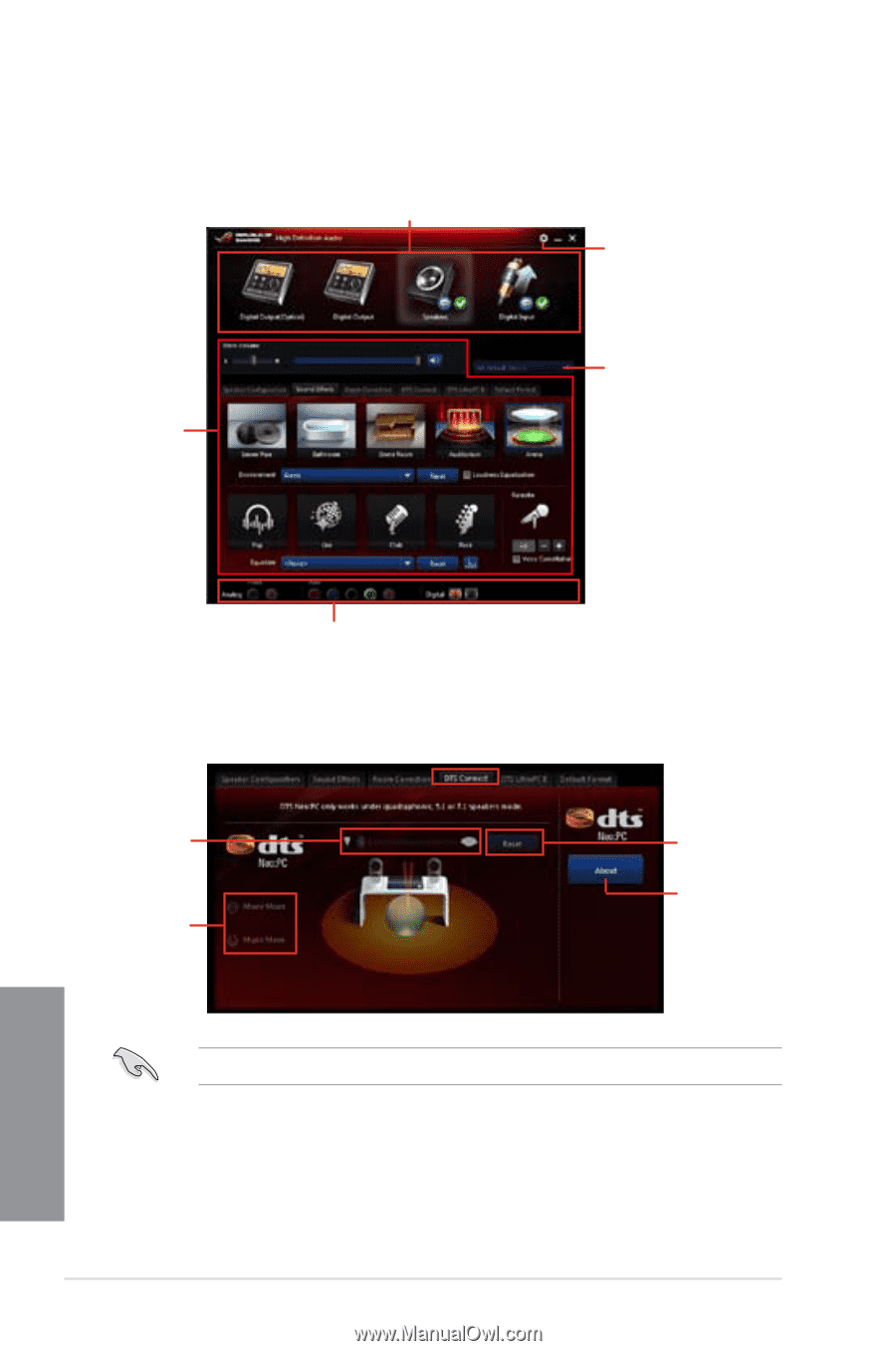
4-26
Chapter 4: Software support
Chapter 4
A.
Realtek HD Audio Manager with DTS Connect and DTS UltraPC II
for Windows
®
7
Advanced settings
Configuration option tabs (vary with the audio devices connected)
Control
settings
Analog and digital connector status
Set default
device button
DTS Connect
DTS Connect allows you to select an audio mode for a digital surround sound media
entertainment.
Select
mode
Volume
bar
Reset
button
About
button
DTS connect only works when you connect 5.1 and 7.1 channel speakers.