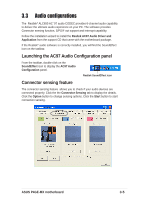Asus P4GE-MX P4GE-MX User Manual E1722 English Edition - Page 62
Software support
 |
View all Asus P4GE-MX manuals
Add to My Manuals
Save this manual to your list of manuals |
Page 62 highlights
The Realtek® EZ-connection dialog box shows your current audio connections. The text at the bottom of the box explains your audio connection status. An X mark denotes an incorrect connection. If there are detected problems, make sure that your audio cables are connected to the proper audio jack and repeat connector sensing. Click the X button to exit EZ-connection dialog box. Click the Exit (X) button on the upper-right hand corner of the window to exit audio control panel. 3-6 Chapter 3: Software support
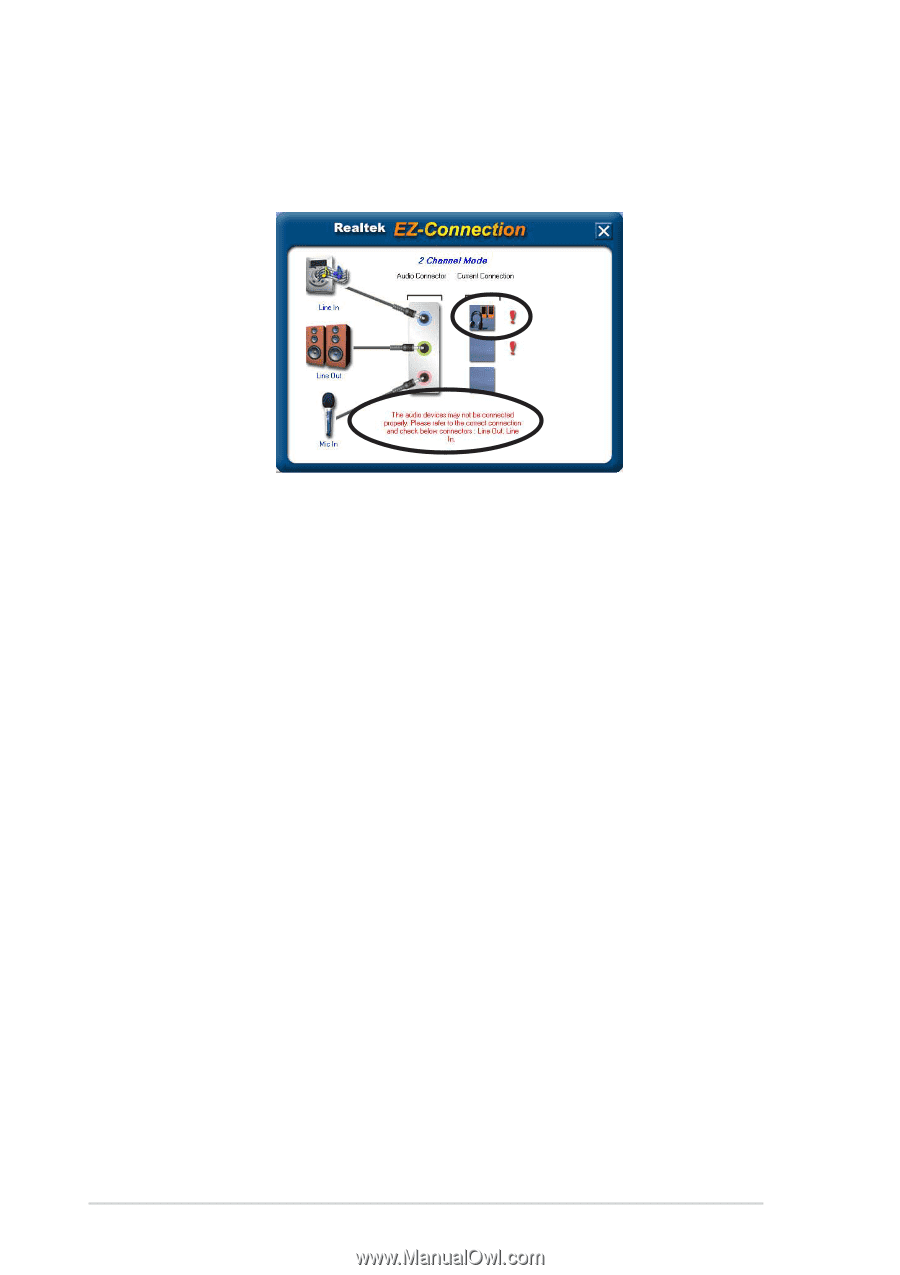
3-6
Chapter 3: Software support
The Realtek
®
EZ-connection dialog box shows your current audio connections. The
text at the bottom of the box explains your audio connection status. An
X mark
denotes an incorrect connection.
If there are detected problems, make sure that your audio cables are connected to
the proper audio jack and repeat connector sensing.
Click the
X
button to exit EZ-connection dialog box.
Click the Exit (
X
) button on the upper-right hand corner of the window to exit audio
control panel.