Asus P5M2 User Manual - Page 143
Global Array Manager
 |
View all Asus P5M2 manuals
Add to My Manuals
Save this manual to your list of manuals |
Page 143 highlights
5.4 Global Array Manager You may also create a RAID set(s) in Windows® operating environment using the Global Array Manager (GAM) application. The GAM application is available from the motherboard support CD. Refer to the GAM user guide in the motherboard support CD for details. 5-32 Chapter 5: RAID configuration
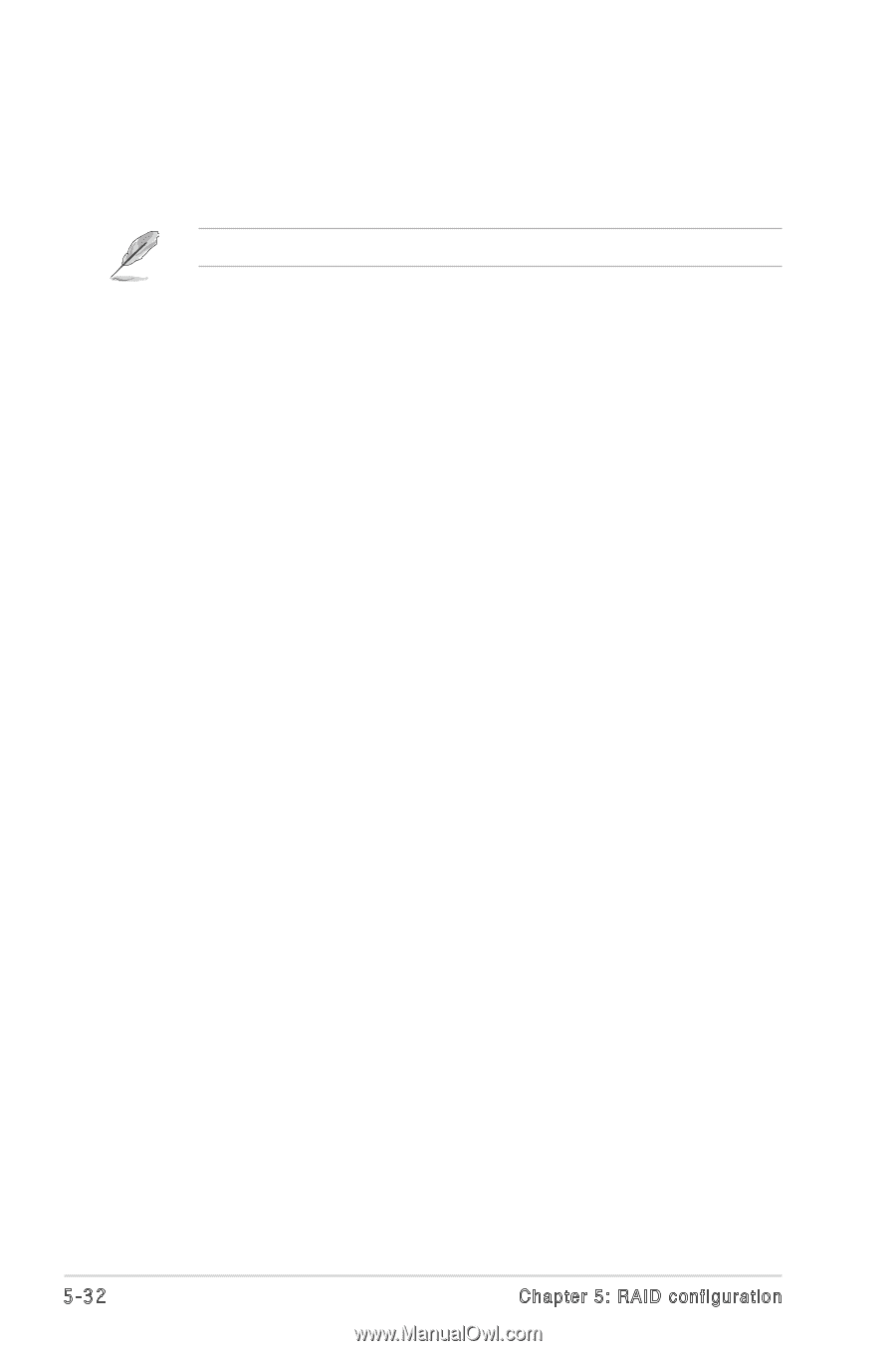
5-±2
Chapter 5: RAID configuration
5.4
Global Array Manager
You may also create a RAID set(s) in Windows
®
operating environment using the
Global Array Manager (GAM) application. The GAM application is available from
the motherboard support CD.
Refer to the GAM user guide in the motherboard support CD for details.














