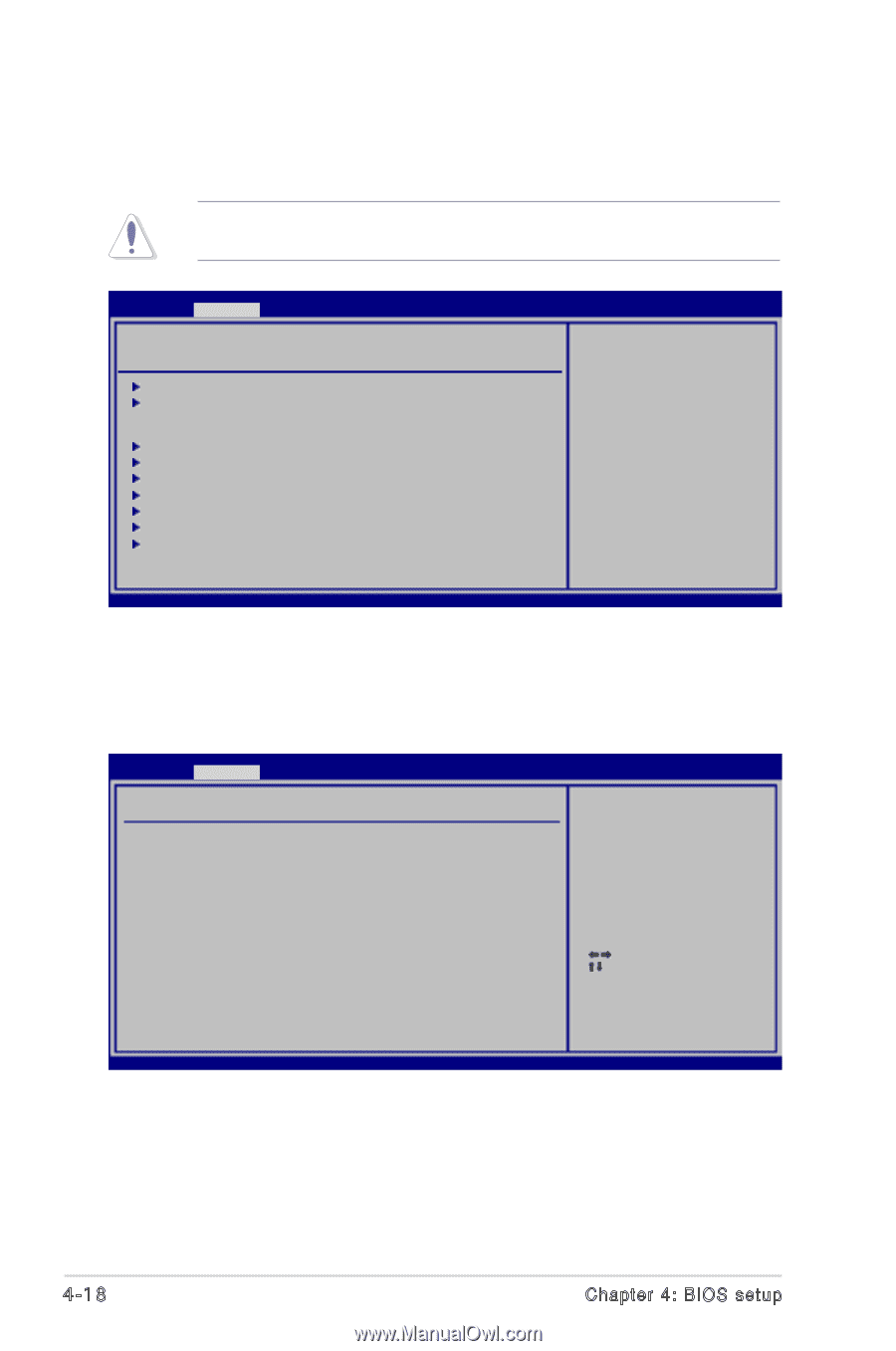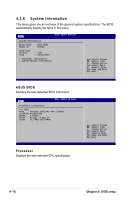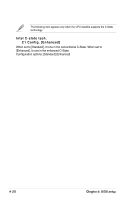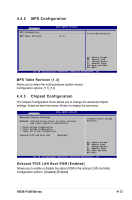Asus P5M2 User Manual - Page 85
Advanced menu
 |
View all Asus P5M2 manuals
Add to My Manuals
Save this manual to your list of manuals |
Page 85 highlights
4.4 Advanced menu The Advanced menu items allow you to change the settings for the CPU and other system devices. Take caution when changing the settings of the Advanced menu items. Incorrect field values can cause the system to malfunction. Main Advanced BIOS SETUP UTILITY Server Security Boot Exit WARNING: Setting wrong values in below sections may cause system to malfunction. CPU Configuration MPS Configuration Configure CPU Chipset Configuration PCIPnP Configuration USB Configuration Peripheral Devices Configuration ACPI Configuration APM Configuration Hareware Monitor 4.4.1 CPU Configuration The items in this menu show the CPU-related information that the BIOS automatically detects. Advanced BIOS SETUP UTILITY Configure Advanced CPU settings Module Version: 3D.05 Manufacturer: Intel Brand String: Genuine Intel(R) CPU 3.80GHz Frequency : 3.80 GHz FSB Speed : 800 MHz Cache L1 : 16 KB Cache L2 : 1024 KB Ratio Actual Value: 19 Max CPUID Value Limit: [Disabled] Virtualization Technology [Enabled] Execute Disable Bit [Enabled] Hyper Threading Technology [Enabled] Intel(R) SpeedStep(tm) tech. [Automatic] Intel(R) C-State tech. C1 Config. [Enhanced] Disabled for WindowsXP Select Screen Select Item +- Change Option F1 General Help F10 Save and Exit ESC Exit Max CPUID Value Limit [Disabled] Setting this item to [Enabled] allows legacy operating systems to boot even without support for CPUs with extended CPUID functions. Configuration options: [Disabled] [Enabled] 4-18 Chapter 4: BIOS setup