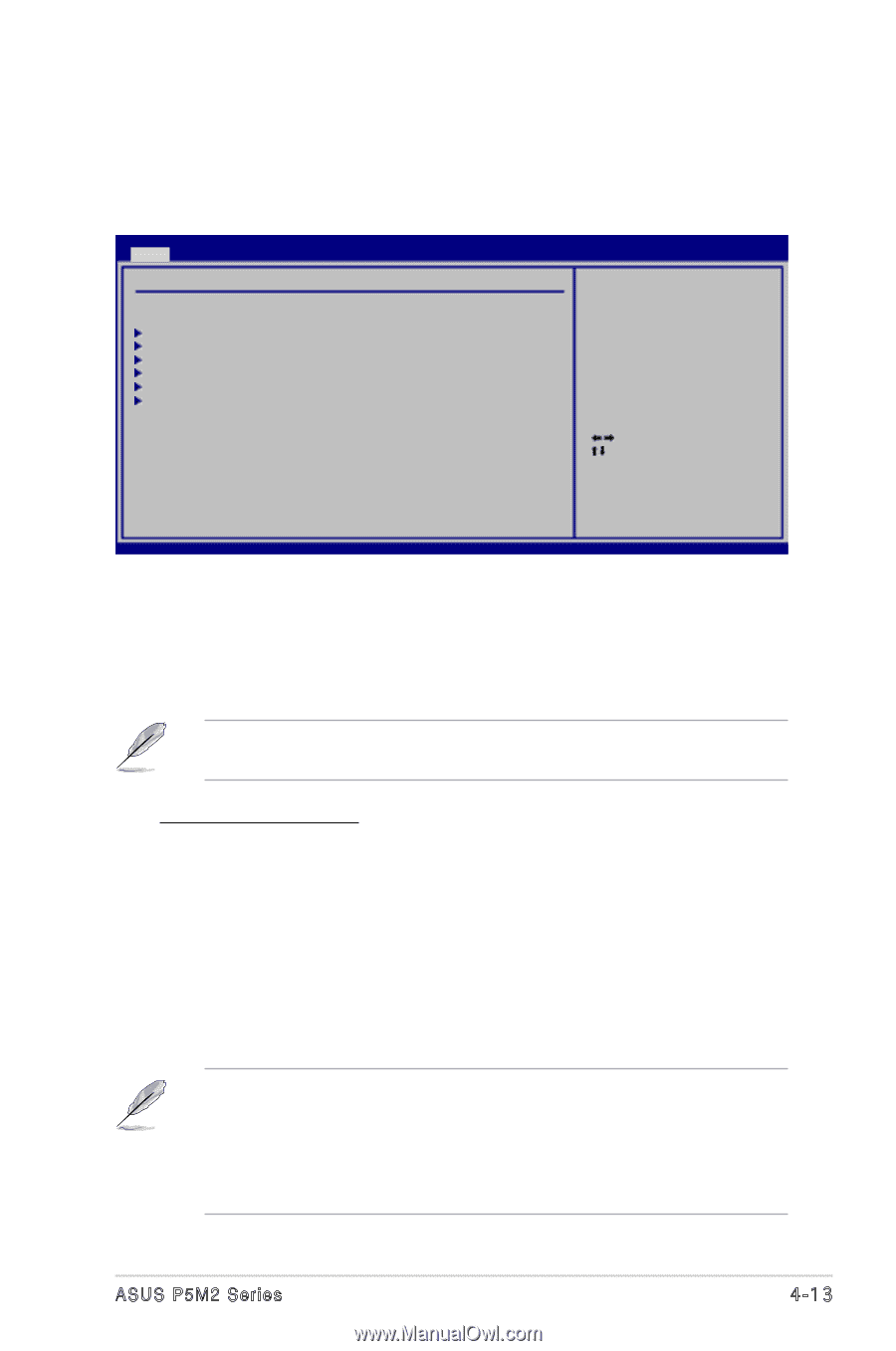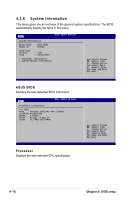Asus P5M2 User Manual - Page 80
IDE Configuration
 |
View all Asus P5M2 manuals
Add to My Manuals
Save this manual to your list of manuals |
Page 80 highlights
4.3.4 IDE Configuration The items in this menu allow you to set or change the configurations for the IDE devices installed in the system. Select an item then press if you wish to configure the item. Main BIOS SETUP UTILITY IDE Configuration ATA/IDE Configuration Configure SATA as Primary IDE Master Primary IDE Slave Tertiary IDE Master Tertiary IDE Slave Fourth IDE Master Fourth IDE Slave [Enhanced] [IDE] : [Not Detected] : [Not Detected] : [Not Detected] : [Not Detected] : [Not Detected] : [Not Detected] Options: Disabled Compatible Enhanced Select Screen Select Item +- Change Field Tab Select field F1 General Help F10 Save and Exit ESC Exit v02.58 (C)Copyright 1985-2004, American Megatrends, Inc. ATA/IDE Configuration [Enhanced] Allows selection of the IDE operation mode depending on the installed operating system (OS). Set to [Enhanced] if you are using native OS, e.g. Windows® 2000/ XP. Set to [Compatible] if you are using legacy OS, e.g. Windows ME/98/NT, MSDOS. Configuration options: [Disabled] [Compatible] [Enhanced] The items Configure SATA as and Third, Fourth IDE Master/Slave options appear only when you set the ATA/IDE Configuration to [Enhanced]. Configure SATA as [IDE] Sets the configuration for the Serial ATA connectors supported by the Southbridge chip. Configuration options: [IDE] [RAID] [AHCI] If you want to use the Serial ATA hard disk drives as Parallel ATA physical storage devices, set this item to [IDE]. Set this item to [RAID], if you want to create a RAID 0, RAID 1, RAID 0+1, or RAID 5 configurations using the Intel® Matrix Storage Manager or if you want to create a RAID 0, RAID 1, RAID 0+1 configurations using the LSI Logic Embedded SATA RAID Setup Utility. Set the item Configure SATA as to [RAID] if you want to use or configure the SATA connectors under SuSE Linux Enterprise Server 9.0 SP1 operating system environment. Due to the OS limitation, you must set a SATA RAID to use any SATA device (at least two SATA devices are needed for the RAID configuration). Refer to Chapter 5 and Chapter 6 for details on how to set a SATA RAID. ASUS P5M2 Series 4-13