Asus P5Q Deluxe User Manual - Page 162
Using Drive Xpert funcition in Express Gate SSD environment
 |
UPC - 610839162574
View all Asus P5Q Deluxe manuals
Add to My Manuals
Save this manual to your list of manuals |
Page 162 highlights
Using Drive Xpert funcition in Express Gate SSD environment You may use Drive Xpert function in Express Gate SSD environment by preparing only two hard disks. Launching Drive Xpert To open the ASUS Utility panel, click . Launch Drive Xpert from the ASUS Utility panel. The main screen as shown below appears. Select EZ Backup or Super Speed according to your need. Before using the Drive Xpert function, ensure that you have back up all your data in your hard disks. • EZ Backup erases all original data in the hard disk connected to the SATA_E2 (white, port 1) connector on the motherboard. • Super Speed erases all original data in both hard disks. 4-46 Chapter 4: Software support
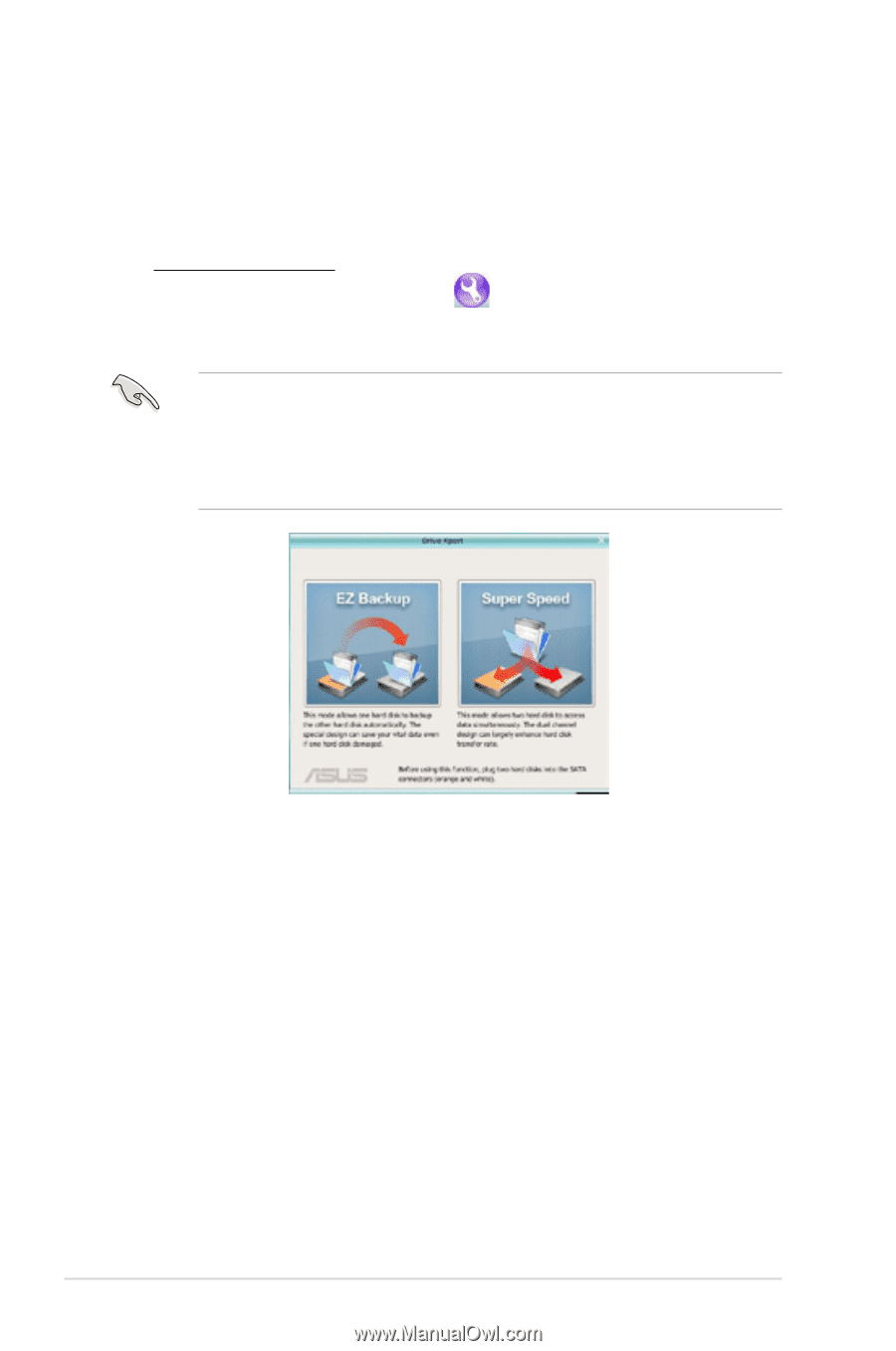
4-46
Chapter 4: Software support
Using Drive Xpert funcition in Express Gate SSD environment
You may use
Drive Xpert
function in Express Gate SSD environment by preparing
only two hard disks.
Launching Drive Xpert
To open the ASUS Utility panel, click
. Launch Drive Xpert from the ASUS
Utility panel. The main screen as shown below appears. Select
EZ Backup
or
Super Speed
according to your need.
Before using the Drive Xpert function, ensure that you have back up all your
data in your hard disks.
•
EZ Backup
erases all original data in the hard disk connected to the
SATA_E2 (white, port 1) connector on the motherboard.
•
Super Speed
erases
all original data in both hard disks.














