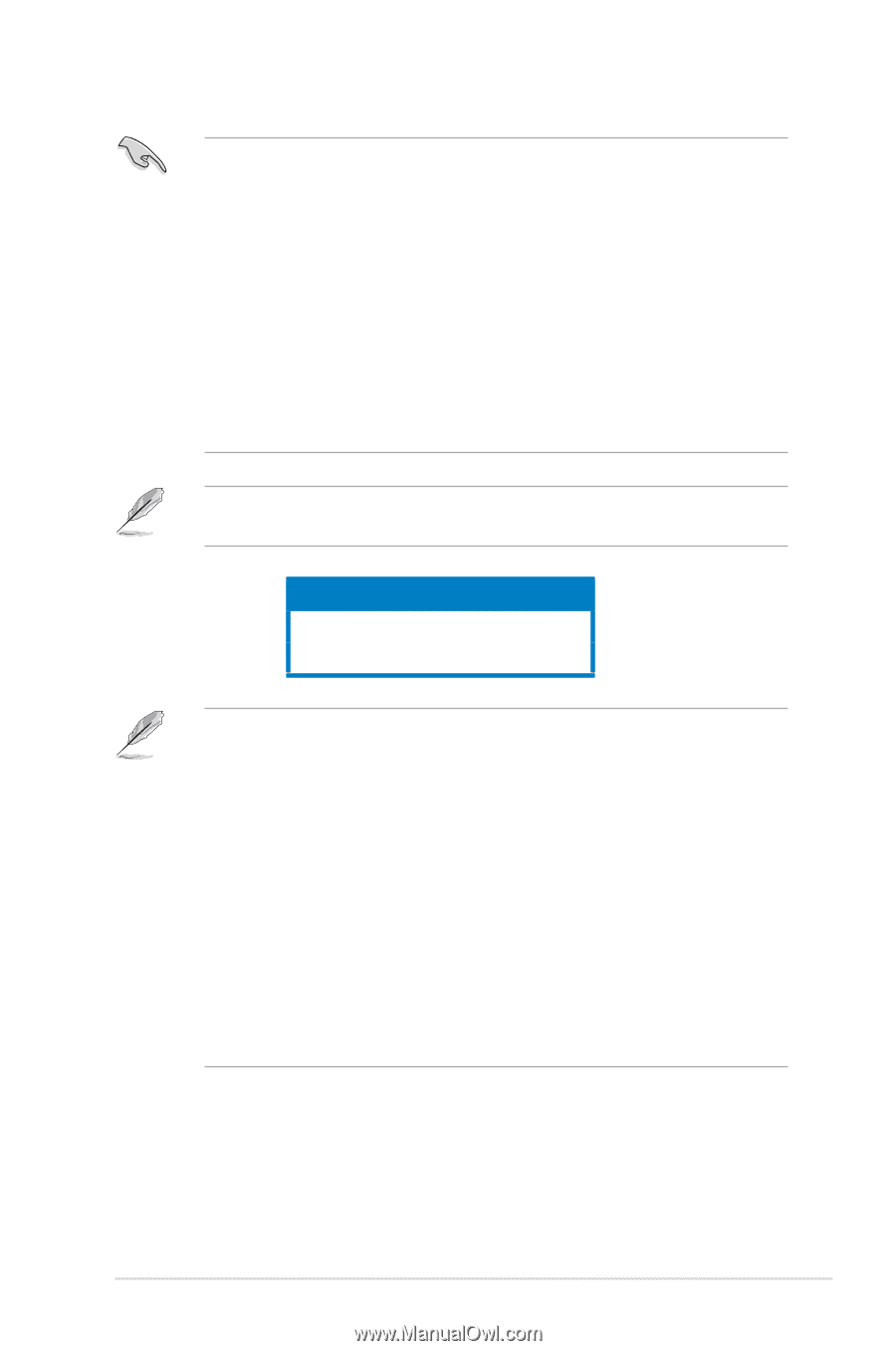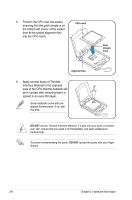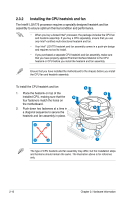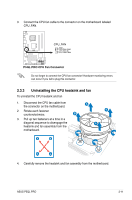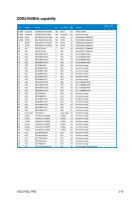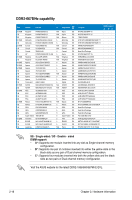Asus P5QL PRO User Manual - Page 35
Ai Tweaker menu - memory
 |
UPC - 610839163731
View all Asus P5QL PRO manuals
Add to My Manuals
Save this manual to your list of manuals |
Page 35 highlights
• You may install varying memory sizes in Channel A and Channel B. The system maps the total size of the lower-sized channel for the dual-channel configuration. Any excess memory from the higher-sized channel is then mapped for single-channel operation. • Always install DIMMs with the same CAS latency. For optimum compatibility, it is recommended that you obtain memory modules from the same vendor. • When you install a total memory of 4GB or more, Windows® 32-bit operation system may only recognize less than 3GB. Hence, a total installed memory of less than 3GB is recommended if you are using a Windows 32-bit operation system. • This motherboard does not support memory modules made up of 128 Mb chips. This motherboard can support up to 16GB on the operating systems listed below. You may install a maximum of 4GB DIMMs on each slot. 64-bit Windows® XP Professional x64 Edition Windows® Vista x64 Edition • The default memory operation frequency is dependent on its SPD. Under the default state, some memory modules for overclocking may operate at a lower frequency than the vendor-marked value. To operate at the vendormarked or at a higher frequency, see section 4.4 Ai Tweaker menu for manual memory frequency adjustment. • The memory modules may require a better cooling system to work stably under full loading (4 DIMMs) or overclocking setting. • Some old-version DDR2-800 DIMMs may not match Intel®'s On‑Die‑Termination (ODT) requirement and will automatically downgrade to run at DDR2-667. If this happens, contact your memory vendor to check the ODT value. • Due to chipset limitation, DDR2-800 with CL=4 will be downgraded to run at DDR2-667 by default setting. If you want to operate with lower latency, adjust the memory timing manually. ASUS P5QL PRO 2-13